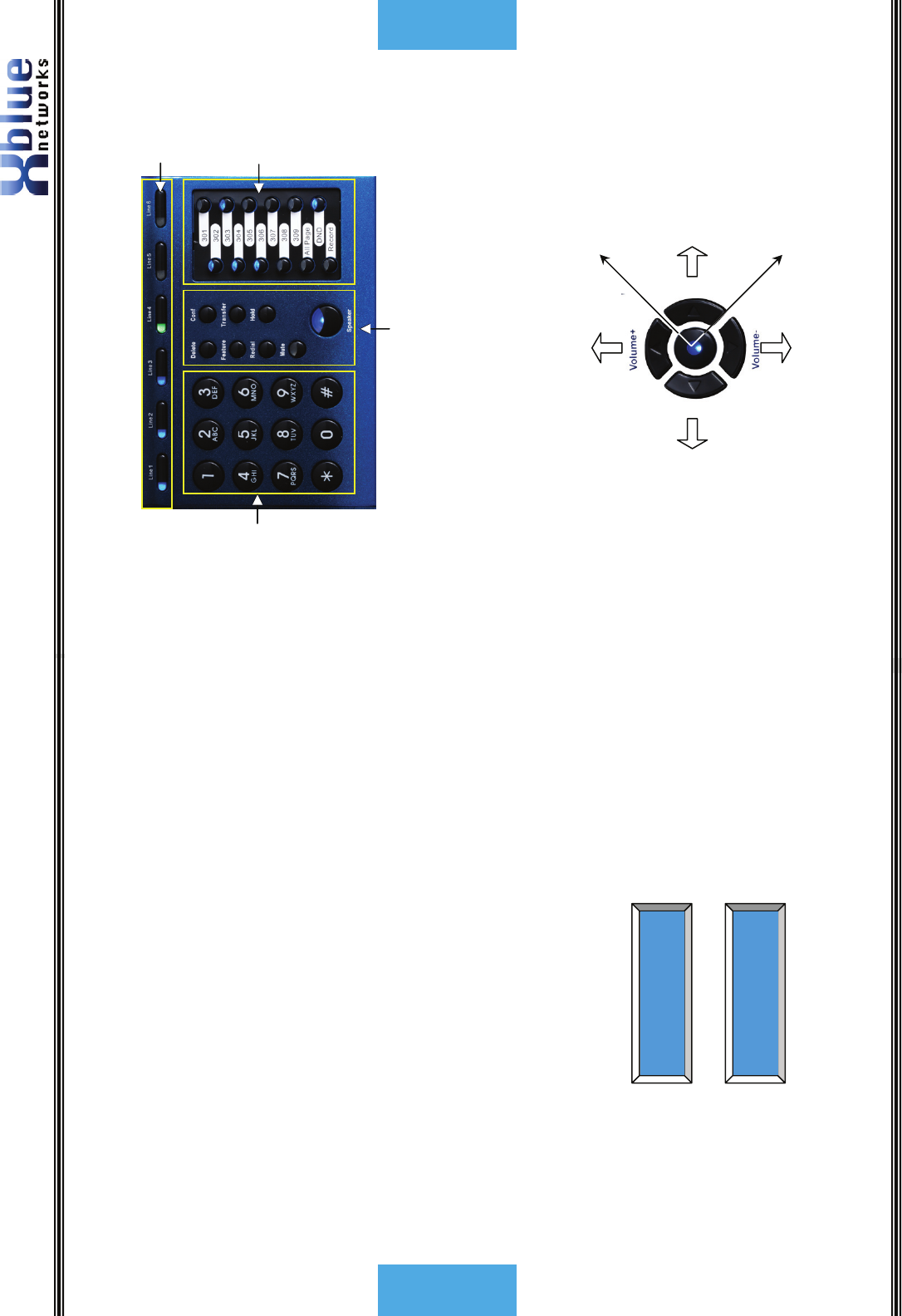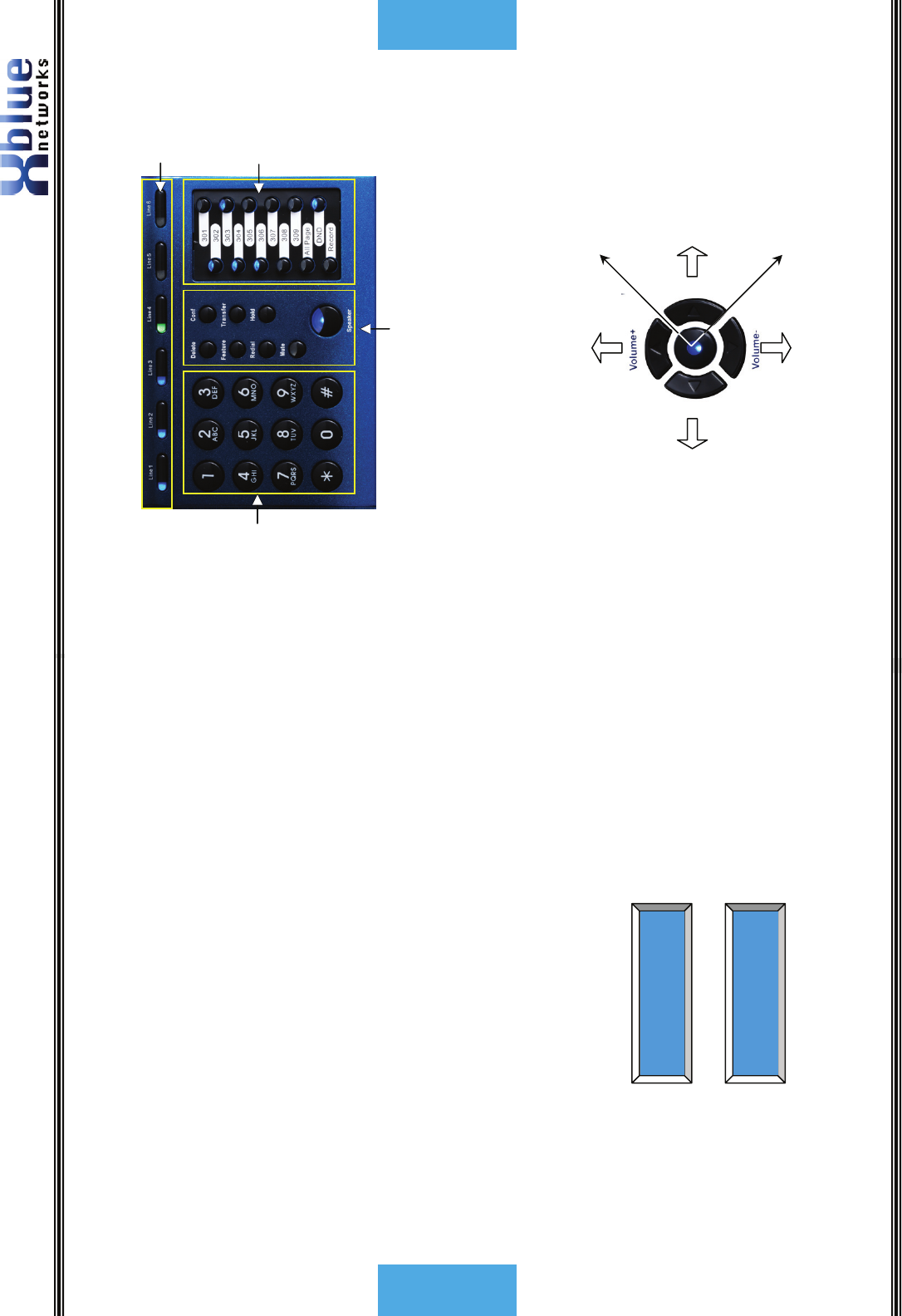
X16 User Guide
- 44 -
Voice Mail
Voice Mail
The System comes equipped with a 4 channel auto attendant and voice mail
system, which can answer up to 4 different calls simultaneously.
Auto Attendant
The system can be programmed to answer in “Auto Attendant” mode. When
Auto Attendant is set to “On-AA Ring Only” the attendant telephone will ring unit
the “Waiting Time” expires. When Auto Attendant is set to “Off-AllExt Ring” all
telephone programmed to ring will ring until the “Waiting Timer” expires. Once
the Auto Attendant answers the caller may dial the desired extension number.
Personal Mailbox
Each extension is automatically assigned a personal mailbox, which is used to
play a personal greeting and record message. In addition, all extensions are
automatically forwarded to their mailbox.
Once forwarded to voice mail the center navigation key will be lit solid, indicating
that the telephone has been forwarded to voice mail. Be sure to record the OGM
so that callers will receive your personal message. Once forwarded, all calls that
are transferred to your extension will be forwarded to your voice mailbox and will
hear your personal OGM (Outgoing Message).
Memo Recording
Each extension can press their record button to record a memo or a conversation
that is taking place in their office.
1) Press the record button
2) Press the center navigation button to begin, and end recording.
3) The memo will be stored as a new message.
AUTO MUTE
Record Memo
Yes?
AUTO MUTE
Record Memo
Stop
-
9 -
Introduction
Default Button Layout
Navigation keys
Scroll left or right to update the LCD Display.
OK
Select
Confirm
Voice Mail Access
Scroll Up
Scroll Down
Bac
u
a level
Scroll Left
Scroll Ri
ht
CO Lines with
Integrated
CID
Programmable
Fixed Keys:
Delete, Conference, Feature,
Transfer, Redial, Hold,
Mute and S
eaker
12 Ke
Dial Pad