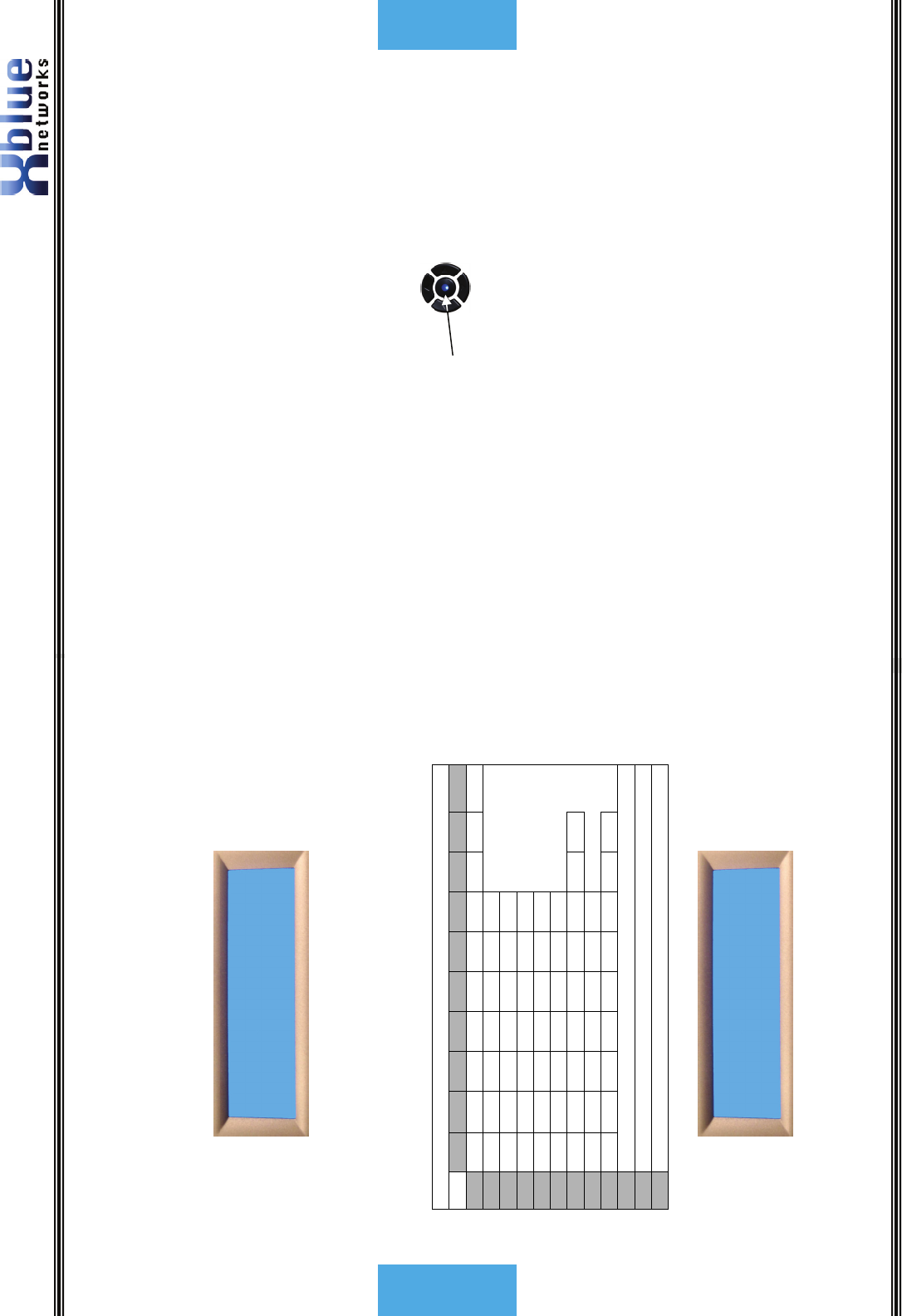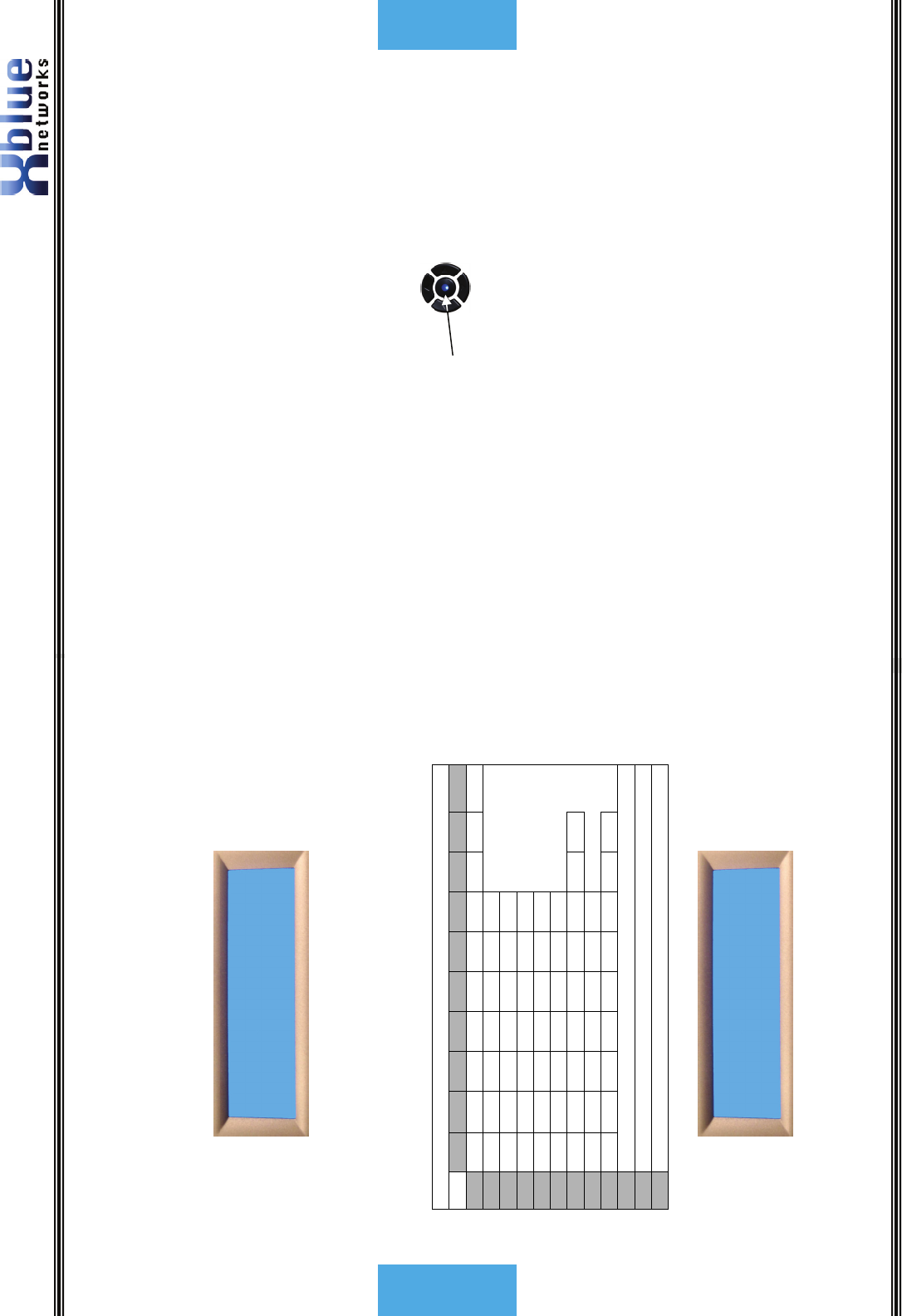
X16 User Guide
- 14 -
Phone Book
• To delete all records, scroll to the end of the list and press the
delete button. Use the up or down arrow to select “Yes” to
delete or “No” to save the records.
Add New Record
1. Enter the name that will be associated to the number that will be
entered.
2. Press Done – Press the navigation up or down key to change to
“Cancel” press the center to advance to the next or cancel.
Character Input Keyboard
1
st
2
nd
3
rd
4
th
5
th
6
th
7
th
8
th
9
th
10
th
1
, -
‘
& . ( ) @ ! 1
2
a b c A B C 2
3
d e f D E F 3
4
g h i G H I 4
5
j k l J K L 5
6
m n o M N O 6
7
p q r s P Q R S 7
8
t u v T U V 8
9
w x y z W X Y Z 9
0 Space or 0
*
*
#
#
3. Enter the number that will be associated with the entered name.
(Enter Name)
Done
(Enter Number)
Done
-
39 -
Features
Time in Display
All digital telephone endpoints have a backlit Liquid Crystal Display (LCD) display
which when idle, displays the current date and time, extension name and
number.
Tone/Pulse
The system can accommodate either DTMF Tone or Dial Pulse dialing.
Transfer – Extension to Extension
Telephone Company (CO) Line Calls answered at one extension can be
transferred to another extension in the system. To transfer a call:
1) While on a telephone line
2) Press Transfer
3) Press the preprogrammed button or dial the extension number where
you would like to transfer the call.
4) The call will automatically be transferred, so simply hang up.
Transfer – Direct to Voice Mail
1) While on a telephone line
2) Press the Voice mail button
3) Press the preprogrammed DSS/BLF button or dial the extension number
where the caller would like to leave or retrieve a message.
Volume Adjustments
Ringing Volume
While your telephone is idle or ringing, use the volume up key to increase or the
volume down key to decrease the ringing volume.
Speakerphone Intercom Volume
While using your speakerphone, use the volume up key to increase or the
volume down key to decrease the speakerphone volume.
Speakerphone Network Volume
While using your speakerphone, use the volume up key to increase or the
volume down key to decrease the speakerphone volume.
Handset Intercom Volume
While speaking to another extension using your handset, use the volume up key
to increase or the volume down key to decrease the handset volume.