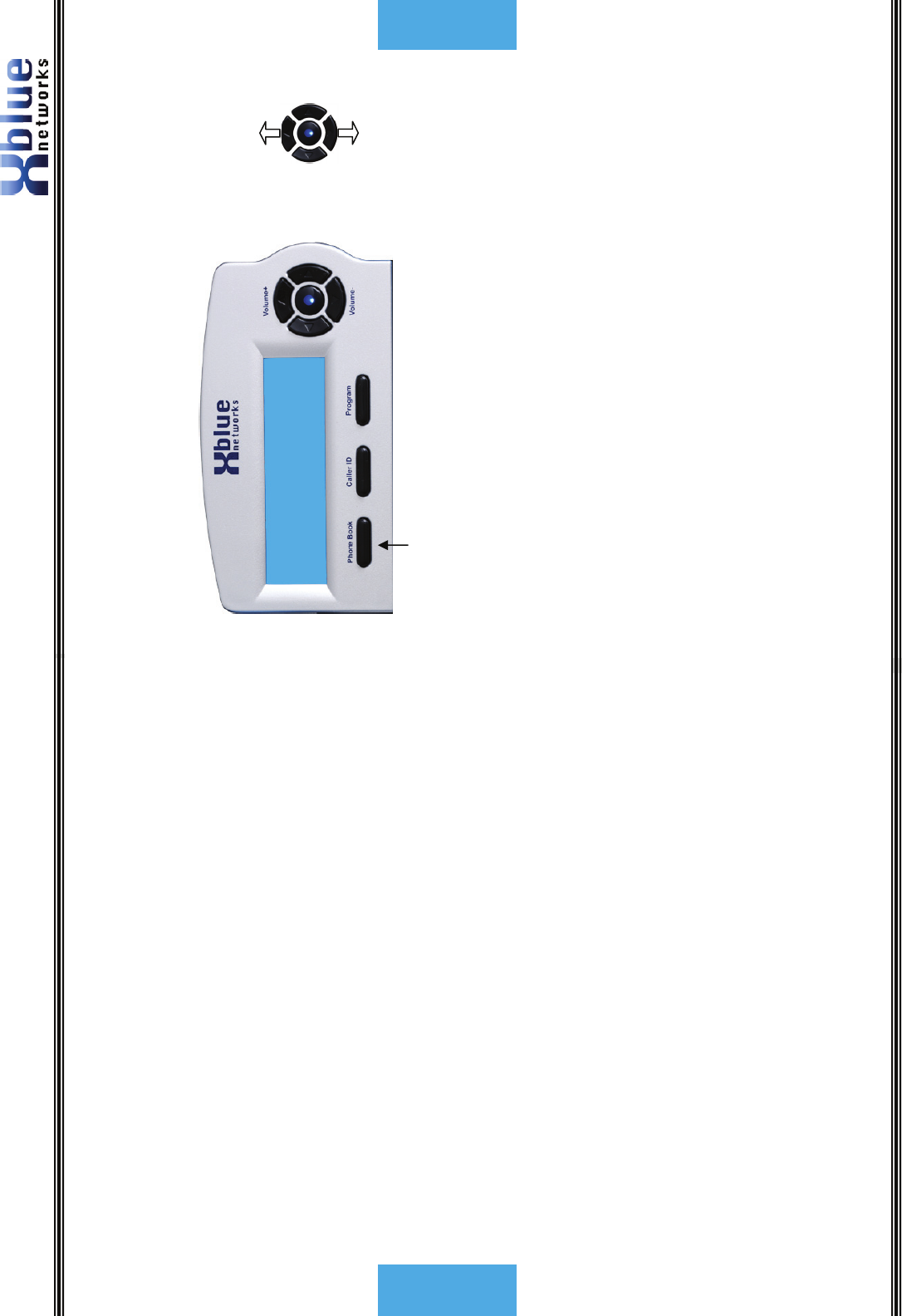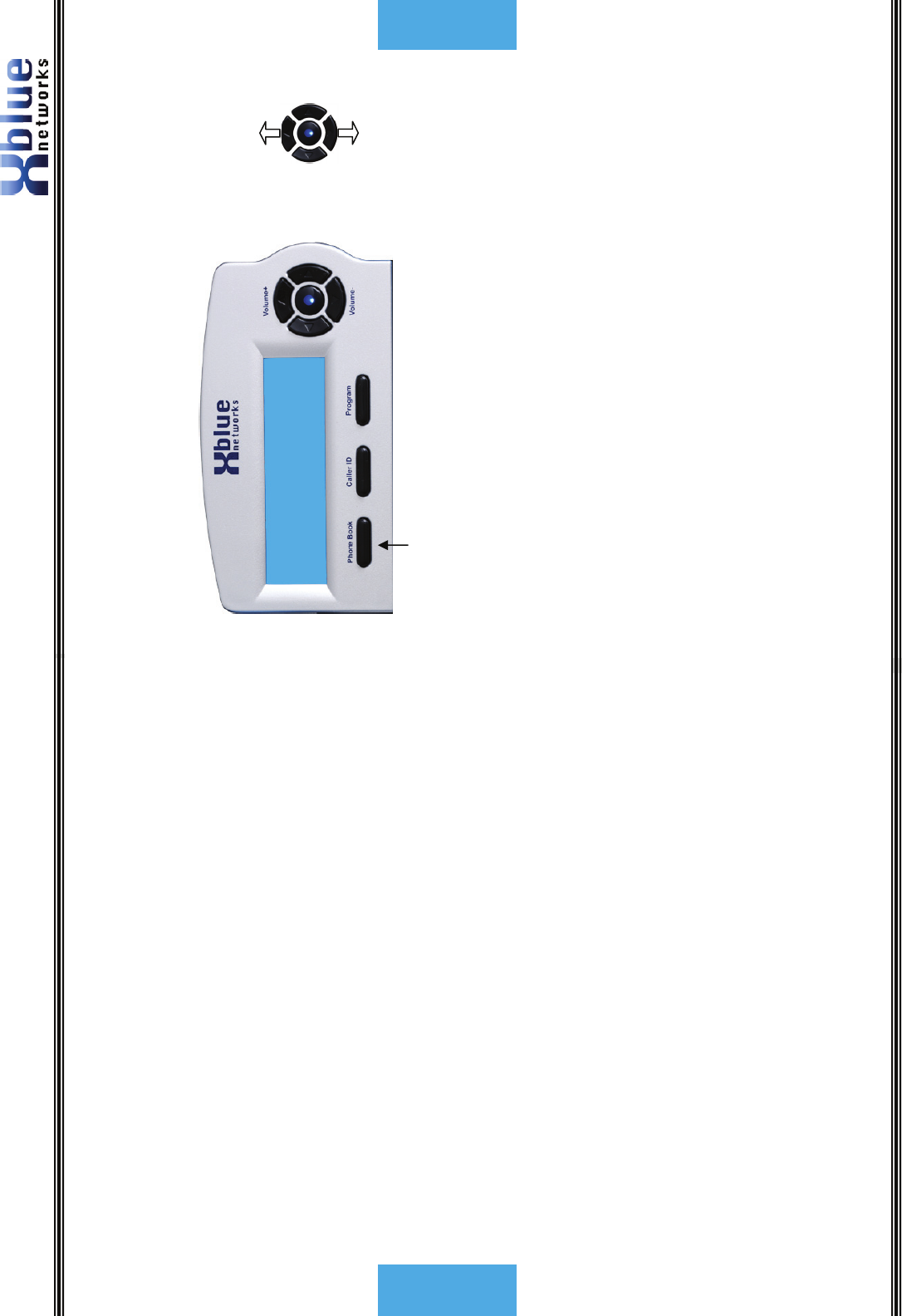
X16 User Guide
- 40 -
Features
Handset Network Volume
While speaking on a telephone company line, using your handset, use the
volume up key to increase or the volume down key to decrease the handset
volume.
Forced Ringing Intercom Volume
Calls between extensions are answered hands free and will not forward to
voicemail. To forward intercom calls to voicemail, press the “
*” key, which will
force the extension to start ringing.
Voice Mail (Standard)
Each extension has a personal voice mailbox. The extension user’s “Outgoing
Message” will be heard when callers are redirected to their personal mailbox.
-
13 -
Phone Book
Phone Book
There are fifty phone book locations, each can up to 24 digits, and a
name of up to 16 characters.
View Records
• Press the Phone book button to view the phone book records.
• Use the up or down arrow to select between “view records” and
“add new record”.
• Use the center navigation key to select
Dial displayed record
• Once a record is selected, press the Select (center navigation)
button, the name and number will be displayed.
• Press the select button again and “Dial” will replace the
displayed telephone number.
• Press the select button again to dial the selected entry.
Delete Phone Book Records
• Press the delete button when the record is displayed. Use the up
or down arrow to select “Yes” to delete or “No” to save the
records.
Phone Book
Æ View Records:
Add New Record
Last Selection
Next Selection