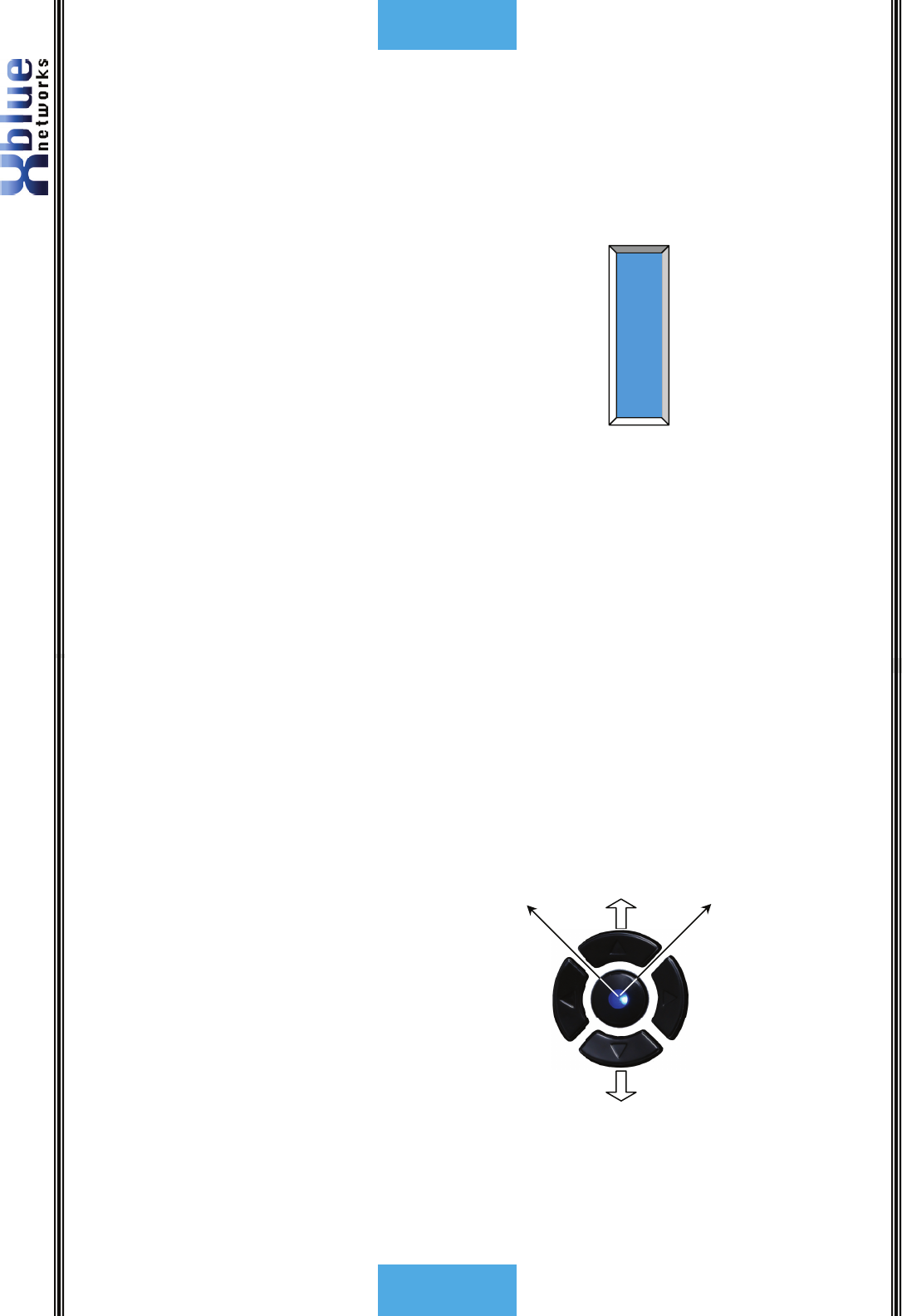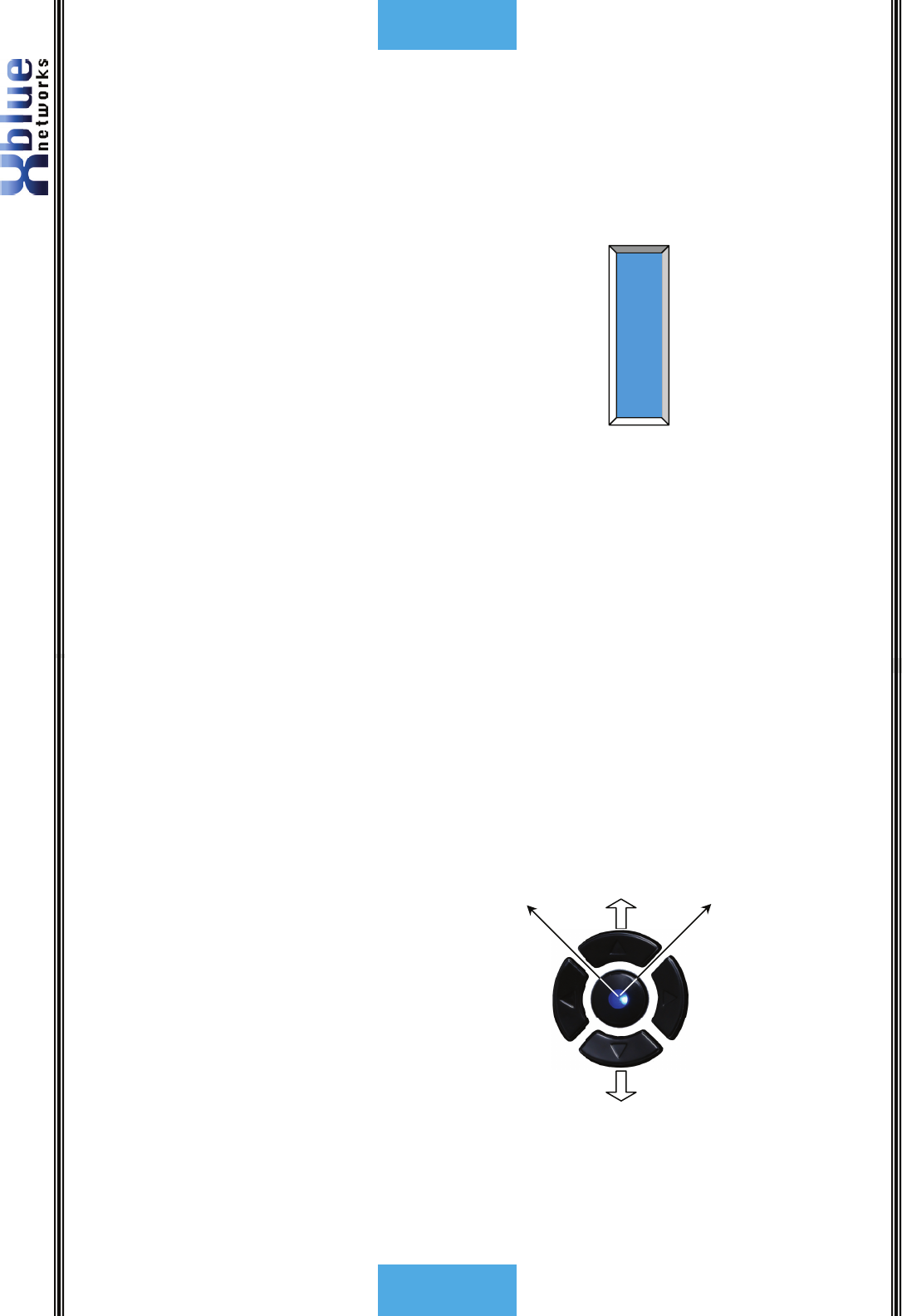
X16 User Guide
- 18 -
Voice mail
Voice mail
The center navigation button is equipped with a Light Emitting Diode
(LED) which flashes when you have a new voice mail message. At
default the LED will be lit indicating that the extension is forwarded to
voice mail.
To access your voice mailbox:
• From an idle telephone
o Press the center navigation key. (No password required)
o The voice mail count will be announced
o The time and weekday will be announced
o The messages will play in Newest to oldest order.
• Each message is automatically saved after it has been played.
To scroll through saved messages, use the left and/or right
navigation keys.
• To delete the message press the “delete” button twice or the
“delete” button and then the center navigation button, this
confirms the deletion of the message.
Last VM Messa
e
Next VM Message
Transfer CO Lines
calls to directly to
voice mail
Voice Mail Access
Fwd to VM (lit)
-
35 -
Features
Not Connected
– If a telephone line is not connected to the system, it will be
automatically disabled, and no one will be able to connect to the line. A beep
tone is heard if a disabled telephone Line is pressed.
Non-system phone picking up the call
– When the call is picked up by a non-
system phone, the system will, after 2 seconds, light the line button and see that
the line as busy. However, one digital telephone may join in on the call by
pressing the lit CO Line. If a second digital telephone tries to join the
conversation both digital telephones will be disconnected but the non-system
telephone will retain the call. When the call is disconnected, the line will return
to idle.
Memo Recording - Voice Mail (Standard)
The voice mail is equipped to record a memo, or a meeting in an office, by
pressing the preprogrammed Record button. When finished, press the speaker
button or replace the handset to hang up. The memo is then placed into the
user’s mailbox. In addition, a remote user may also record a memo after they
are in their mailbox. A memo should not exceed 35 minutes in length.
Message Waiting (Telephone Company-FSK)
The Telephone Company’s voice mail system alerts the user via a visual (light)
and/or an audible stutter dial tone when there is a new voice mail message. If
the system receives this indication, it will update the LCD display and flash
indicating which CO Lines have messages. For example, If CO Lines 1, 3 and 5
have messages, the LCD will blink showing CO MSGW: 1 3 5.
Multilingual Extensions
Each extension can select from three different languages English, French and
Spanish to be used in the display. The display will update to the proper
language in a real-time fashion, so if a user that is set to French calls a user that
is set to Spanish the display will update to Spanish.
AUTO MUTE
09:05 A 02/24 MON
CO MSGW: 1 3 5