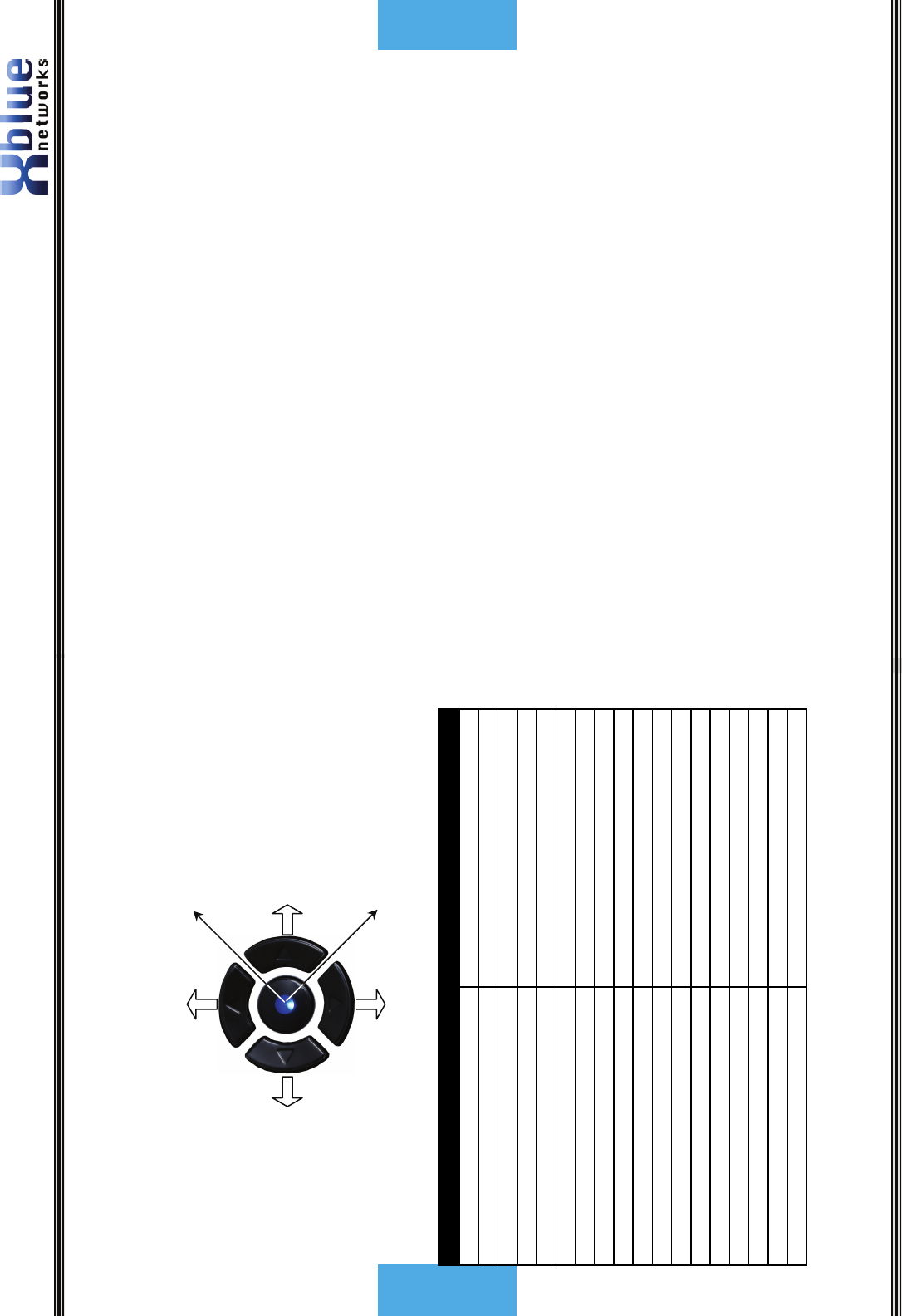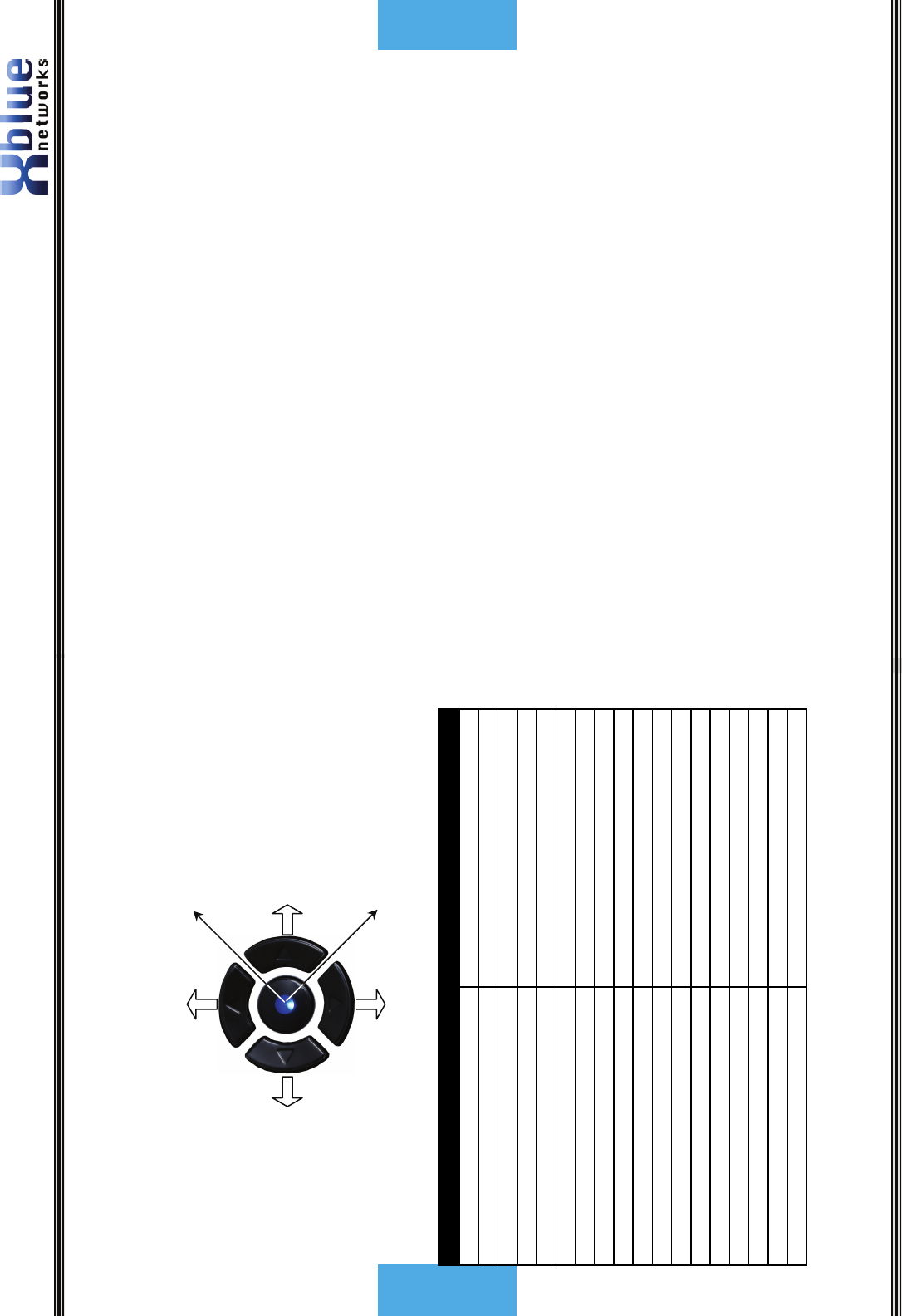
X16 User Guide
- 20 -
Programming
Navigation Keys
Navigating through programming
Phone Setup Parameters
Feature Default (shown in bold)
Language English, French, Spanish
Feature Key
Extension No. 301 – 399
Auto Mute Off
Preference Call Intercom or CO Call
Line Selection 1 – 4
Record All Call Off
Hold Reminder 30
Ringer On/Off On (CO Line 1 – 6)
Ringer Type 1 (CO Line 1 – 6)
Call Forward VoiceMail/External/TRK to TRK/Off
Voice Mail Setup
Remote code 123 (000 – 999)
Personal Outgoing MSG (OGM)
Clear My MSG
Call Screening On
User Name Empty
Reset Phone Yes?/No?
Note: Extension will appear busy to all other extensions when they are
in Programming or reviewing caller ID.
Scroll Up
Scroll Down
Bac
u
a level
Scroll Left
Scroll Right
OK
Select
Confirm
Voice Mail Access
Fwd to VM (lit)
-
33 -
Features
Note:
This feature may require a special service from the telephone company central office
called, “Three-way calling with call disconnect”. Please consult with your telephone
company for information regarding this feature. This type of forwarding may result in a
usage and toll charge for each forwarded call.
External
– External Call forwarding uses two telephone system lines.
1) This feature occupies two CO Lines. Therefore, if a second CO Line
is not available, the call will not forward. Also, a slight volume
decrease is normal.
2) If an ancillary device (single line before the system) is on a CO Line,
and the system does not detect that line as being busy, the system
will forward the call, and dial over the call.
3) This feature is considered disabled if no number is entered in the
“FWD Phone Number” field.
4) At default the “External” transfer will release after 3 minutes. Use
the following codes to extend the length of the call
a.
*1 – Extends the call by 1 Minute
b.
*2 – Extends the call by 2 Minutes
c. *3 – Extends the call by 3 Minutes
d.
*4 – Extends the call by 4 Minutes
e. *5 – Extends the call by 5 Minutes
f. *6 – Extends the call by 6 Minutes
g.
*7 – Extends the call by 7 Minutes
h. *8 – Extends the call by 8 Minutes
i. *9 – Extends the call by 9 Minutes
j.
** – Extends the call by 20 Minutes
k. *# – Extends the call by 30 Minutes
l. *0 – Disconnects both lines immediately
Note:
This type of forwarding may result in a per call usage and Toll charge for each forwarded
call
.
Hands Free Calling
Calls between extensions are answered hands-free. This allows extension users
to answer and converse without pressing the speaker button or lifting the
handset. If “Auto Mute” is enabled the called party will be able to hear the calling
party, but they will not be able to converse without pressing the mute button or
going off hook on the handset. There will be one, 1 second tone when an
extension calls another extension.