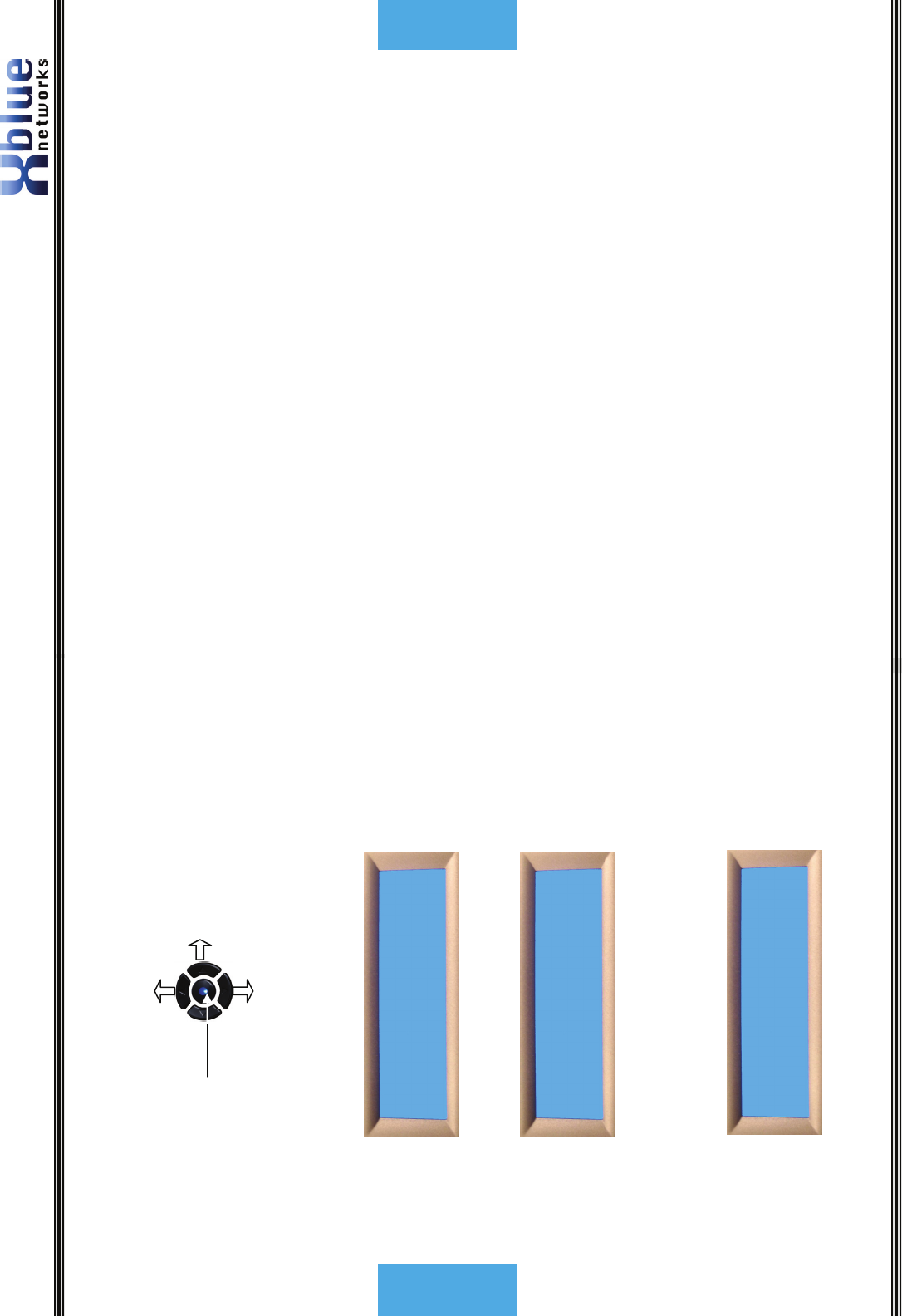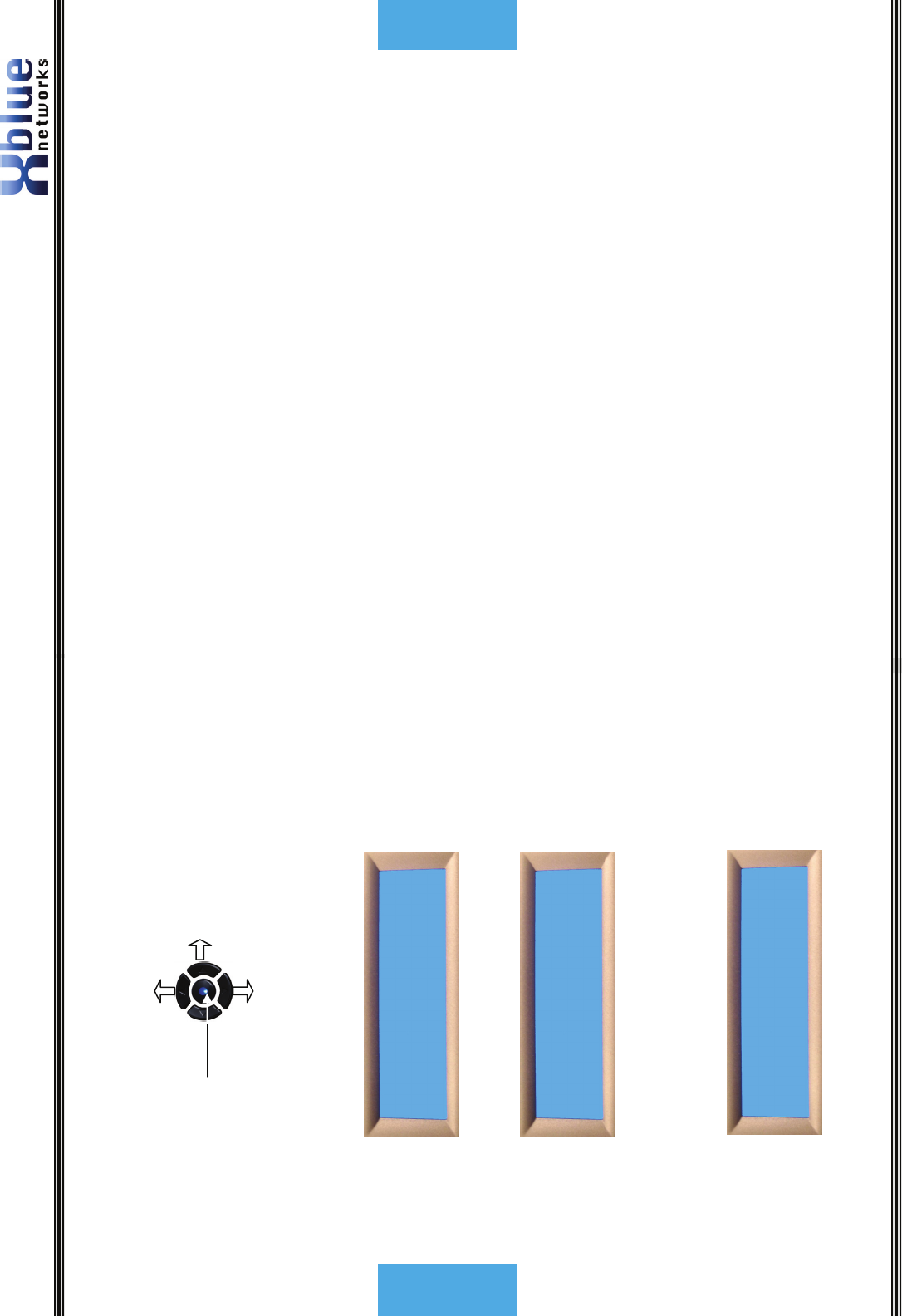
X16 User Guide
- 16 -
Caller ID
Navigating through Caller ID
1. Press the Caller ID button and the use the up or down navigation
keys to scroll through the list of inbound caller ID calls.
2. Press the select button to dial the displayed telephone number.
3. Press the right navigation button for more information about this
call.
4. Press the select button to enter the “Dial Alternate” area. This is
where you can select the number of digits required to successfully
make the display telephone call. Use the right arrow key to select
between 7, 8, 10 and 11 digits.
1-831-601-7283 L1
CALIFORNIA
07:47P 10/16 L1
Index#05 Æ
1-831-601-7283 Æ
Dial Alternate
Select
Oldest Number
Most Recent
More Information
-
37 -
Features
Pause
The system has a programmable pause, which can be used in speed bins, redial
numbers, etc. to insert a short delay before more numbers are dialed. This can
be very helpful when using special features such as “Call Waiting Cancel”.
Press
Feature
+ 7 - to enter a pause into a dial string. A Pause will be
displayed as a “P”.
Personal Mailbox - Voice Mail (Standard)
Extension users have a voice mailbox that can be programmed to play a personal
outgoing message which will be heard by callers when they are redirected to the
called party’s mailbox.
Phone Book Dialing
Each extension has a personal phone book. The phone book can have up to 50
entries each containing up to 24 digits.
Privacy (Privacy Release)
All calls in the system are considered private, and no one can “Barge in” unless
the express conference (see Express Conference Page 30) feature is used.
Programmable buttons (12)
All digital telephone endpoints have 12 programmable buttons which can be
customized by each user to accommodate the way they use their telephone.
(See Programming Feature Buttons)
Redial (Last 6 Number Redial)
The Redial button allows the user to press one button and select from the last six
telephone numbers dialed. Using the up or down keys, select which of the six
numbers to redial, and then press the select button. In addition, any one of the
six numbers can be copied into the phone book.
1) Press the redial button to display the list
2) Press the up or down navigation key to scroll through the list.
3) When the desired number is in the display, press the select button.
4) Press the select button again to dial the displayed number Or press the
up or down navigation key to select between coping the displayed
telephone number to the phone book to cancel the redial function.