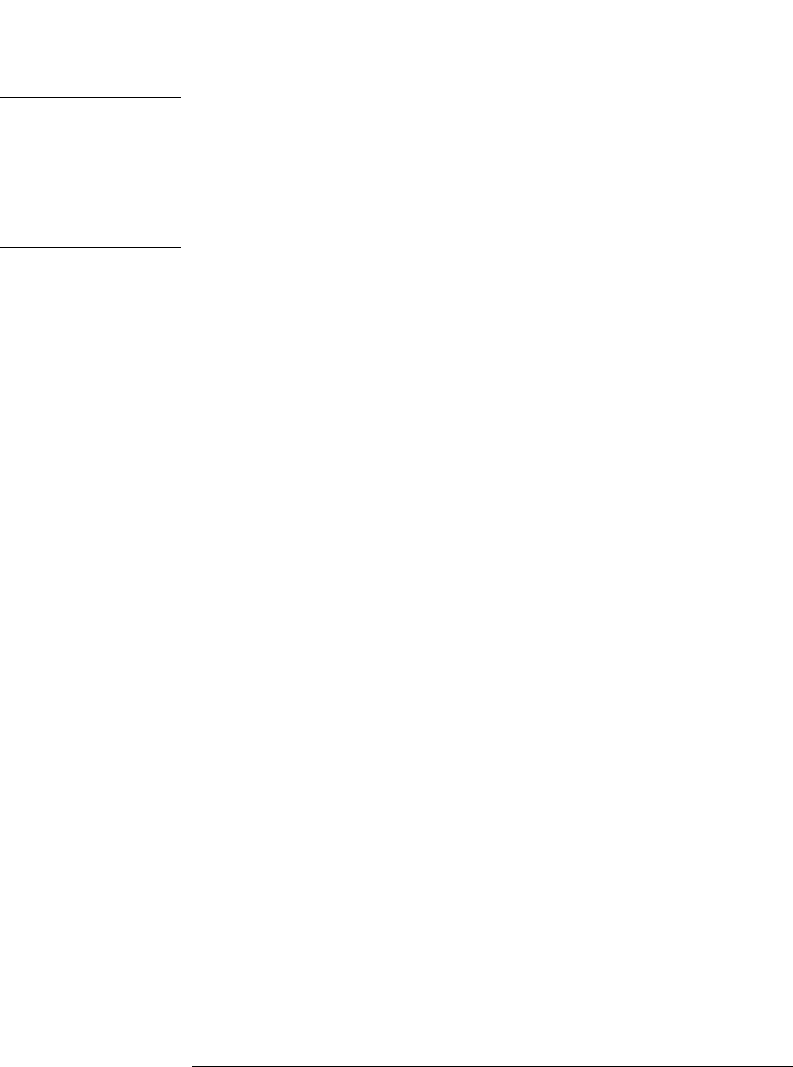
193
Performance Tests
V. Polarization Dependent Loss (PDL): Optional
CAUTION The patchcord from the source to the polarization controller - with the
isolator - must not move during and between all measurements.
The patchcords between the polarization controller and the optical
head must not move from the beginning of the reference measurements
until these are finished.
3. Zero the 8153A.
a. Ensure that the laser source is switched off.
b. Press M
ENU to change the Measure Mode.
c. Press Z
ERO and wait while zeroing.
4. Set up the laser source.
a. Set the laser source to 1550 nm (nominal), switch the laser
on, and allow 5 minutes for the laser to settle.
b. Note the actual wavelength in the test record.
5. Set up the power meter.
a. Set the power meter to the actual wavelength.
Press P
ARAM until the wavelength is displayed, then use the
modify cursor keys to set the actual wavelength.
b. Set the averaging time to 100 ms.
Press P
ARAM until the averaging time is displayed, then use
the modify cursor keys to set the averaging time to 100 ms.
c. Set the display to W.
Press
DBM/W.
6. Set the polarization filter of the 8169A to maximize the signal.
a. Reset the position of all plates.
Press H
OME on the polarization controller.
b. Select the polarization filter.
You may need to press P
OS and/or Pol if the filter is not


















