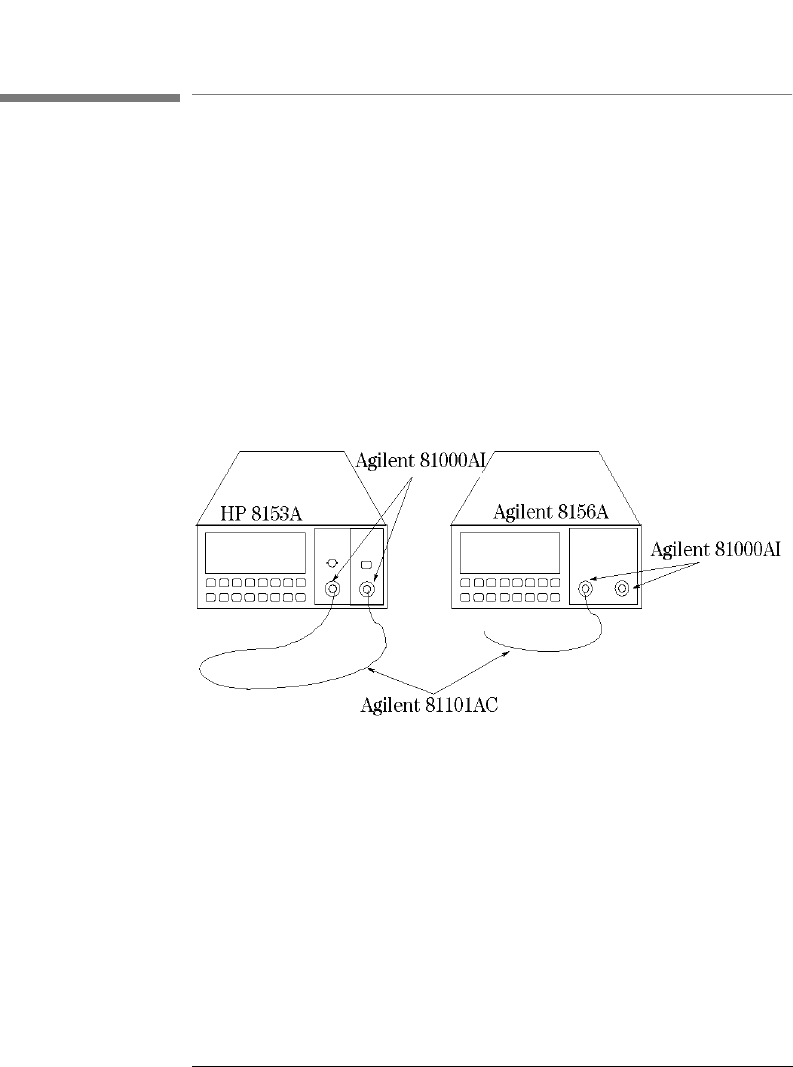
42
Using the Attenuator
Example, Setting the Calibration
2.3 Example, Setting the Calibration
This example uses the Agilent 8156A Attenuator, with a HP 8153A
multimeter with one source and one sensor. The connectors for this
system are all HMS-10.
We set up the hardware, and measure the insertion loss of the
system and use this value to set a calibration factor.
1. Configure the hardware as shown in the figure below, making
sure that all the connectors are clean:
Figure 2-5 Hardware Configuration for Attenuation Example - A
a. Make sure that the power sensor is installed in the
multimeter mainframe in channel A, and the source is in
channel B.
b. Connect both instruments to the electric supply.
c. Switch on both instruments.


















