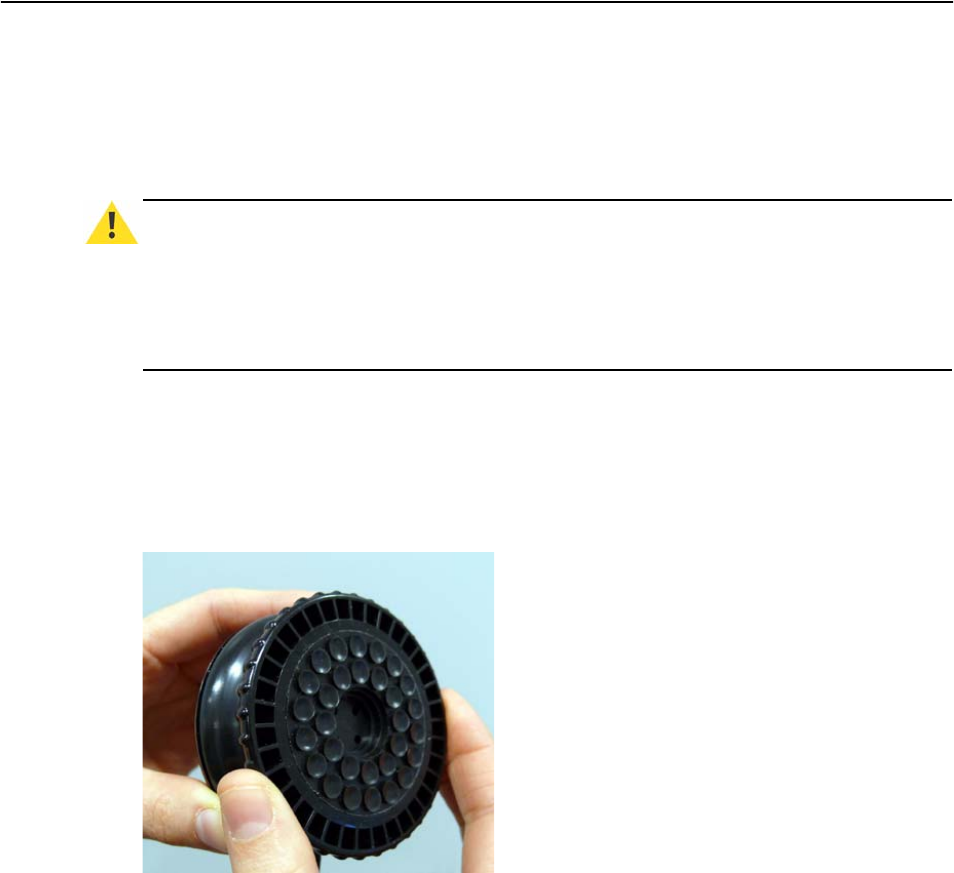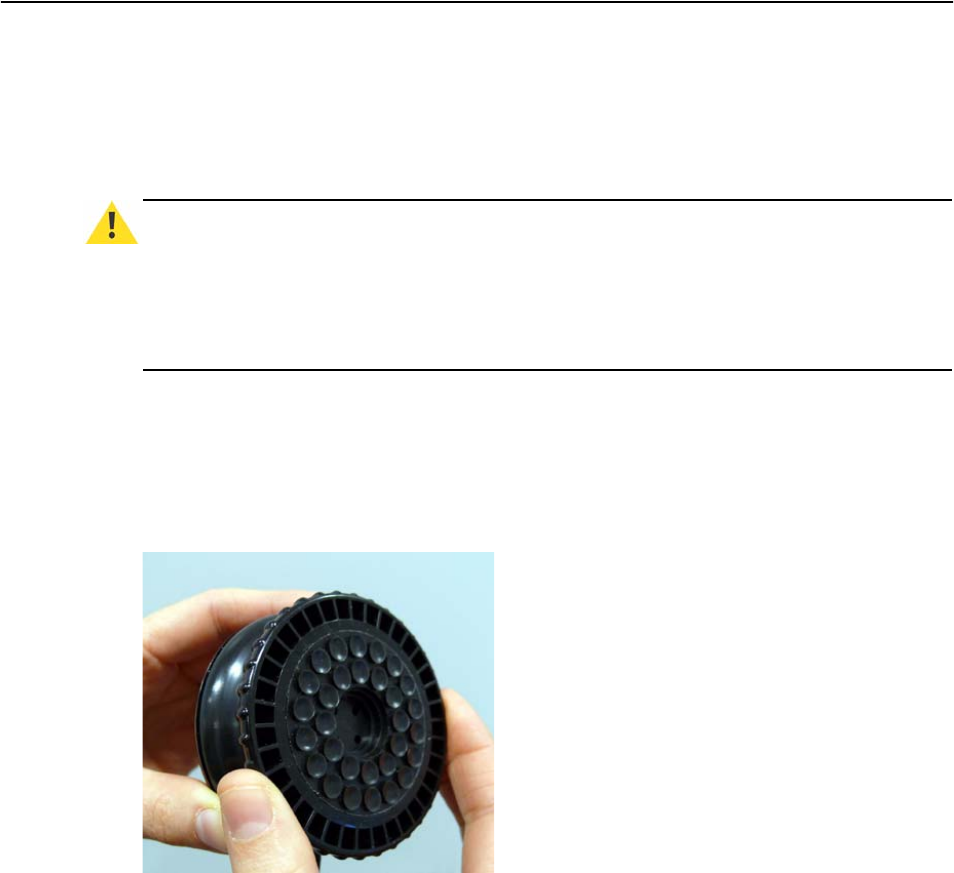
Barco - DCMS - User Manual _________________________________________________________ 21
Connecting the components
5 Connecting the components
5.1 Optical sensor connection
CAUTION
:
The USB sensor is delivered with a suction cup head that can be attached to the sensor for
easy attachment to a display with front glass. The use of this suction cup on displays without
front glass is not advised. Therefore a felt cup head is also delivered.
If you decide to use the suction cup head despite this warning, be sure to turn the sensor when
removing the sensor from the LCD and do not pull it off perpendicular to the LCD.
To change the sensor head:
• Remove the suction cup head by turning the head adapter in counterclock-
wise sense as illustrated below.
• Place the felt cup sensor head on the sensor and turn the head adapter in
clockwise sense.
Figure 3: Sensor head removal
To connect the sensor:
• Plug in the sensor in one of the USB connectors of your PC. See also ‘Calibra-
tion system connections’ paragraph below.
• Windows pops up a message box ‘Found new hardware’