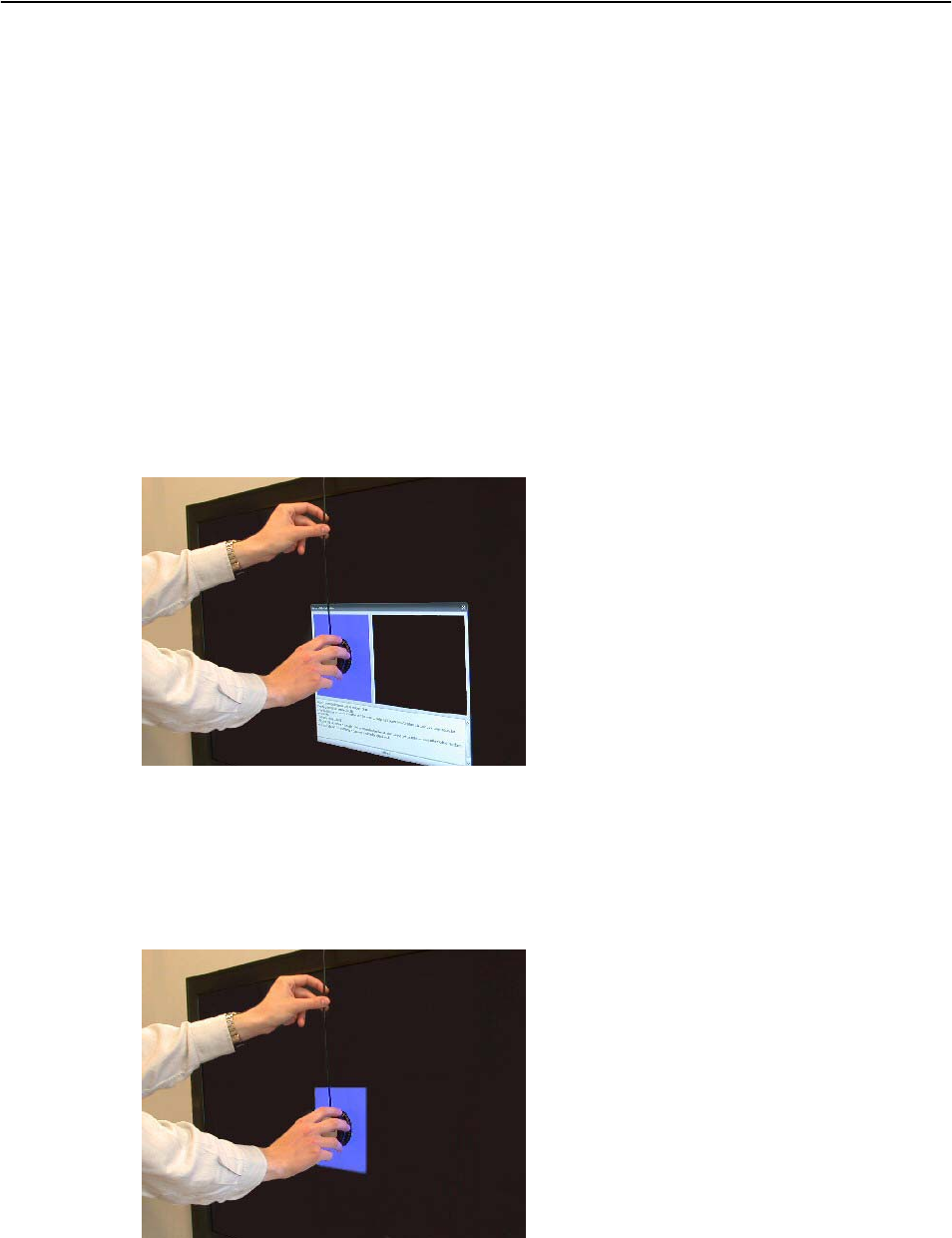
Barco - DCMS - User Manual _________________________________________________________ 29
Running the DCMS application
6.1.4 Calibration target panel
The Calibration Target Panel contains 8 sections. Each of these sections are
listed and described below. Depending on the type of display that is selected,
some of these sections may be disabled. A disabled section means that this
functionality is not supported by the display.
Test patch
The user can select the preferred way of measuring. To acquire calibration
parameters (the ‘Get’ function that is described below) or to calibrate a display,
the DCMS software needs to measure colored test patches. These test patches
can be generated as a colored field in the application itself or use the internal
built-in-test pattern generator that is available in each display.
Select ‘External computer graphics’ to generate the test patches as a colored
field in the application itself. Choose this option if your host is the video source
for the display that you wish to calibrate. Note that the calibration dialog window
will always be on top of all applications to prevent obfuscation of the test
patches by other applications or dialog windows during the calibration.
Figure 8: External test patch
Select ‘Internal display pattern generator’ to let DCMS instruct the display to
generate the test patches. Choose this option if your host is not the video source
for the display that you whish to calibrate. The size of the test patch depends on
the display’s implementation of this function.
Figure 9: Internal test patch


















