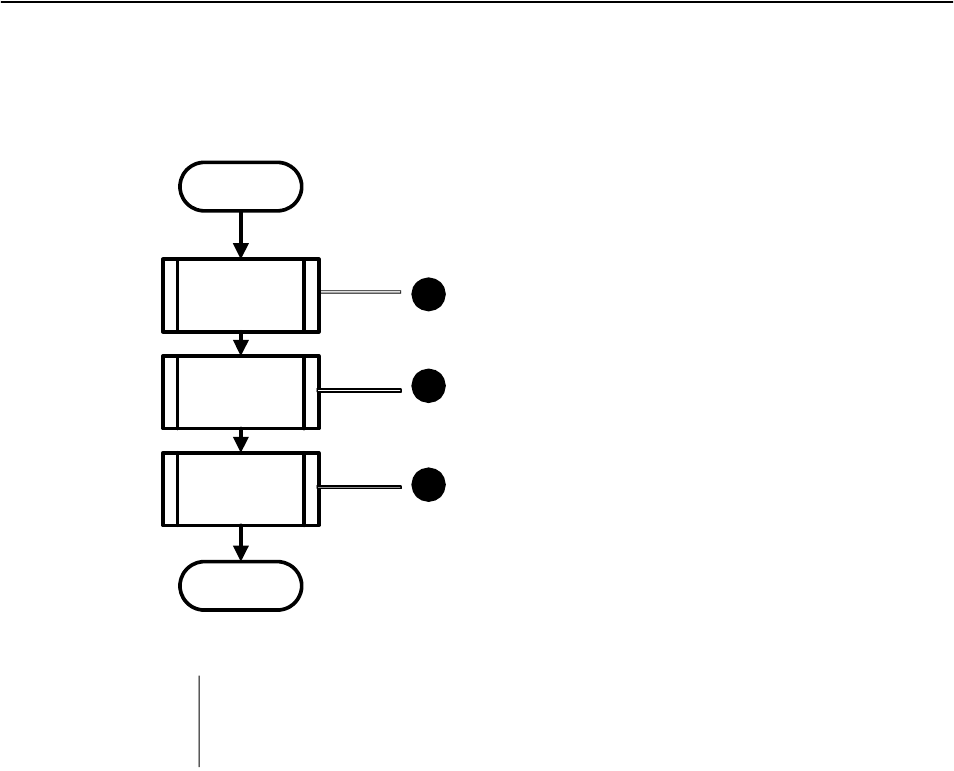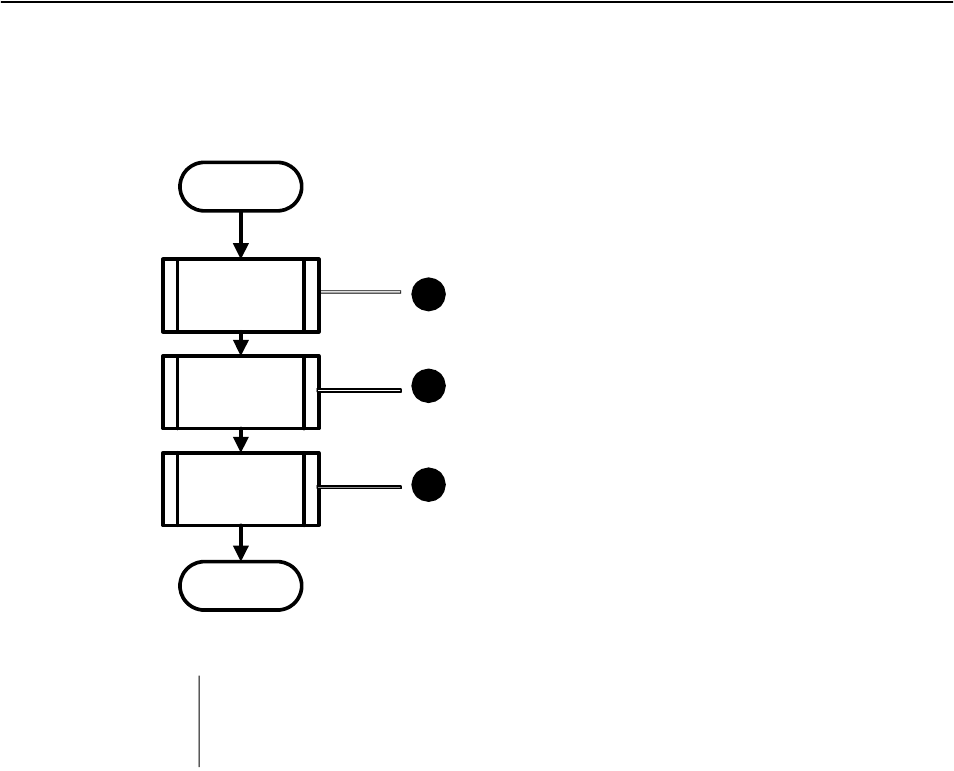
50 __________________________________________________________Barco - DCMS - User Manual
Calibration
8 Calibration
Calibration is done in 3 major steps:
Figure 31: Calibration steps flowchart
Each of these steps is explained in detail in the following subparagraphs.
Calibration reset
The first step in the calibration process is resetting all parameters that are to be
calibrated or may influence the calibration. Not all parameters are supported by
every display. Unsupported parameters are skipped.
Resetting these parameters to their default, neutral or disabled value allows us
to measure the native characteristics of the display in the next step.
Native characteristics
In the second step of the calibration process, the native characteristics are
measured and calculated. First, the black is measured. This will later be used in
the algorithms to compensate for black. In this context, black is not the total
absence of light but is the darkest possible luminance that can be achieved.
Since this black has a luminance that is not equal to zero, it also has a color and
therefore needs to be reckoned with when calibrating the display.
Next, we loop over the three primary colors red, green and blue. For each of
these colors, we measure luminance, color and native gamma.
1
2
3
START
STOP
Reset
Measurement
native
characteristics
Iterative calibration
1
2
3
Calibration reset
Measurement of native characteristics
Interative calibration