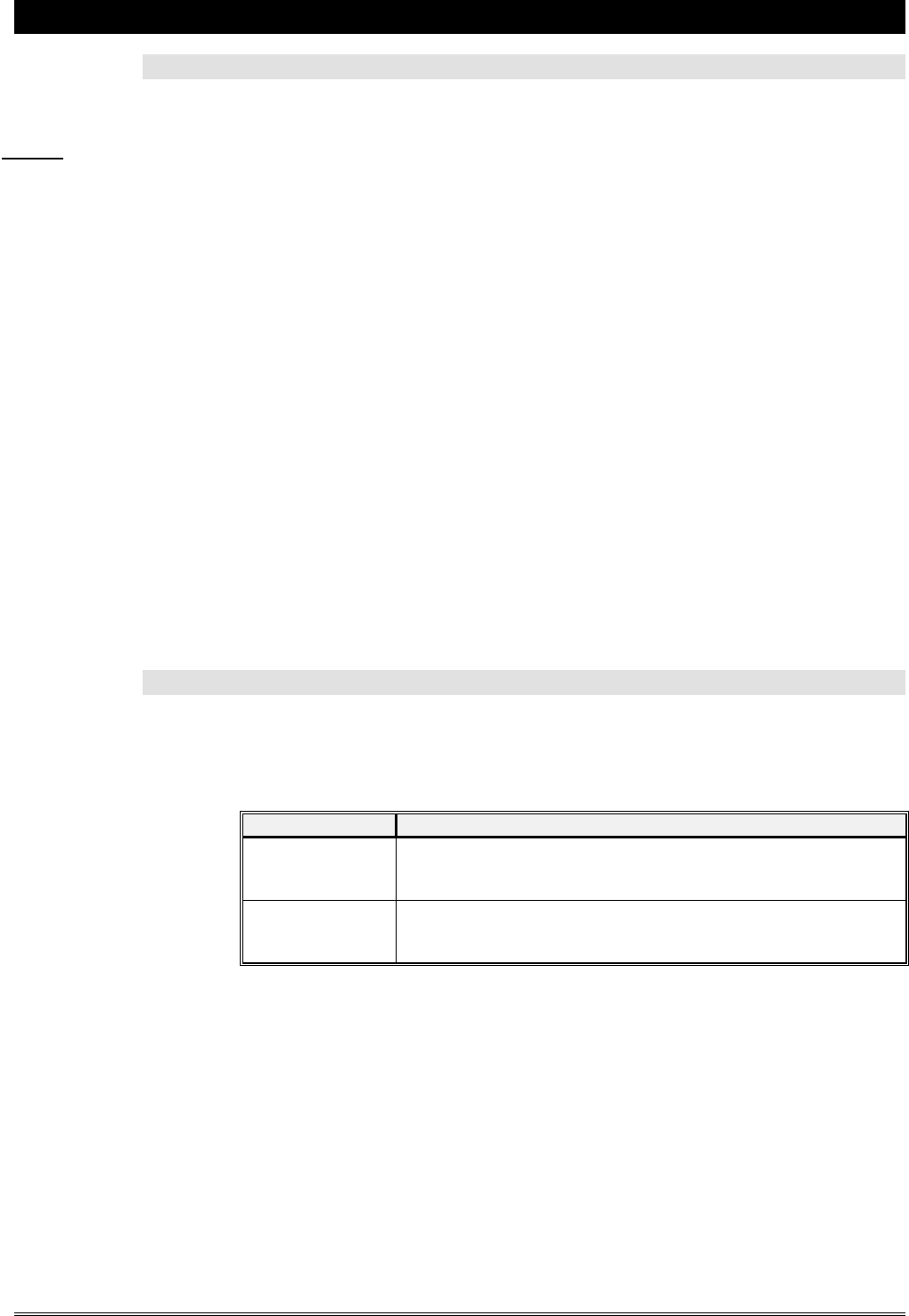
SUPREMA 2001 - OPERATION & SERVICE MANUAL
Suprema 2001 - Operation & Service July 6, 2001 Page 31 of 60
PRIMING THE CHOCOLATE PUMP
When a hot chocolate equipped Suprema coffee maker is being initially set-up, or when
the chocolate container in the unit gets replaced, air pockets will get trapped inside the
pump. These air pockets should be flushed out before the unit is put in service,
otherwise the amount of syrup being dispensed will be inconsistent on the first few of
cups. It will be necessary to prime the chocolate through the pump by following these
steps.
1. To prime the chocolate pump:
a) Press the red "
OPEN BREWER
" button on the inside door panel. The
brewer will cycle and stop with the brew chamber in the raised position.
b) Press the "HOT CHOCOLATE" button on the front selection panel, and
keep it pressed for approximately five seconds.
c) At this point, the chocolate pump will cycle four times automatically. No
water will be dispensed until the four cycles have been completed. After
the cycles are completed, the chocolate valve will open for about two
seconds to rinse the whipper bowl and chocolate hose.
SYSTEM STATUS INDICATORS
A feature has been included on this software version that will indicate the system's
status. There are indicator symbols on the bottom right corner of the LCD that will
always appear. The symbols are outlined below.
SYMBOLS MEANING OF SYMBOLS
— |
When these two symbols toggle from one to the other -
microprocessor is OK and heater is off (temperature of water
is at proper level)
+
*
When these two symbols toggle from one to the other -
microprocessor is OK and heater is on (temperature of water
is not yet at proper level)
If any one of these symbols is permanently fixed on the bottom right of the display, and
does not toggle to the other symbol, the microprocessor is "frozen". To reset the
microprocessor, switch the power to the coffee maker off for about ten seconds, and
then switch the power on again.
If this does not solve the problem, please contact a technical representative in the VKI
Technical Services Department who may be able to assist.
!
Note:


















