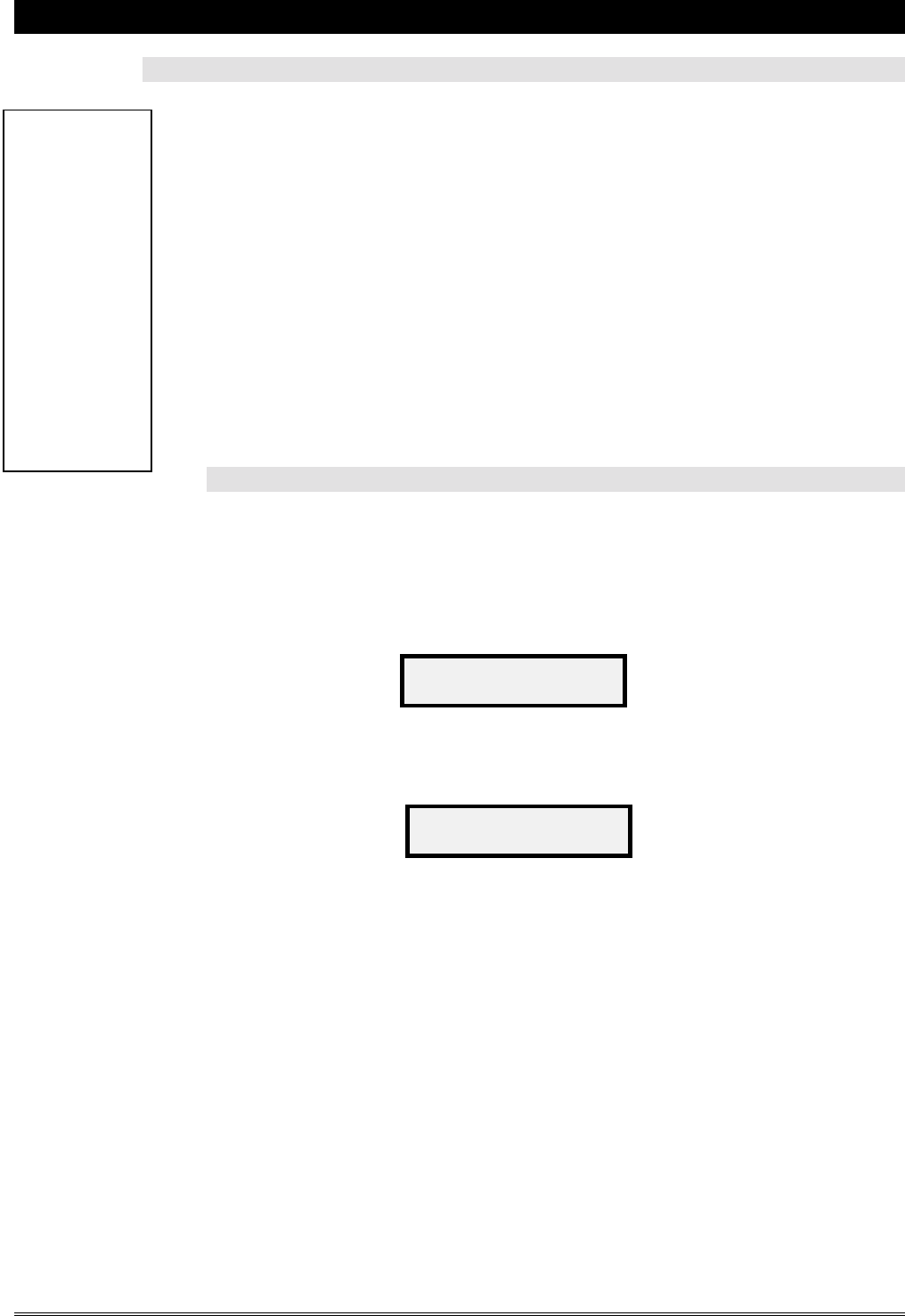
SUPREMA 2001 - OPERATION & SERVICE MANUAL
Suprema 2001 - Operation & Service July 6, 2001 Page 37 of 60
TRANSFERRING SETTINGS FROM ONE SUPREMA TO ANOTHER
Using the VKI Data Link downloader, it is possible to for you to transfer all the
settings from one Suprema coffee maker, to one or several other Suprema coffee
makers. For example, if a customer requests three Suprema coffee makers with the
exact same settings, only one needs to be set up. Once the first unit is programmed, the
settings can be loaded into the Data Link, and then downloaded from the Data Link to
the other two units. This will eliminate the need to repeatedly program multiple units
with the same settings. All the settings in the "
SET
-
UP
" mode will be transferred, with
the exception of the counters.
To transfer settings from one Suprema coffee maker to another, the procedure outlined
below must be performed. This needs to be done with the power to the coffee machine
"
ON".
STEP 1 - TRANSFERRING SETTINGS TO THE DATA LINK DEVICE
1. Connect the Data Link phone jack harness to the free connector on the
back of the front board.
2. Press the "
SET
-
UP
" button on the back of the front board.
a) The following message will appear on the display,
3. Press the bottom scroll button to the right of the "
START
" button.
a) The following message will appear on the display,
4. Press the "
START
" button on the Suprema front selection panel.
a) The settings in the Suprema "
SET
-
UP
" will now be transferred to the
Data Link device.
COPY DATA LINK
TO SET-UP
COPY SET-UP TO
DATA LINK
!
Note:
Although the
identical settings
will be transferred
from a pre-
programmed unit
to a non-
programmed unit,
some fine-tuning
may be required
for product and
water settings.
This is due to
slight differences
with the
tolerances of
certain
components, such
as valves, motors
and ingredient
dispensers.


















