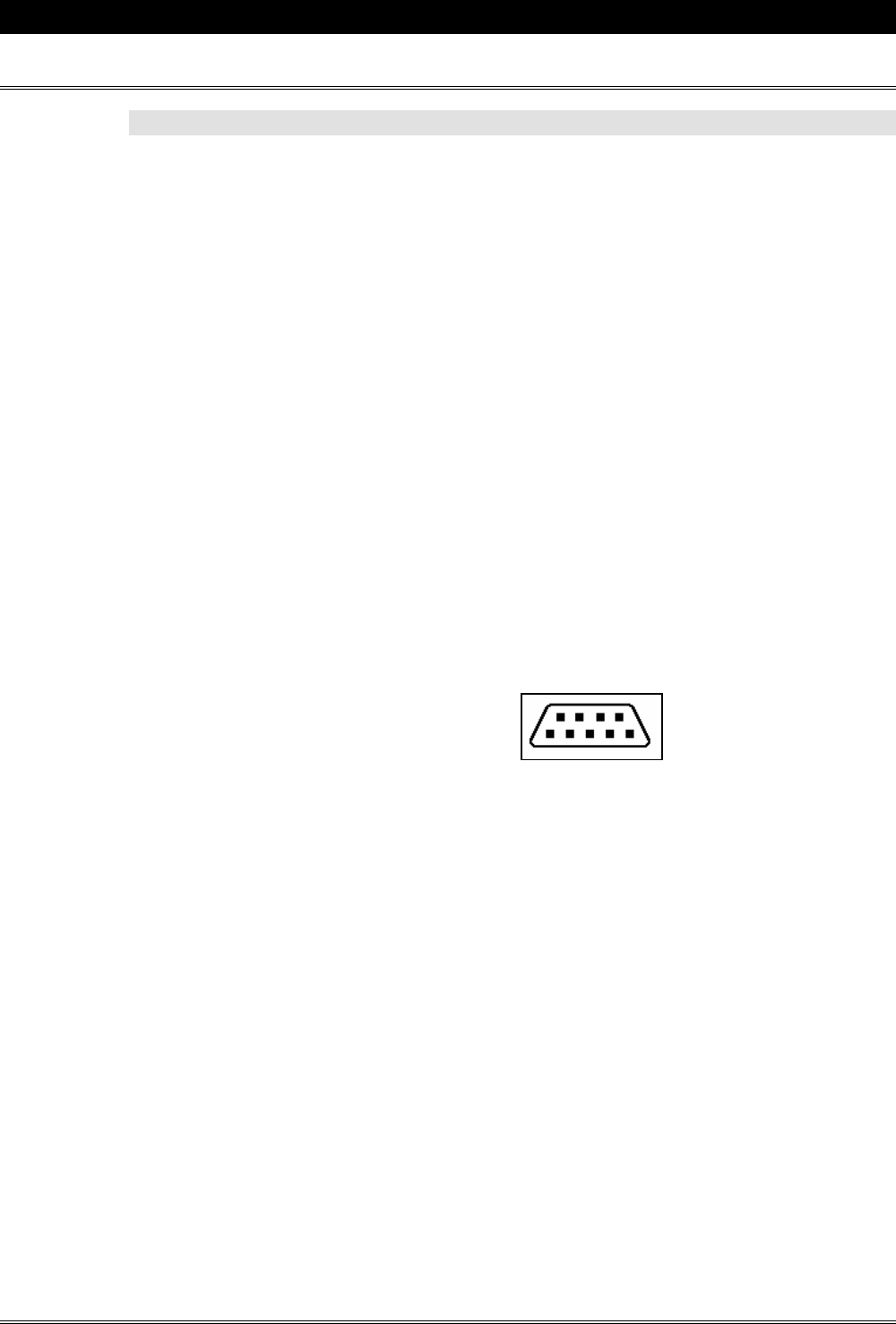
SUPREMA 2001 - OPERATION & SERVICE MANUAL
Suprema 2001 - Operation & Service July 6, 2001 Page 35 of 60
DOWNLOADING SOFTWARE AND TRANFERRING SETTINGS
DOWNLOADING SOFTWARE UPDATES USING THE VKI DATA LINK
For downloading software updates into the Suprema unit, it is necessary to purchase a
VKI Data Link downloader. This device allows you to download software updates, as
well as transfer settings quickly and easily from one coffee maker to another. A DB9
cable and a phone jack harness are required to interface the Data Link to the coffee
maker. Updates to the software will be provided on an eprom from VKI Technologies.
This eprom will then need to be inserted into the Data Link. Please note that only one
eprom is needed in the Data Link to program as many Suprema coffee makers as
needed.
The following procedures are required to download software updates from the Data
Link device to the coffee maker. Following this procedure will not change any settings
that have already been programmed into the software.
1. Switch the power to the coffee maker "
OFF
".
2. Interface the Data Link with the coffee maker.
a) Open the front door.
b) Open the inner door.
c) The RS232 connector (illustrated below) is located above the control
panel on the inside of the front door.
d) Connect one end of the DB9 cable to the RS232 connector on the Data
Link, and connect the other end of the cable to the RS232 connector
inside the coffee maker.
e) Connect one end of the Data Link phone jack harness to the phone jack
connector on the Data Link, and connect the other end of the phone jack
harness to the free phone jack connector on the back of the front board.
3. Press the "50/50" button on the front selection panel of the coffee maker,
and switch the power to the coffee maker "
ON
" (you must keep the
"50/50" button pressed throughout the whole procedure, until the display
reads "
DATA LINK
").


















