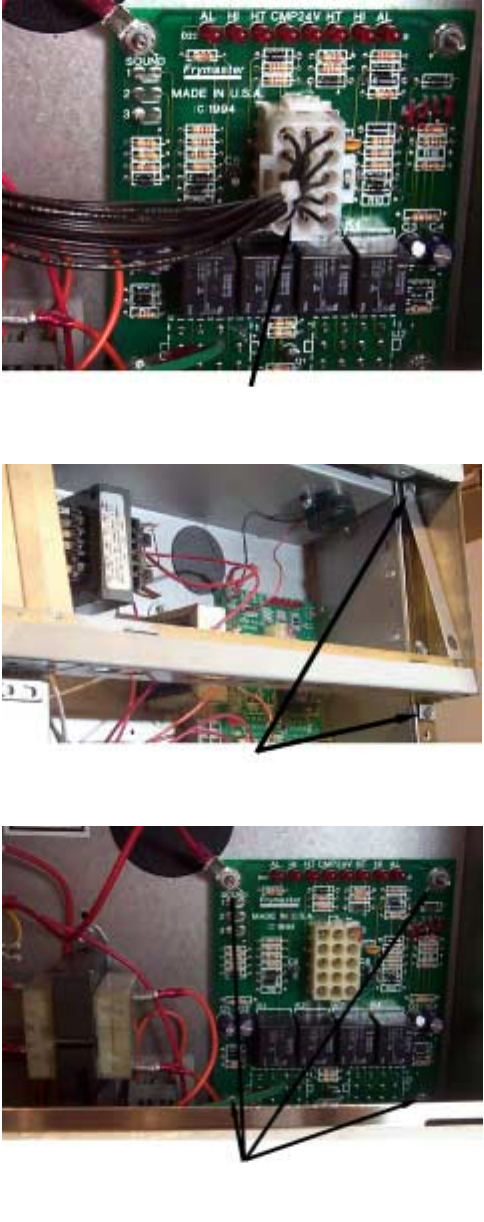
7-2
7-2: REPLACE INTERFACE BOARD
1. Unplug all power cords. Perform Procedure 7-1, Steps 1-4, Replace Computer/Controller.
2. Unplug wire harness from the interface
board. Remove all wiring from the terminals
of the interface board, ensuring that each wire
is marked for reattachment.
3. Remove the screws securing the control panel
frame. Set the control panel frame/screws
aside.
4. Remove the screws securing the top cap. Set
the top cap/screws aside.
5. Remove the screws securing the component
box. Set the component box drop down
enough so that the wire harness can be
unplugged from the back of the assembly.
6. Remove the nuts from each corner of the
interface board and slide the board from the
studs. Install the new interface board by
reversing the previous procedures. Ensure
that wire harnesses are connected to back of
interface board prior to securing component
box. Also ensure that wiring and wire
harnesses are connected to the proper
terminals.
Wire Harness/Connector
Screws securing control panel frame
Nuts securing interface board


















