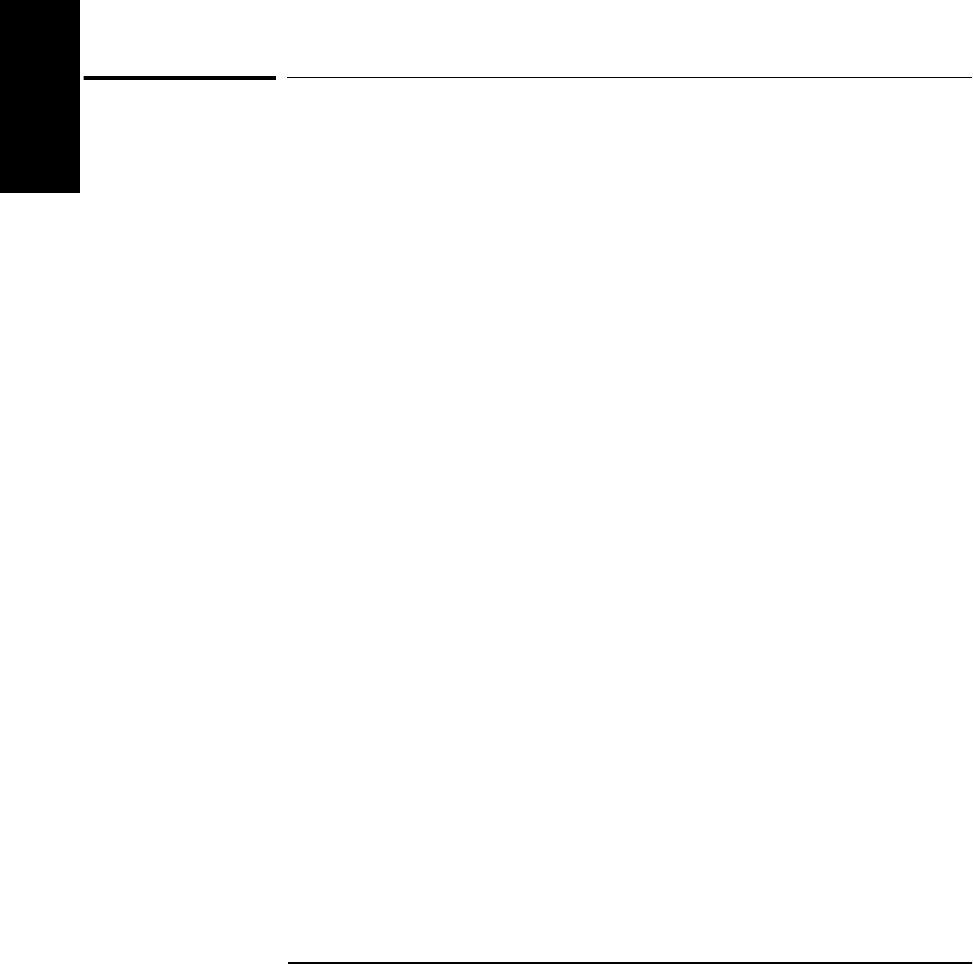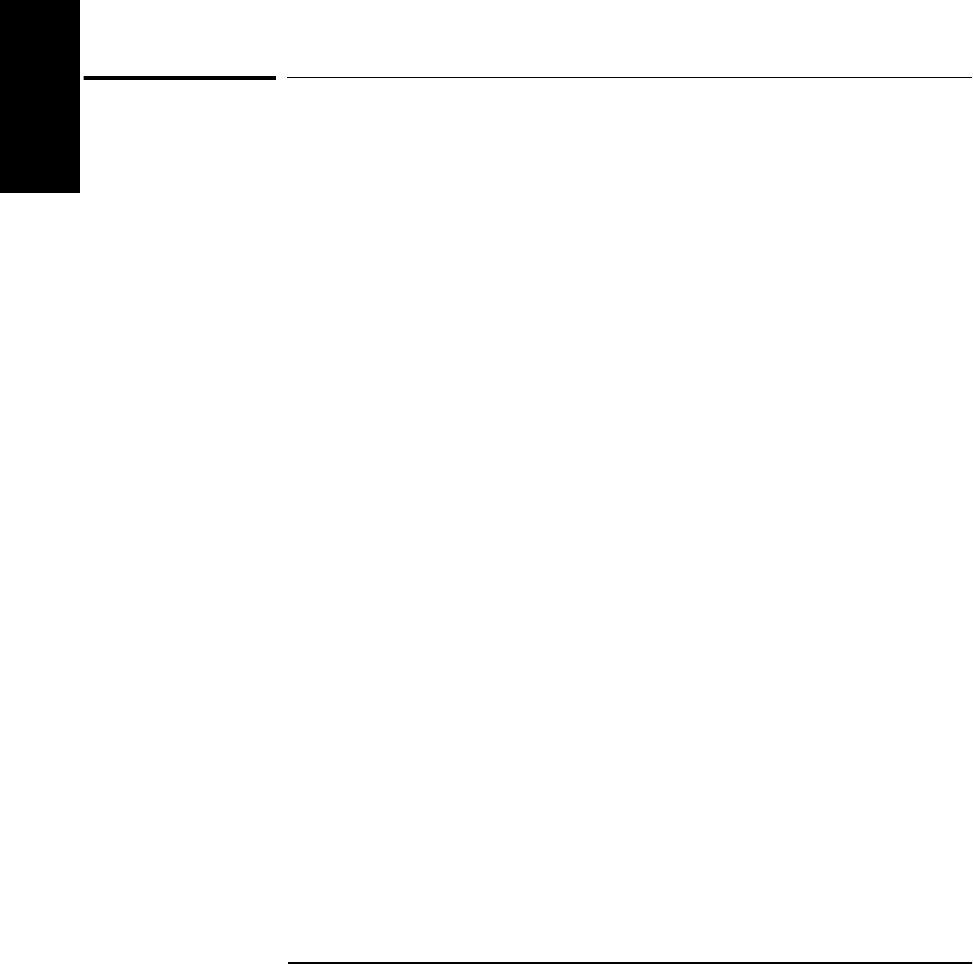
Chapter 6 Backdating
The HP 53131A Calibration Procedures
6-10 Assembly-Level Service Guide
6
CHANGE 1 (Firmware Revisions 3317, 3335, 3402, 3427)
(Continued)
The HP 53131A Calibration Procedures
To Calibrate the Offset for Channels 1 and 2
1 To access the Utility menu, power down, and press and hold the
Recall (Utility) key, then press POWER key.
2Press Recall (Utility) key until
CAL: OFFS 1 ?
is displayed.
3Press Enter key.
The display will ask you to remove any signals connected to Channel 1.
Follow the instruction.
4Press Enter key.
The Counter momentarily displays
CALIBRATING
, and then it should
display
OFFS 1 PASS
.
If the fail message is displayed, refer to the troubleshooting section in this
chapter.
5 To calibrate Channel 2, press any one of the arrow keys until
CAL: OFFS 2 ?
is displayed.
6Press Enter key.
The display will ask you to remove any signals connected to Channel 2.
Follow the instruction.
7Press Enter key.
The Counter momentarily displays
CALIBRATING
, and then it should
display
OFFS 2 PASS
.
If the fail message is displayed, refer to the troubleshooting section in this
chapter.