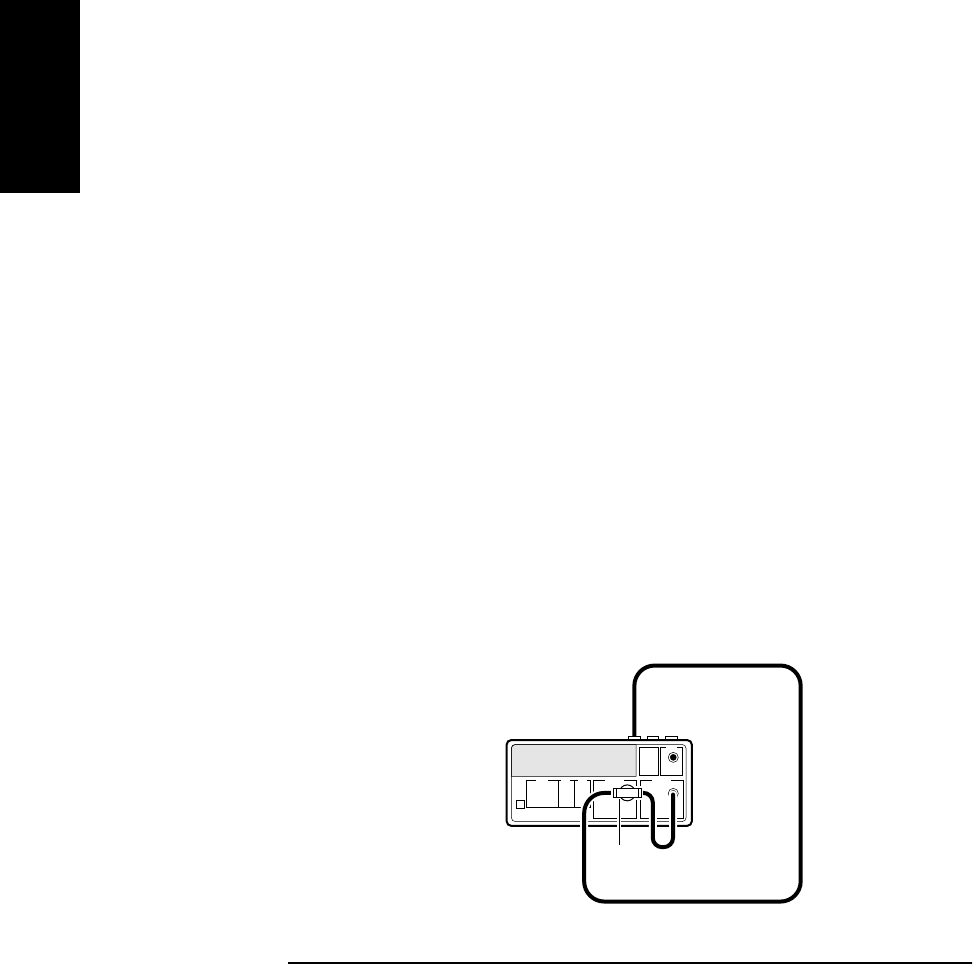
Chapter 1 Performance Tests
HP 53131A/132A/181A Operational Verification
1-6 Assembly-Level Service Guide
1
5 Verify that the following happens:
• All segments of the front-panel display light up,
•
SELFTST: PASS
is displayed,
•
HP-IB AT n
is quickly displayed—where “n” represents the HP-IB
address (Note that some earlier versions of the Counter’s firmware did
not display the HP-IB address at power-up.), and
• dashes are displayed.
The Counter is now ready to measure frequency of a signal applied to
CHANNEL 1 input as indicated by illumination of the Freq and Ch1
annunciators.
If a fail message is displayed, refer to the troubleshooting section in
Chapter 2, “Service,” of this guide.
6 For HP 53131A/132A, mark Pass or Fail in the HP 53131A/132A
Performance Test Record on page 1-41, Test 1.
6’ For HP 53181A, mark Pass or Fail in the HP 53181A Performance
Test Record on page 1-71, Test 1.
7 Connect the Counter’s rear-panel 10 MHz Out as shown in
Figure 1-1A or Figure 1-1B, depending on which Counter you are
testing.
Figure 1-1A. Operational Verification Setup for HP 53131A/132A
Channel 2
Channel 1
HP 53131A/132A
Counter
BNC Tee
10 MHz
Out
(rear panel)


















