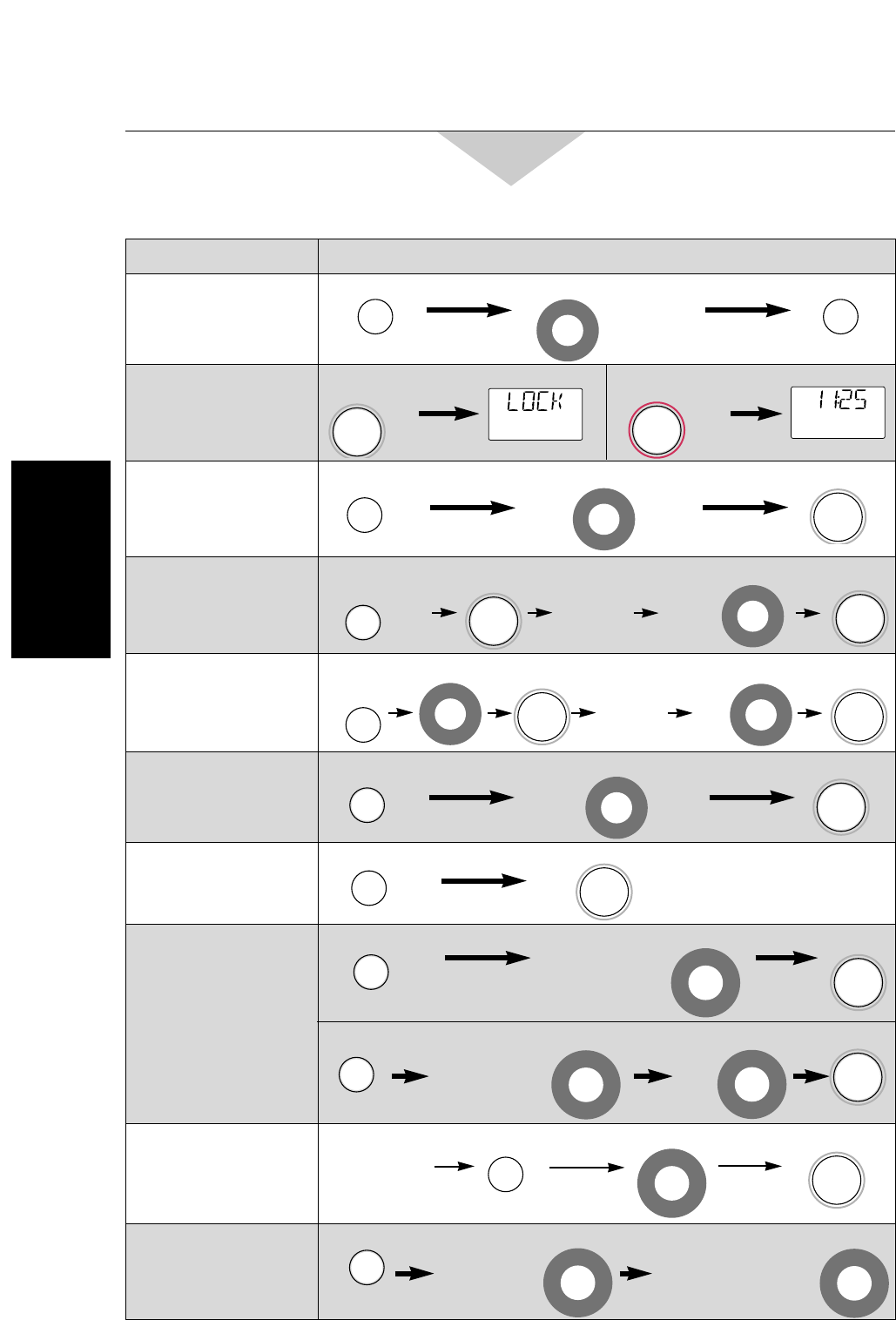
To Cook by Combination
(☛ page 20,21)
To Reheat using “Sensor
Reheat” pad
(☛ page 22, 23)
To Cook using
“Auto Menu” pad
(1-20):
(☛ page 22 - 26)
12
Operation & Hints
Feature How to Operate
Quick Guide to Operation
To Set Clock
(☛ page 13)
To Use
Child Safety Lock
(☛ page 13)
To Use Micro Power
and Time Setting
(☛ page 14)
To Cook on Grill
(☛ page 18)
To Cook on Convection
(☛ page 19)
To Set
Stand Time
(☛ page 26)
To Use
Recipe Prompting
(☛ page 27, 28)
Clock
Time/Weight
Clock
Start
Stop/Reset
Convection
Place
food in
the oven.
MicroPower
Start
Grill
Enter time of day.
(Max 12:59)
3 x press
To Set: Display
3 x press
To Cancel:
Display
For
preheating:
Combination
Recipe Prompting
Select Desired
Food Category.
(Auto Menu:
1-9,19,20)
For preheating:
Start
Place
food in
the oven.
For
Cooking:
Sensor Reheat
Set
weight.
Timer
Set Desired
Cooking
Programme.
Time/Weight
Start
Time/Weight
Start
For
Cooking:
Time/Weight
Start
Time/Weight
Start
Start
Start
Start
Auto Menu
Temp./MenuSelect
Time/Weight
Select Desired
Food Category.
(Auto Menu:
10-18)
Auto Menu
Temp./MenuSelect
Start
Time/Weight
Select
the Desired
Recipe.
Temp./MenuSelect
Time/Weight
Turn clockwise
for the next instruction.
Turn counterclockwise
for the previous
instruction.
Temp./MenuSelect


















