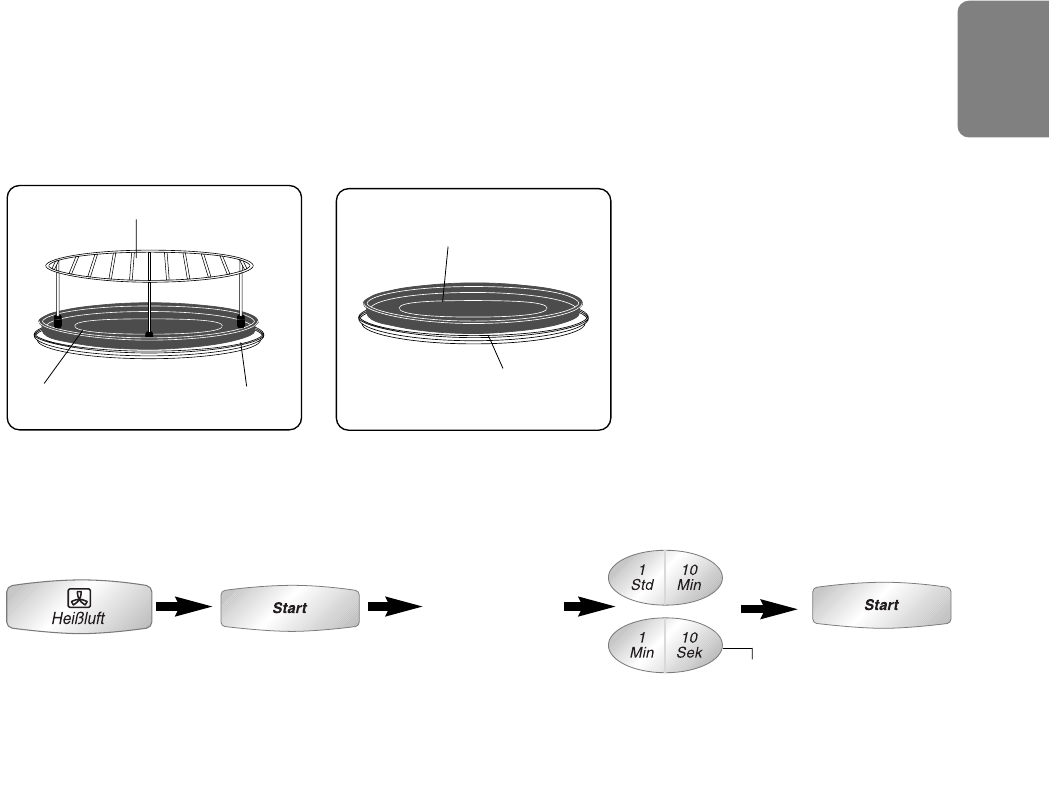
English
En-11
Cooking by Convection
NOTE ON PREHEATING:
1. Do not open the door during preheating. After preheating 3 beeps will be heard and the “P”
will flash in the display window. If the oven door is not opened after preheating, the oven will
maintain the selected temperature. After 30 minutes, the oven will shut off automatically and
revert to time of day.
2. If you want to cook without preheating, after selecting the desired temperature, set the
cooking time then press Start Pad.
NOTE:
1. When the selected cooking time is less than one hour, the time counts down second by
second.
2. When the selected cooking time is over one hour, the time counts down minute by minute
until only “1H 00” (1 hour) remains. The display then indicates minutes and seconds and
counts down second by second.
3. You can add to the cooking time during cooking, if required. Press 1 min pad to increase the
cooking time. Time can be added in 1 minute increments.
4. After pressing Start Pad, the selected temperature can be recalled and changed. Press
Convection Pad once to indicate the temperature in the display window. While the
temperature is recalled in the display window, you can change the temperature by pressing
Convection Pad.
This feature offers a choice of convection temperatures 100 - 220°C in 10°C increments. For
quick selection of the most commonly used cooking temperatures, the temperatures start at
150°C and count up to 220°C then 100°C.
Use of accessory:
Cooking by Convection:
• Set the
desired
temperature.
• Set the cooking time (up
to 9 hours 59 minutes).
• Press
Start Pad.
• Press Start Pad to
start preheating.
inoperable
After
preheating,
place the
food in the
oven.
Wire Rack
Glass Tray
Metal Tray
Metal Tray
Glass Tray


















