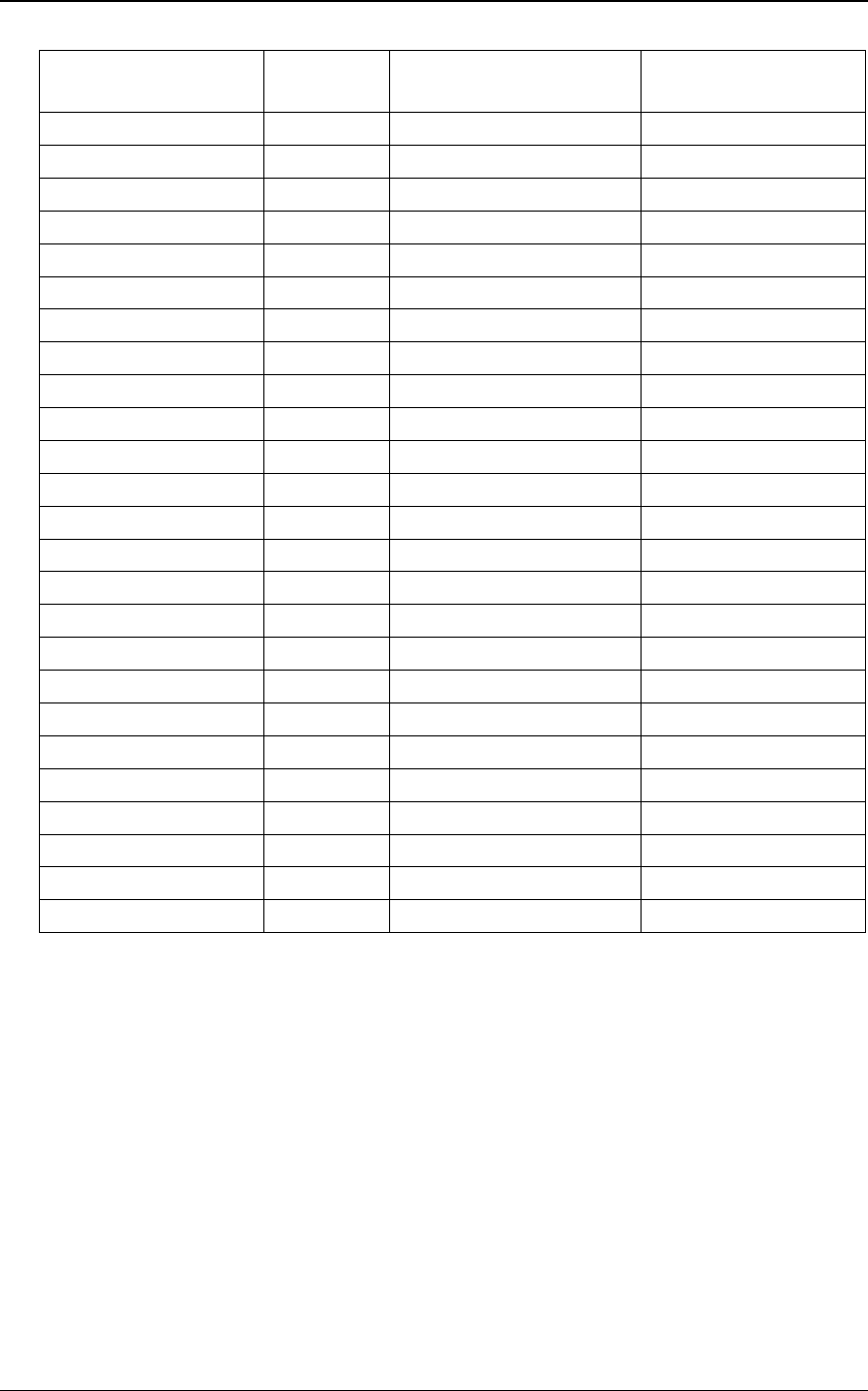
36 Sharpdesk User’s Guide
Application
Version
Support Drag & Drop?
Support direct print
from Application?
Adobe Acrobat Reader 4.0 Yes (Note 1) Yes
Adobe Illustrator All Marginal (Note 2) Marginal (Note2)
Adobe Page Maker All Not Supported (Note 3) Not Supported (Note 3)
Adobe Photoshop 5.0, 5.5 Not Supported Yes
cc Mail 8.2 – 8.5 Not Supported Yes
Corel Presentations 8.0, 9.0 Yes Yes
Corel Quattro Pro 8.0, 9.0 Yes (Note 4) Yes
Corel WordPerfect 8.0, 9.0 Yes Yes
Imaging for Windows 2.0 Yes Yes
Lotus 123 97, 2000 Yes (Note 4) Yes
Lotus FreeLance 97, 2000 Yes (Note 5) Yes
Lotus WordPro 97, 2000 Yes Yes
MS Access
9
7, 2000, XP Not Supported Yes
MS Excel
9
7, 2000, XP Yes (Note 4) Yes
MS Internet Explorer 4.0, 5.0 Yes Yes
MS Outlook
9
8, 2000, XP Not Supported Yes
MS PowerPoint
9
7, 2000, XP Yes Yes
MS Project 98, 2000 Not Supported Yes
MS Publisher 97, 2000 Yes Yes
MS Visio 5, 2000 Yes (Note 6) Yes
MS Word
9
7, 2000, XP Yes Yes
Netscape 4.0 Yes Yes
Pagis Millennium 2000 Yes Yes
PaperPort 6.0, 7.0 Not Supported Yes
Quark Express All Marginal (Note 7) Marginal (Note 7)
Notes:
1 Does not close the application after printing.
2 Pages printed into Composer may be blank in some cases.
3 EPS output from Page Maker is not supported by Composer.
4 Only the sheet that was active when the file was closed is sent to Composer.
5 Color documents will be rendered as black and white. To retain color content, print
directly from FreeLance, following its directions for printing in color.
6 Page size and orientation may not be maintained correctly. Print directly from the
application to ensure proper orientation.
7 The application may get an error in some cases.


















