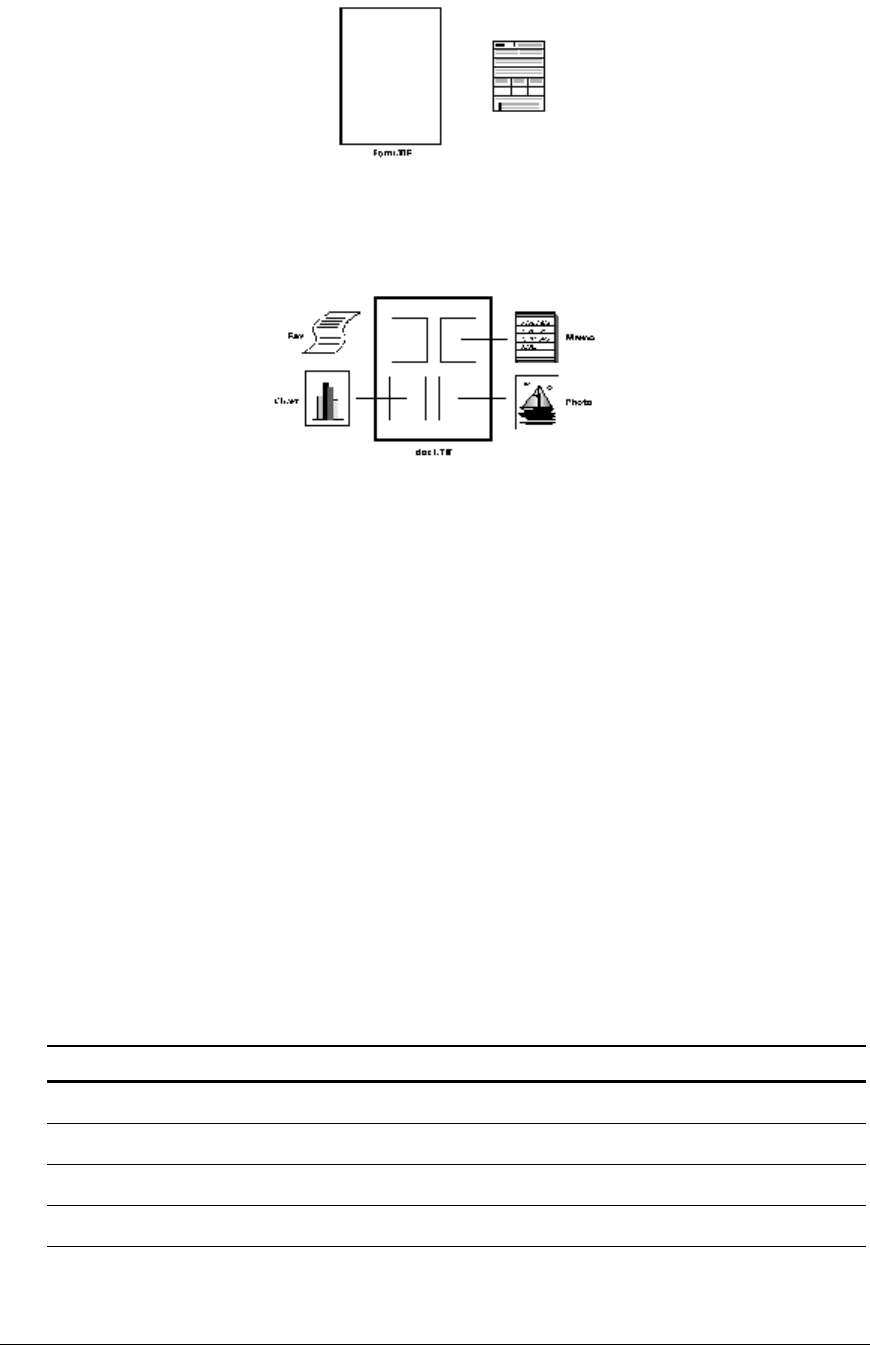
Sharpdesk User’s Guide 45
Simple Image Document
Another image document could be a collection of faxes, memos, and photographs that are scanned
to a multi-page image file.
Multi-Page Image File
Sharpdesk Imaging
With Sharpdesk Imaging, you can perform a variety of imaging operations by making selections
from menus or by clicking on tool buttons.
Many options present dialog boxes. If you are not sure about which values or properties to set,
accept the default values. These values were chosen to give satisfactory results in a variety of
situations. As you experiment with the different options and property settings, you can create
results that suit your preferences.
Sharpdesk Imaging consists of the Imaging application and ActiveX controls. The Imaging
application is described in the following sections.
Imaging Application
This section briefly describes what you can do with the Imaging application. For more detailed
information, including how to perform specific tasks, refer to the on-line Help while using the
application.
Display Images
Imaging Application reads and displays the following types of image files:
IMAGE FILE TYPE EXTENSION
TIFF Document .TIF, .TIFF, .JFX
Bitmap Image .BMP
Fax Document (Windows 95 and 98 installations only) .AWD
Image Bookmark File .IBK
JPEG File .JPG, .JPE, .JPEG


















