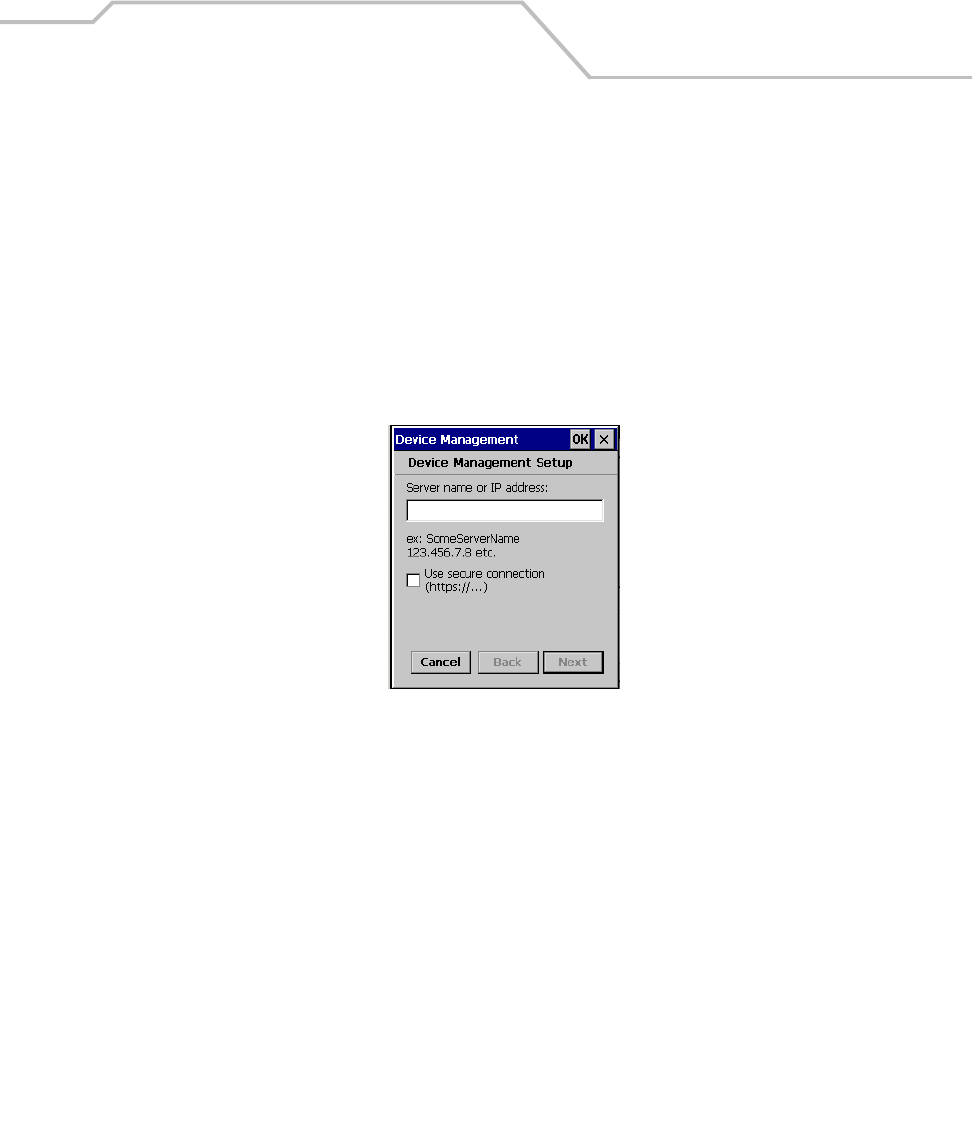
Settings
3-17
Device Management
Use Device Management to keep track of software and hardware, inventory, and configure devices
remotely.
The device management client contains a download/install engine that allows users to receive
software and notifications when there are new applications or Operating System (OS) updates. The
device management system also allows the downloading and running of scripts to enable
configuration and customized management. The Windows CE Device Management Client works with
the Microsoft Systems Management Server (SMS), to provide the required capabilities.
1. Select Start - Settings - Control Panel, and double-tap the Device Management icon.
Figure 3-13. Device Management Window
2. Enter the host system server name or IP address (the System Administrator can supply this
information) in the Server name or IP address field.
3. Tap the Use Secure connection selection box to require that a secure connection is used
4. Tap OK to close the window and set up the next poll to contact the new server.


















