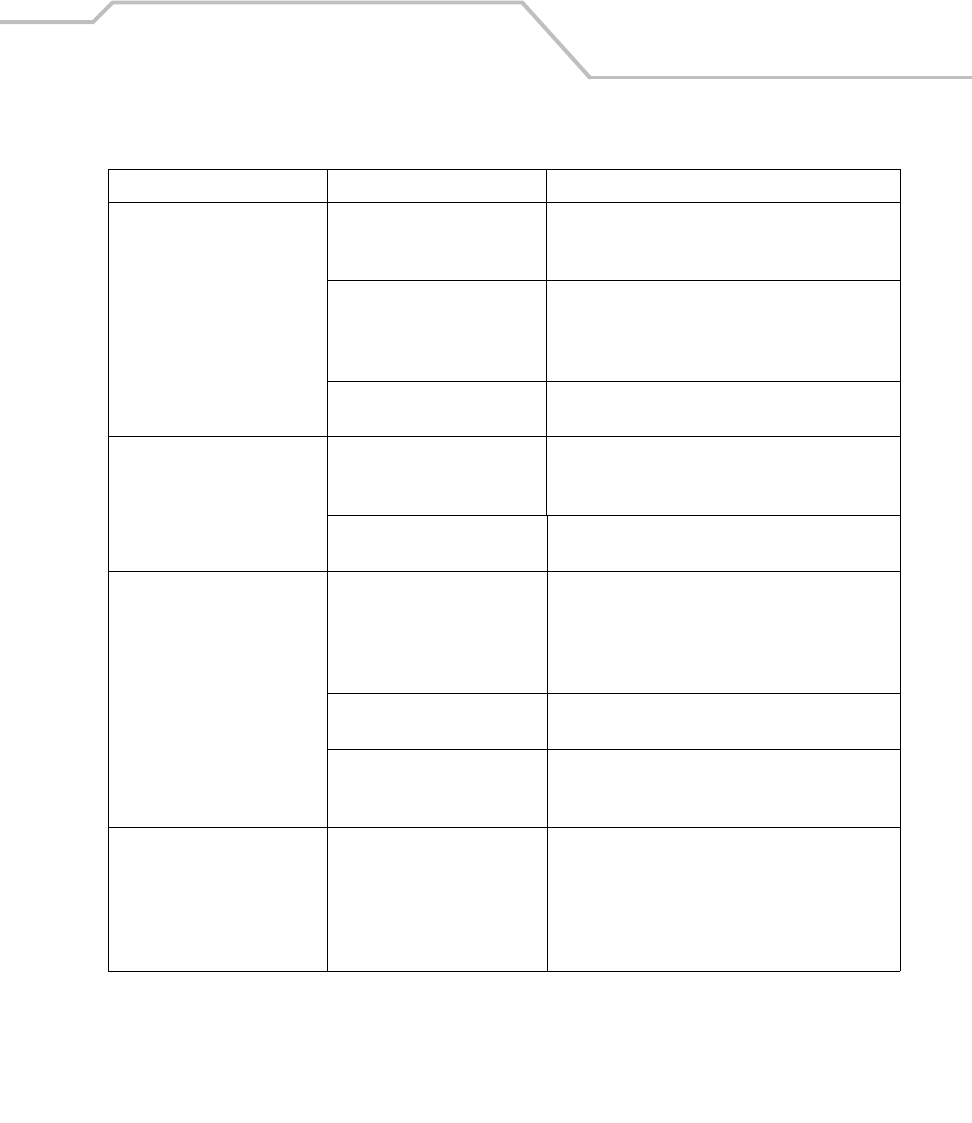
Maintenance and Troubleshooting
12-9
All Communication Status LEDs
are flashing red.
The unit could not configure
itself, or it has lost the lease on
its IP address.
Connect the unit to an Ethernet network with a
correctly functioning DHCP server.
Failed automatic cradle
configuration via local DHCP
service.
Connect a properly configured DHCP server or DHCP
relay agent to the subnet, and power cycle the cradle.
Check the DHCP server log to verify that the cradle is
receiving a response to its DHCP request.
The Ethernet link may be down. Ensure the ethernet cable is connected to an active
hub.
Communication Status LED
does not light up.
Mobile computer has been
inserted incorrectly into the
cradle.
Remove, wait a minute, and then reinsert the mobile
computer, ensuring it fits snugly onto the connector
at the bottom of the cradle.
Cradle is not receiving power. Ensure the power supply is securely connected and
receiving power.
Battery is not recharging. Mobile computer removed from
the cradle too soon.
Replace the mobile computer into the cradle. It can
take up to 4 hours to recharge a completely depleted
battery pack if mobile computer is suspended or
longer if the mobile computer is on. Tap Start -
Settings - System - Power to view battery status.
Battery is faulty. Verify that other batteries charge properly. If so,
replace the faulty battery.
Mobile computer is not inserted
correctly into the cradle.
Remove the mobile computer and reinsert it correctly.
Verify charging is active. Tap Start - Settings - System
- Power to view battery status.
Warning Message - “! Unable to
obtain a server assigned IP
address. Try again later or enter
an IP address in Network
Settings.”
This message occurs if a
suspend/resume cycle is
performed and the mobile
computer radio is not
associated (e.g. due to being out
of range)
Tap OK to close the message. The mobile computer
will obtain address information and communicate
through the ethernet cradle.
Table 12-3. Troubleshooting the Four Slot Ethernet Cradle (Continued)
Symptom Cause Solution


















