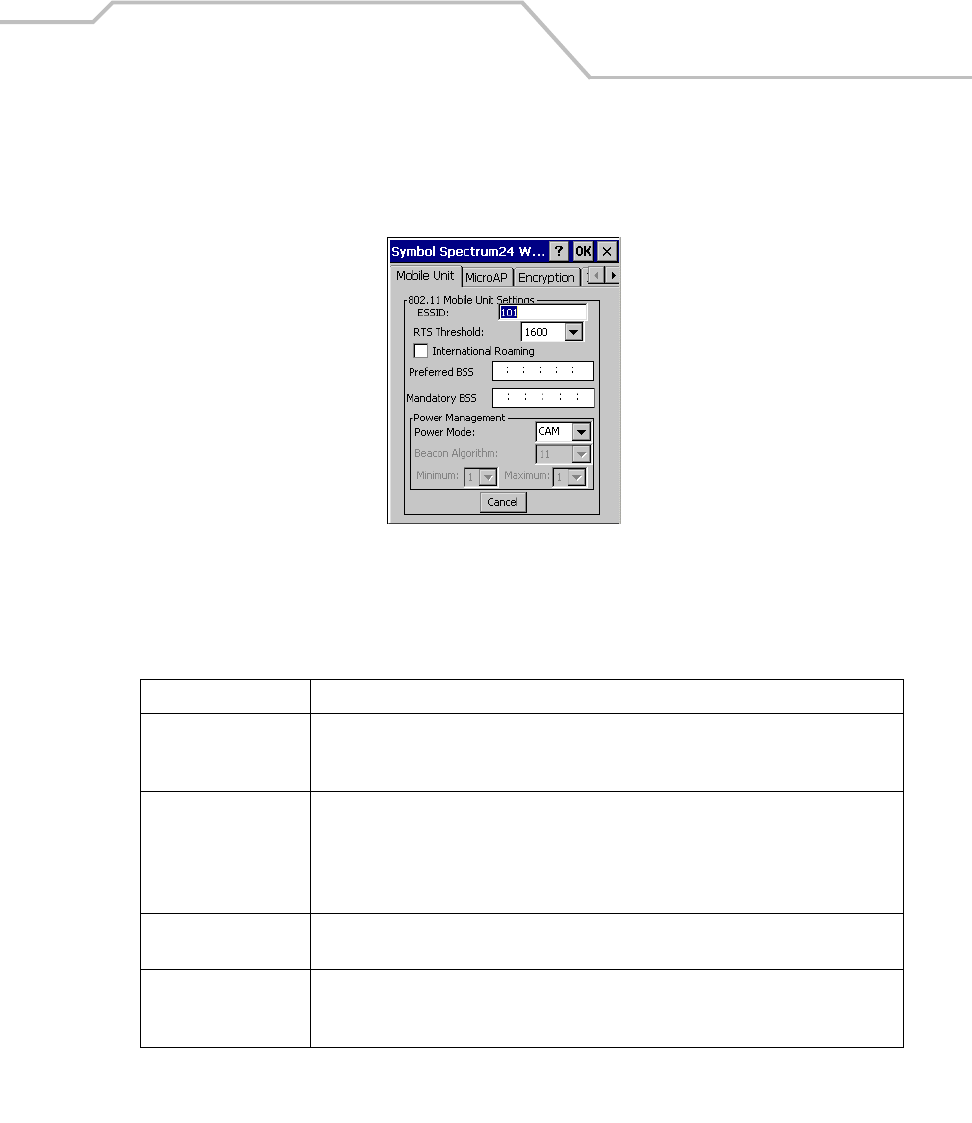
Spectrum24 Network Configuration
6-31
Mobile Unit Tab
Use the Mobile Unit tab to configure the mobile computer ESSID, power management, RTS threshold,
International Roaming capability and AP options.
Figure 6-22. Mobile Unit Tab
Table 6-14. Mobile Unit Tab Fields
Field Description
ESSID Use the ESSID field to set the 802.11 Extended Service Set Identifier. The ESSID is a 32-
character string (maximum) address identifying the wireless LAN. The ESSID assigned to
the mobile computer is required to match the AP ESSID for the two devices to associate.
RTS Threshold Use the RTS Threshold drop-down list to select the data transmission size at which the
mobile computer alerts the AP with a Request To Send (RTS) signal prior to transmission.
Once the mobile computer receives a Clear To Send (CTS) signal from the AP, the mobile
computer transmits the data packet. Establishing an RTS threshold in advance of sending
large volumes of data helps ensure data transmission with little interference.
International Roaming Check the International Roaming check box to enable the mobile computer to associate
with APs with different country codes.
Preferred BSS Use the Preferred BSS field to enter the IEEE MAC address of the AP where the mobile
computer prefers to associate. The mobile computer assigns a higher priority to this AP
when transmitting over the network.


















