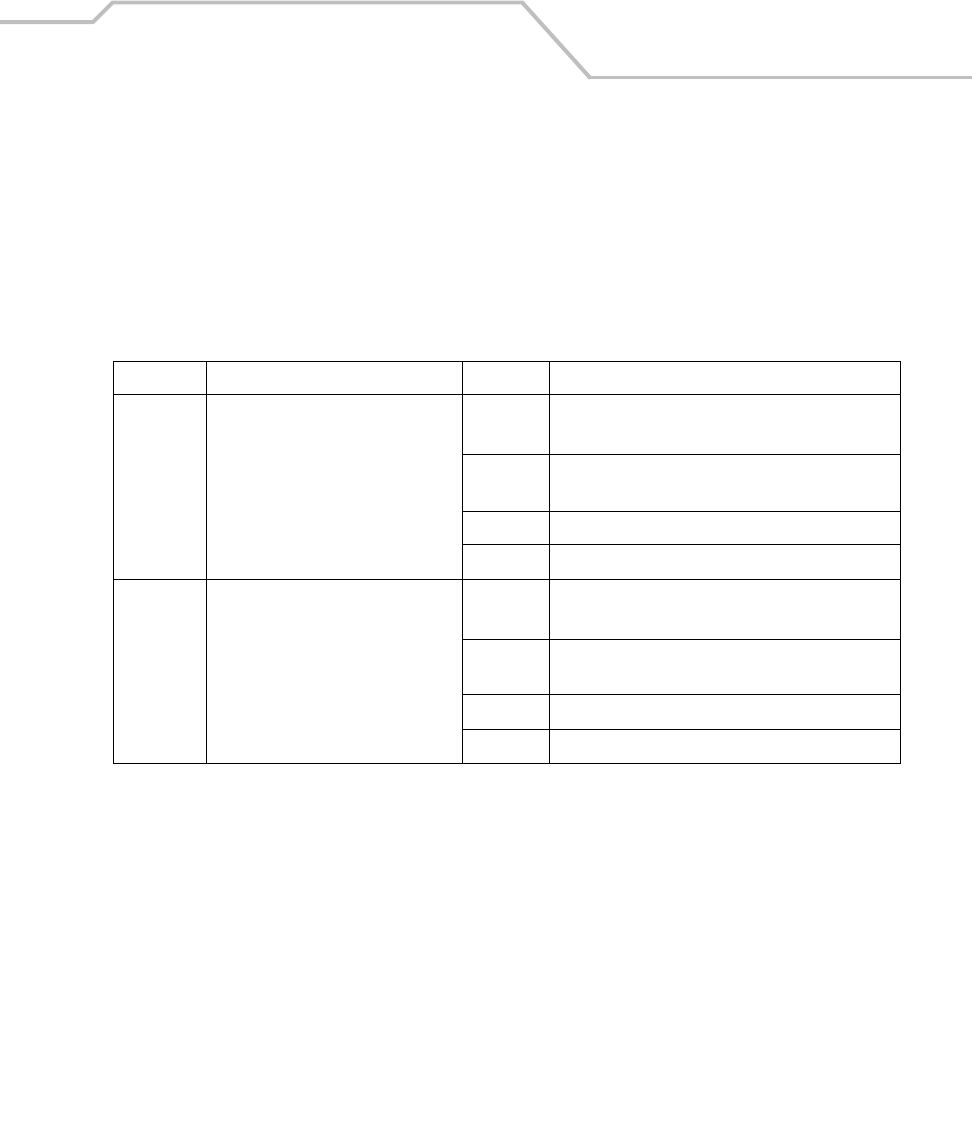
Operating the MC9000-K/S
2-41
Waking the Mobile Computer
The wakeup conditions are configurable and the current factory default settings are subject to
change/update.
The mobile computer wakeup configuration is set in the registry file, registry file editing procedures
are provided in the SMDK, refer to Chapter 8, Software Installation for the SMDK installation. Table
2-12 lists the wakeup conditions settings.
Table 2-12. Wakeup Conditions
Status Description Action Conditions for wakeup
Power Off When the mobile computer goes into
sleep mode by pressing P
ower,
these actions wake the mobile
computer.
Power 1. Power button is pressed.
2. AC power added or removed.
Scan
Button
Scan button is pressed.
WLAN Wireless LAN accesses the mobile computer.
Clock Real Time Clock set to wake up.
Auto Off When the mobile computer goes into
sleep mode by an automatic power-
off function, these actions wake the
mobile computer.
Power 1. Power button is pressed.
2. AC power added or removed.
Scan
Button
Scan button is pressed.
WLAN Wireless LAN accesses the mobile computer.
Clock Real Time Clock set to sleep.


















