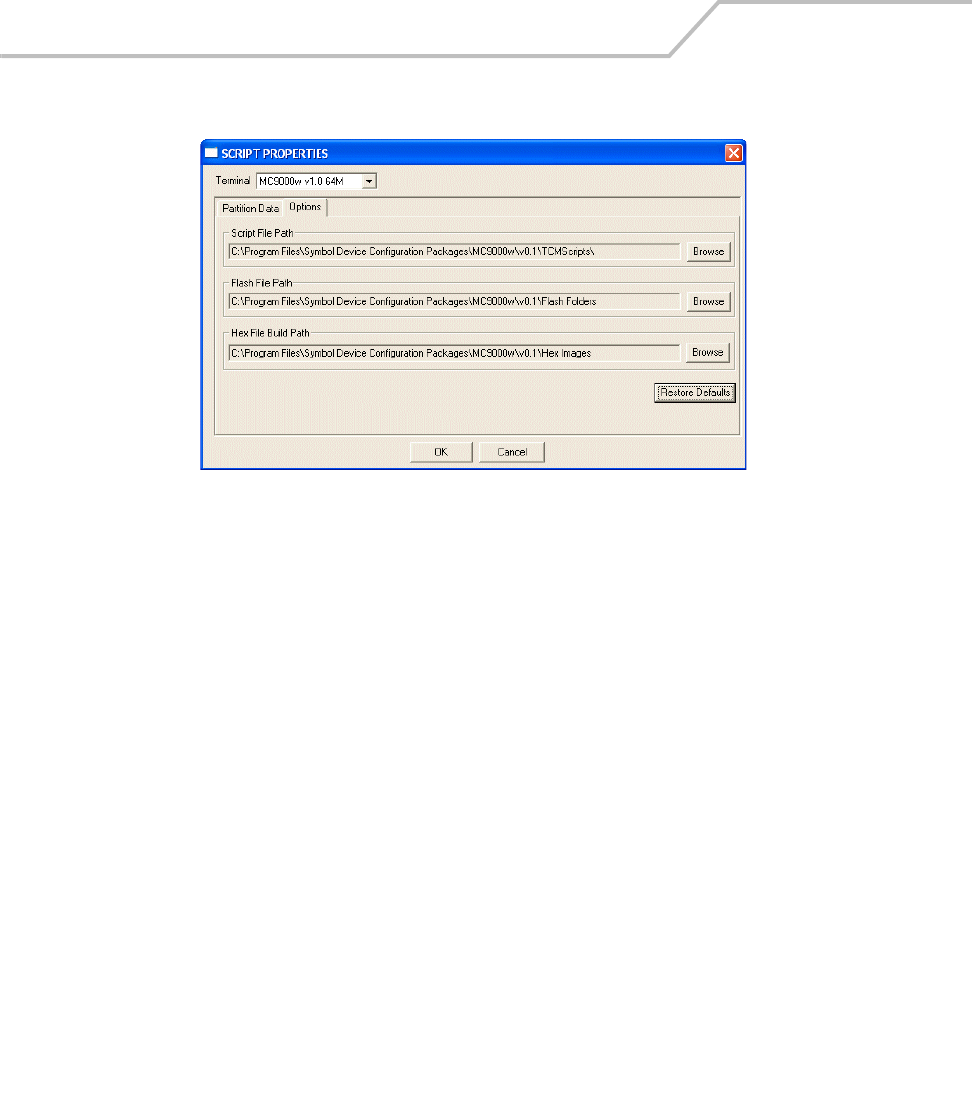
MC9000-K/S for Embedded Windows® CE .NET Product Reference Guide
10-8
8. Click the Options tab. The Script Properties window - Options tab appears.
Figure 10-3. Script Properties Window - Options Tab
9. Set the paths for the Script File, Flash File and Hex File Build.
10. Click OK.
Creating the Script for the Hex Image
On start-up, TCM displays the TCM window with the Script1 window and File Explorer window
pointing to the following directory:
\Program Files\Symbol Device Configuration Packages\MC9000w\v0.1\TCMScripts\
The Script1 window directory pane displays two partitions: Platform and Application. Depending on
the type of flash chip, the number of partitions may change. Files can be added to each of the
partitions. TCM functionality includes:
• Opening a new or existing script file
• Copying components to the script window
• Saving the script file.


















