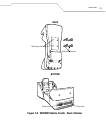Accessories
7-13
Battery Charging
The the single slot serial/USB cradle can charge the mobile computer’s main battery and a spare
battery simultaneously.
The mobile computer’s amber charge LED, located in the Indicator LED Bar (see Figure 1-1 on page
1-3), shows the mobile computer battery charging status.
The cradle has an amber spare battery charging LED (see Figure 7-4 on page 7-10) that shows the
spare battery charging status, see Table 7-1 for charging status indications.
The battery usually charges in less than four hours.
Table 7-1. LED Charging Status Indicators
LED Indication
Mobile Computer Charging (LED on mobile computer)
Off Mobile computer not in cradle; mobile computer not placed correctly; cradle is not powered.
Fast Blinking Amber Error in charging; check placement of mobile computer.
Slow Blinking Amber Mobile computer is charging.
Solid Amber Charging complete.
Spare Battery Charging (LED on cradle)
Off No spare battery in slot; spare battery not placed correctly; cradle is not powered.
Fast Blinking Amber Error in charging; check placement of spare battery.
Slow Blinking Amber Spare battery is charging.
Solid Amber Charging complete.