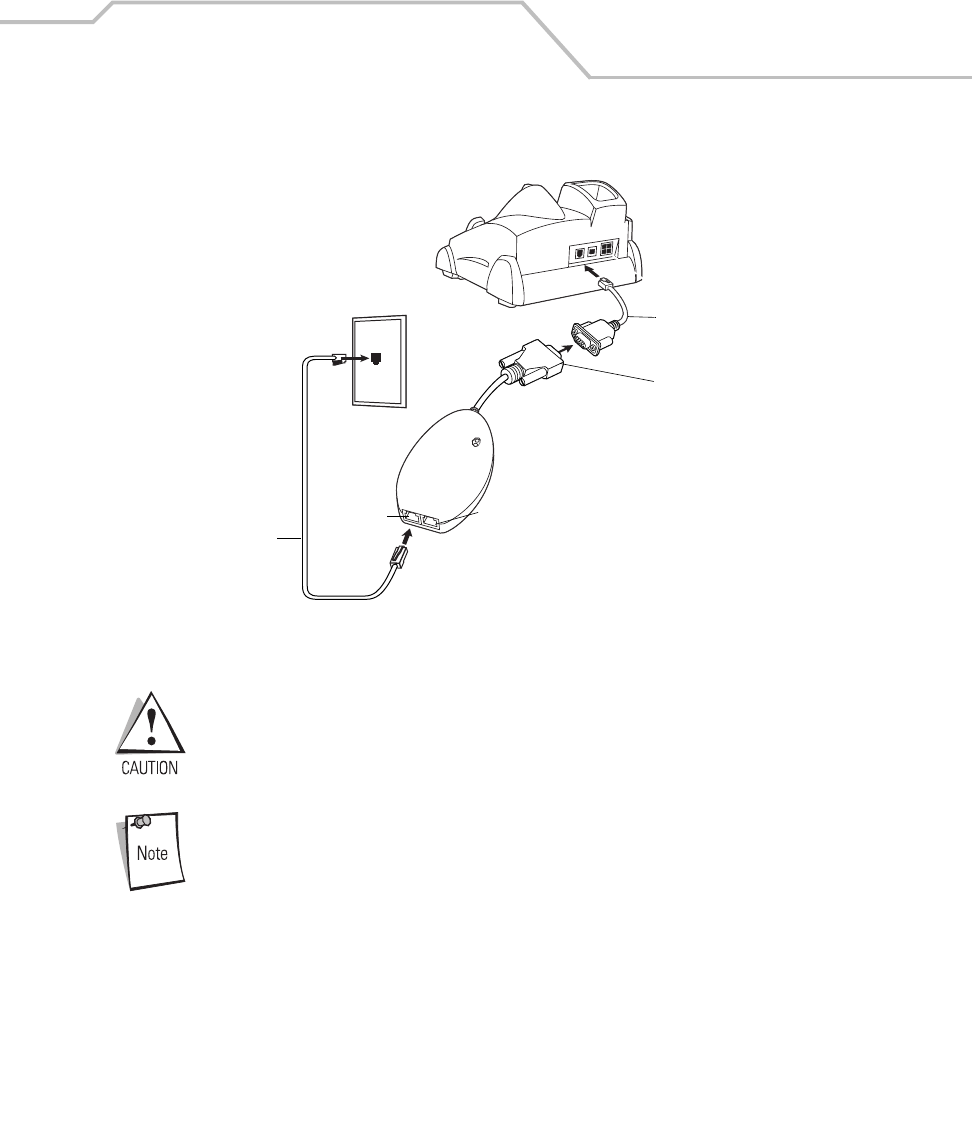
Accessories
7-47
Connecting to the Single Slot Serial/USB Cradle
Figure 7-34. Modem Module Connection - Single Slot Serial/USB Cradle
Do not connect the modem's 15-pin connector into a VGA port of a host
computer.
If using a phone, connect the cord from the phone to the Phone port on the
modem.
Configuring the Mobile Computer for the Modem
To create a modem connection on the mobile computer:
1. Connect the modem to the mobile computer, see Connecting to the Mobile Computer on
page 7-46.
2. On the MC9000, tap Settings - Control Panel. Double-tap the Network and Dial-up
Connections icon.
Adapter cable
Phone cord
Male 15-pin connector
Line In port
Phone port


















