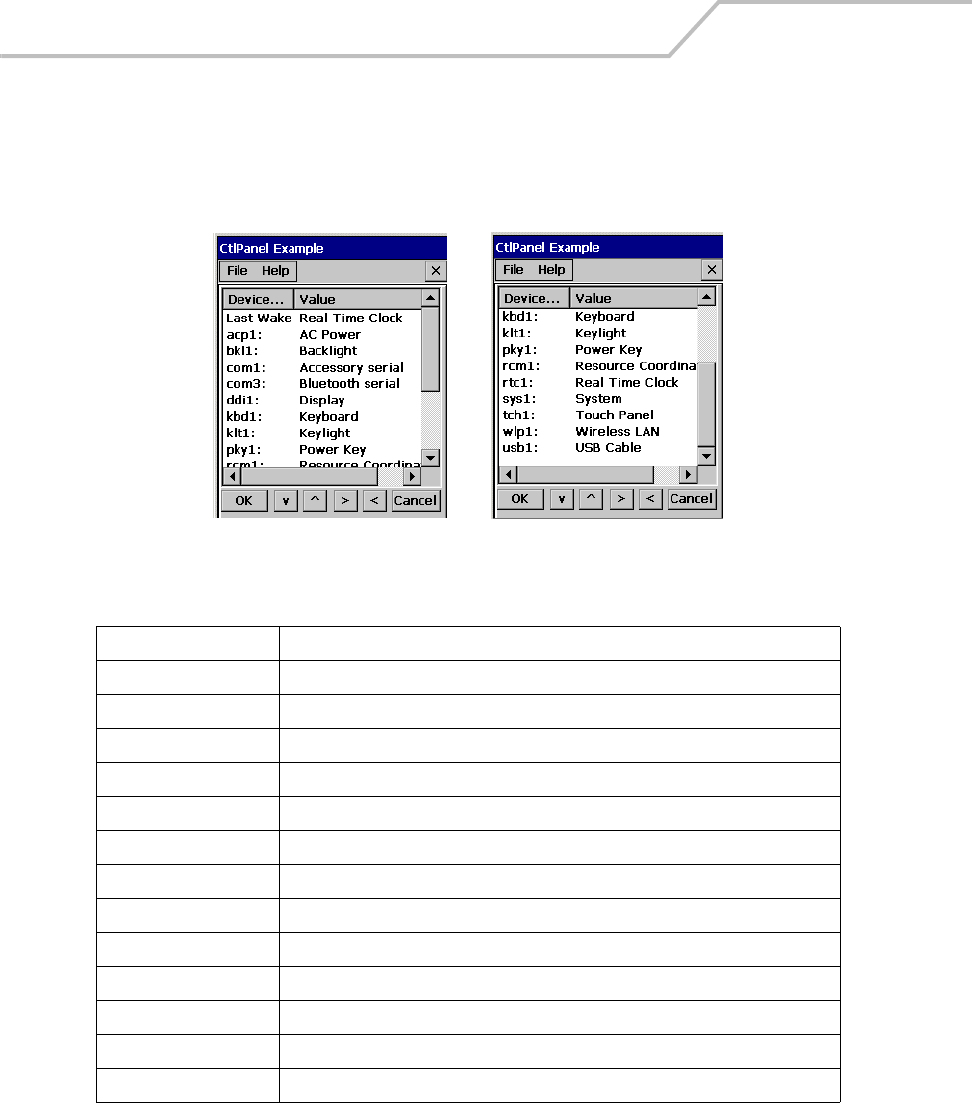
MC9000-K/S for Embedded Windows® CE .NET Product Reference Guide
3-40
Control Panel
Use the Control Panel to change settings for the mobile computer. From the Series 9000 Demo
window, double-tap the Ctl Panel icon to display the Control Panel window.
Figure 3-42. Control Panel Window
Table 3-5. Control Panel Menu
Menu Item Description
About Displays the Control Panel software information, see About Ctl Panel on page 3-42.
System Versions Displays the system software information, see System Version on page 3-43.
Unique Unit ID Displays the Unit ID software information, see Unique Unit ID on page 3-44.
Persist Select the Persist setting, Yes or No, see Persist on page 3-45.
Battery Displays the battery status information, see Battery on page 3-46.
Power settings Select the Power settings, see Power Settings on page 3-47
Bluetooth Settings Select the Bluetooth settings, see Bluetooth Settings on page 3-51.
Date and Time Select the date and time settings, see Date and Time on page 3-52.
Touch Calibrate Calibrate the touch panel, see Calibration Screen on page 1-18.
Printer Settings Select the printer settings, see Printer Settings on page 3-53.
Comm Settings Select the communication settings, see Comm Settings on page 3-56.
Display Settings Select the display settings, see Display Settings on page 3-57
Audio Settings Select the sound settings, see Audio Settings on page 3-58


















