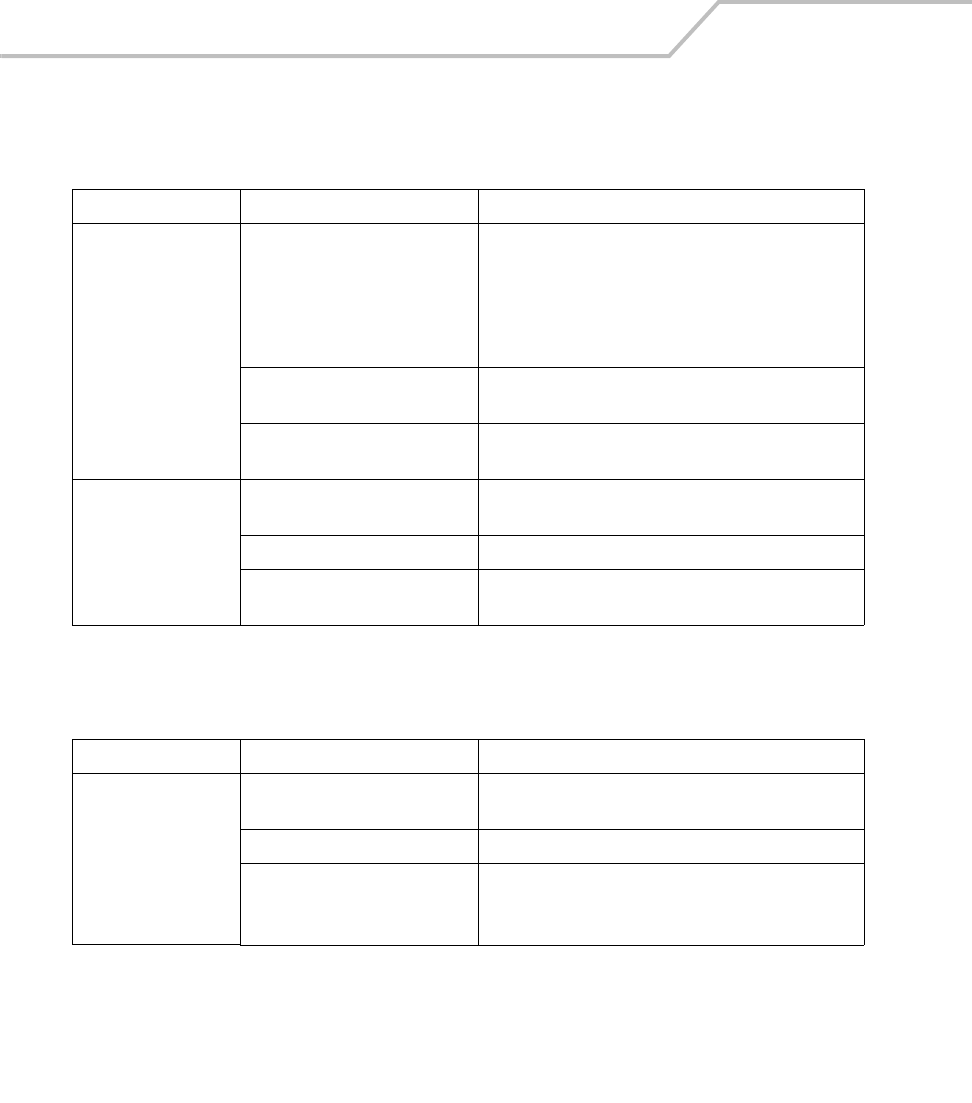
MC9000-K/S for Embedded Windows® CE .NET Product Reference Guide
12-12
Cable Adapter Module
Magnetic Stripe Reader
Table 12-6. Troubleshooting The Cable Adapter Module
Symptom Possible Cause Action
Mobile computer
battery is not charging.
Mobile computer was removed
from CAM or CAM was unplugged
from AC power too soon.
Ensure CAM is receiving power. Ensure mobile computer
is attached correctly. Confirm main battery is charging
under Start - Settings - System - Power. If a mobile
computer battery is fully depleted, it can take up to four
hours to fully recharge a battery (if the mobile computer is
off and longer if the mobile computer is operating).
Battery is faulty. Verify that other batteries charge properly. If so, replace
the faulty battery.
The mobile computer is not fully
attached to the CAM.
Detach and re-attach the CAM to the mobile computer,
ensuring it is firmly connected.
During data
communications, no
data was transmitted,
or transmitted data was
incomplete.
Mobile computer detached from
CAM during communications.
Re-attach mobile computer to CAM and retransmit.
Incorrect cable configuration. See your System Administrator.
Communications software is not
installed or configured properly.
Perform setup as described in Chapter 4, Communications.
Table 12-7. Troubleshooting the Magnetic Stripe Reader
Symptom Possible Cause Action
MSR cannot read card.
Mobile computer detached from
MSR during card swipe.
Re-attach mobile computer to MSR and reswipe the card.
Faulty magnetic stripe on card. See your System Administrator.
MSR application is not installed or
configured properly.
Ensure the MSR application is installed on the mobile
computer.
Ensure the MSR application is configured correctly.


















