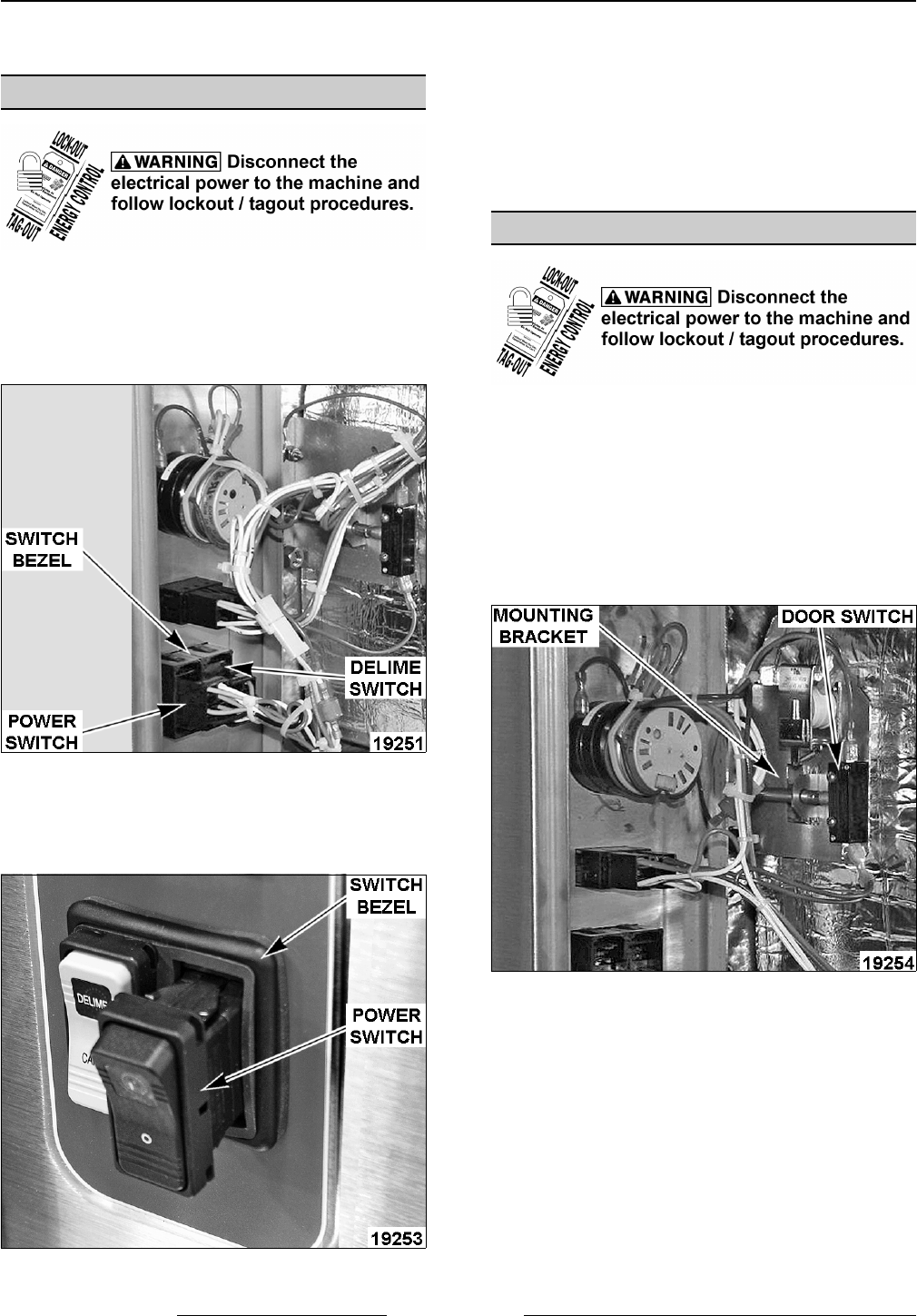
MODEL C24EA - SWITCHES, SOLENOIDS, RELAY, AND BUZZER
F35453 (July 2008) Page 26 of 68
SWITCHES, SOLENOIDS, RELAYS AND BUZZER
POWER AND DELIME SWITCHES
1. Remove COOKING COMPARTMENT RIGHT
SIDE PANEL as outlined under COVERS AND
PANELS.
2. Locate switch on front panel.
3. Disconnect electrical plug from the switch being
replaced.
4. Remove switch from bezel on the front panel.
NOTE: If replacing the switch assembly (gaskets,
power and delime switches), remove the switch
bezel from the front panel.
5. Reassemble parts removed in reverse order.
6. Check steamer for proper operation.
DOOR SWITCH
Removal
1. Remove COOKING COMPARTMENT RIGHT
SIDE PANEL as outlined under COVERS AND
PANELS.
2. Open cooking compartment door.
3. Note electrical connections then disconnect
lead wires from switch.
4. Remove switch from the door switch mounting
bracket. Retain hardware.
LOWER COMPARTMENT SHOWN
UPPER COMPARTMENT SHOWN


















