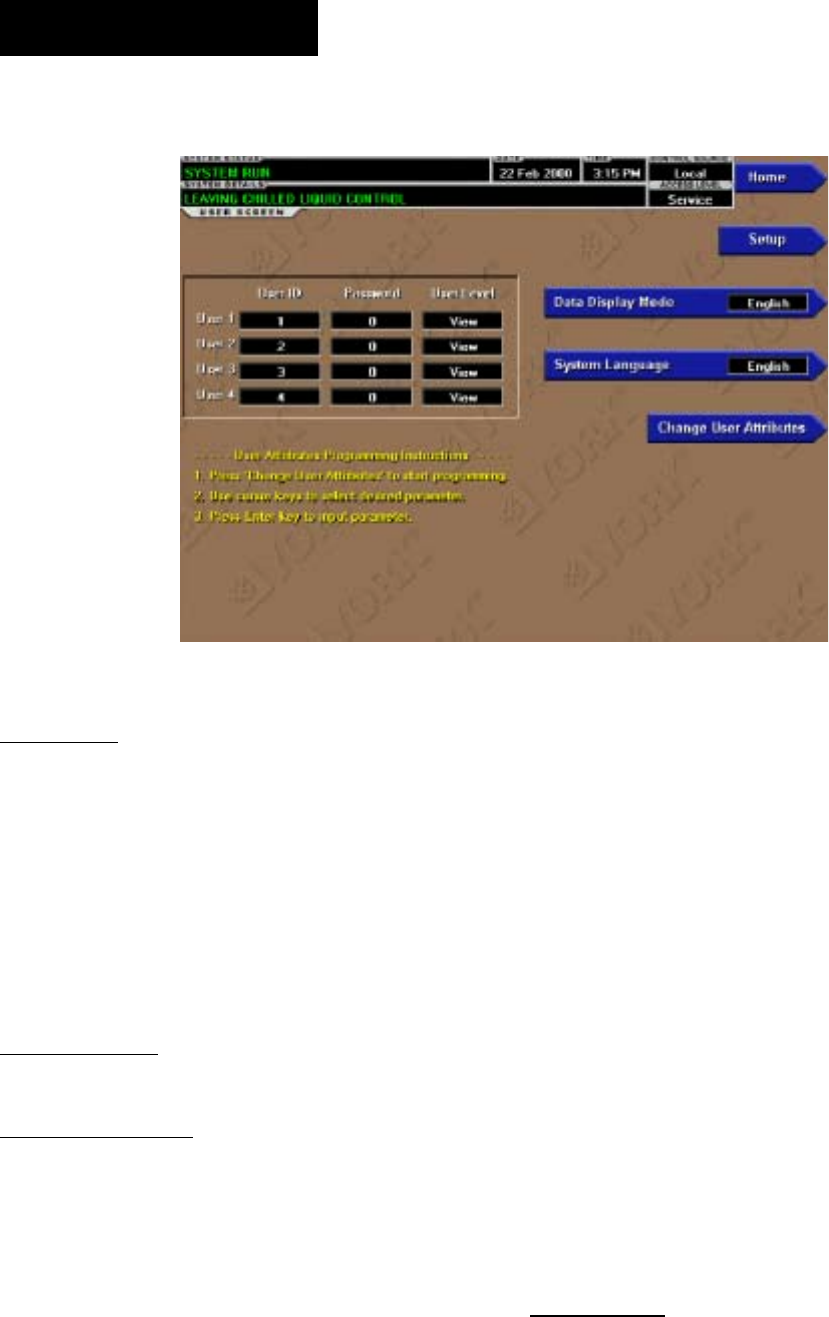
YORK INTERNATIONAL
66
FORM 160.55-O1 (604)
USER SCREEN
OVERVIEW
This screen allows deÞ nition of custom User ID’s and
matching passwords. This allows the building ad min -
is tra tor to assign custom passwords to those who are
authorized to maintain the chiller.
Each Custom User value is not linked to a speciÞ c but ton.
Instead, the Change button is pressed which en ables the
cursor arrows which are used to highlight the Custom User
parameter the user wishes to modify. At this point the ‘!’
(Enter) button is pressed and the val ue may be entered.
DISPLAY ONLY
None
PROGRAMMABLE
System Language
Access Level Required: OP ER A TOR
Allows the user to deÞ ne the language for all Screens.
The desired language is selected by scrolling through the
list of those available. English is the Default lan guage
and is selected by pressing the ▲ key when the dialog
box appears during the selection process. The selected
language will not be displayed until after the user
navigates from the USER Screen to another Screen.
English / Metric Units
Access Level Required: OP ER A TOR
DeÞ ne the unit system (English or Metric) used by the
chiller display.
Custom User ID (4)
Access Level Re quired: SER VICE
This allows the user to specify up to four (4) Custom User
ID values. Each user ID will then require a cor re spond ing
Password and User Level. A User ID can be deÞ ned for
various maintenance personnel. Service Tech ni cians refer
to YORK Service Manual 160.55-M1.
Custom User Password (4)
Access Level Required: SERVICE
This allows the user to specify up to four (4) Custom
Password values. Each Password will then re quire a cor-
responding User ID and User Level. Service Tech ni cians
refer to YORK Service Manual 160.55-M1.
Custom User Access Level (4)
Access Level Re quired: SERVICE
This allows the user to specify up to four (4) Custom User
Access Levels. Each Access Level will then re quire a cor-
responding Password and User ID. Service Tech ni cians
refer to YORK Service Manual 160.55-M1.
NAVIGATION
Home
Access Level Re quired: VIEW
Causes an instant return to the Home Screen.
Setup
Access Level Re quired: VIEW
Return to the Setup Screen.
00366VIP
FIG. 28
OptiView Control Center


















