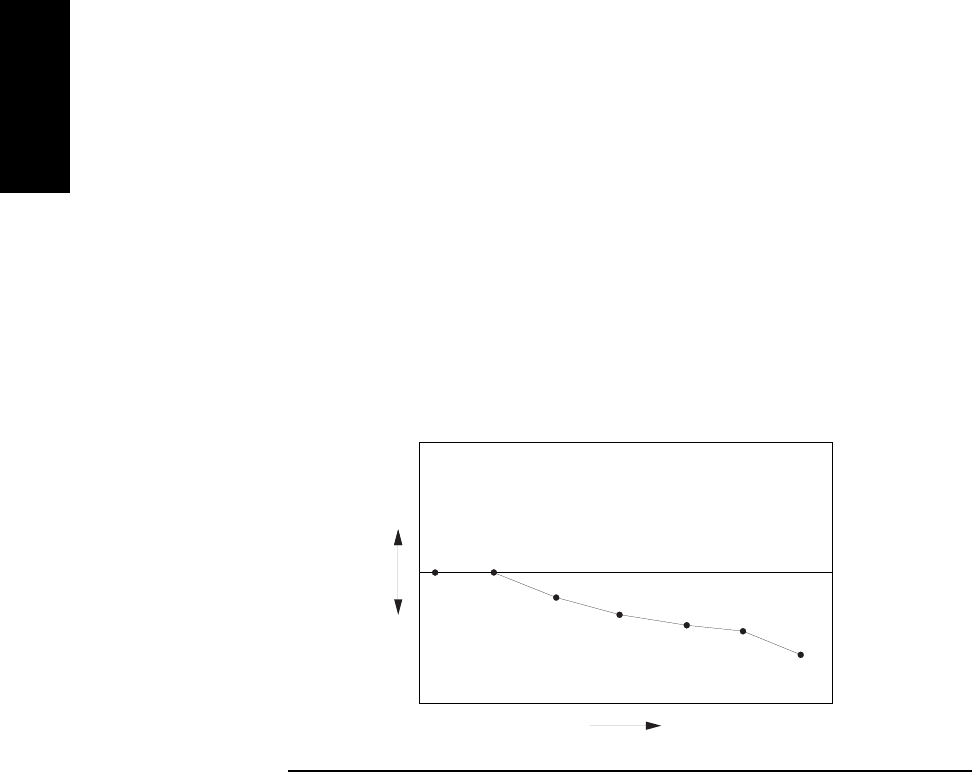
Chapter 1 Getting Started
Operating the Counter
1-26 Operating Guide
1
Using Power Correction
The Power Correction function in the main Menu allows you to set the
Counter to automatically compensate for power loss (or gain) that occurs in
the test configuration, such as attenuation resulting from cable impedance.
You can choose from nine power-correction profiles that are stored in
nonvolatile memory, and you can modify the contents of these profiles.
Each profile is defined by two to ten data points (a data point consists of
a loss value and a frequency value). When Power Correction is enabled,
the Counter automatically adds a correction to the power reading
(determined from the data points in the profile) that compensates for the
loss (or gain) at the frequency being measured. When a measured
frequency does not match any of the frequency values defined in the
currently selected profile, the Counter interpolates for the measured
frequency to determine the appropriate value to add to the power
measurement. The correction profiles require a minimum of two data
points per profile.
Power Correction Theory of Operation
When the Counter interpolates between data points to determine the
amount of correction to apply to the current measurement, it computes
the correction based on a straight line plotted between the frequency
values in the two closest data points. Therefore, a graph of a power-
correction profile would show a “curve” that consists of two to nine
straight-line segments, rather than a true curve, as shown below.
P
o
w
e
r
F r e q u e n c y


















