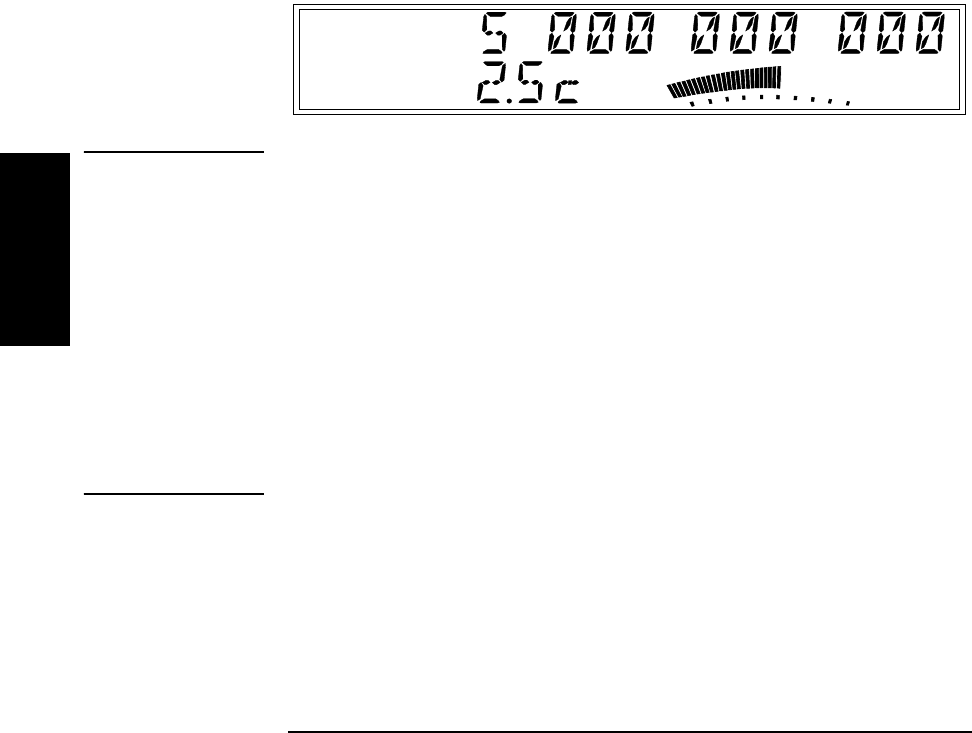
Chapter 2 Operating Your Frequency Counter
Using Power Correction
2-34 Operating Guide
2
5Press the Enter key to select profile number 3.
Power Correction is enabled using profile number 3, and the measurement
display returns. The power reading now includes an adjustment for the
loss incurred at the measured frequency. The amount of the adjustment is
derived from the loss and frequency values in the data points in the
selected profile. A lower-case letter “c” is shown in the hundredths
position of the power-measurement display to indicate that Power
Correction is enabled.
NOTE Pressing the Enter key when the number of a power-correction profile
(1-9) is displayed selects that profile, enables Power Correction, and exits
the Menu. If you intend to enter data in the currently displayed profile,
press the right-arrow key instead of the Enter key to select the
power-correction profile without exiting the Menu.
You can also select a power-correction profile by pressing the right- or
left-arrow key (instead of the Enter key). When you press either arrow
key, you do not exit the Menu. As the next example shows, you should
select a profile with the right-arrow key when you intend to enter or
change the loss and/or frequency values in the selected profile. You should
select the power-correction profile with the left-arrow key if you are done
working with the power-correction settings, but you want to change
settings for other functions in the Menu.
Ch 2
Freq
Pwr
dBm


















