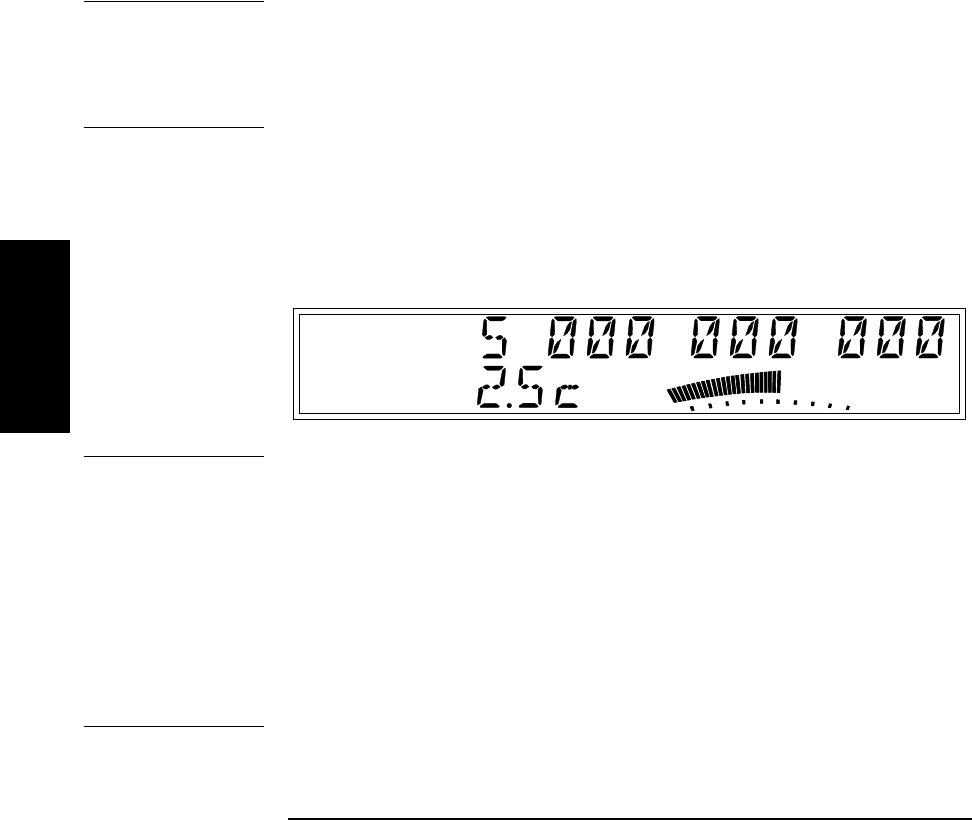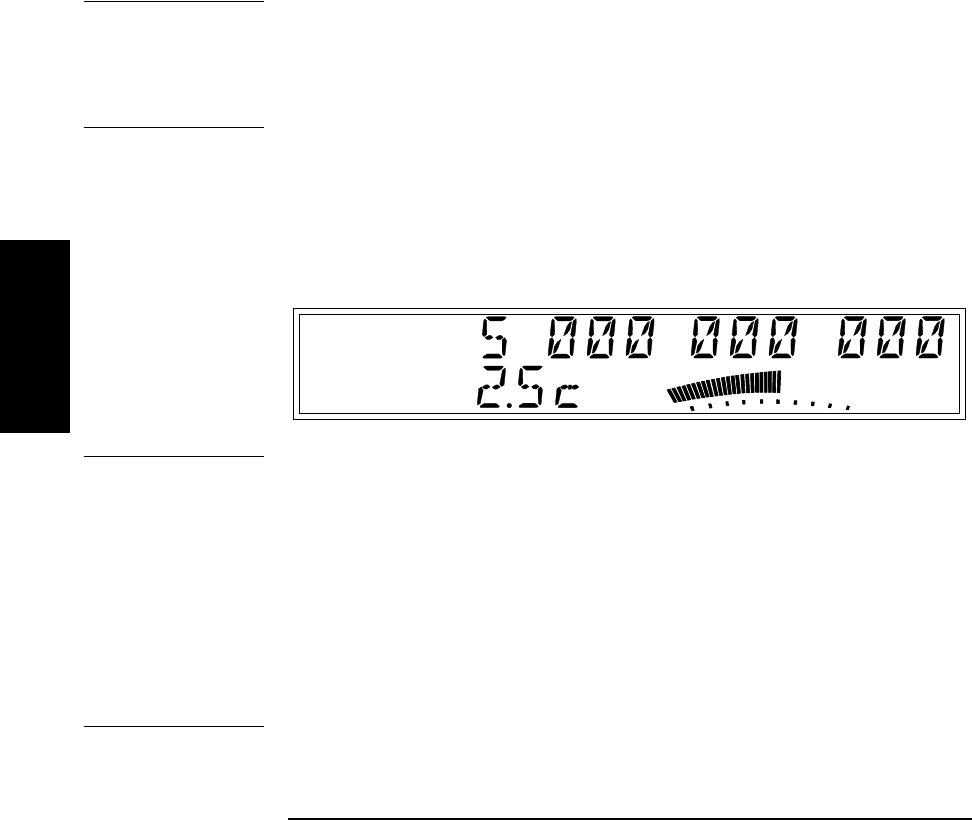
Chapter 2 Operating Your Frequency Counter
Using Power Correction
2-38 Operating Guide
2
10 To add or adjust the values in another data point, press the
left-arrow key repeatedly until “PWR CORR” is re-displayed, and
repeat steps 2 through 10. To edit data points within another
power-correction profile, press the left-arrow key repeatedly until
“PWR CORR” is re-displayed, and repeat steps 1 through 10.
NOTE When a data point is entered in a profile, all of the data points in that
profile are sorted by frequency and stored in that order. Therefore,
the data points in a profile are always in order from the lowest frequency
to the highest when you access a correction profile. The first data point
displayed is always the data point that contains the lowest frequency value.
11 If you are done entering data-point values, press the Enter key to
accept your changes, save the data-point values, and return to the
measurement display.
Power Correction is now enabled using the profile number 3.
NOTE You can include your selection of a power-correction profile in any of the
nine sets of user settings stored in non-volatile memory (see page 2-46) by
enabling the profile and then saving the set. If you save set 0 (zero) while
Power-Correction is enabled, the currently-selected profile will be in effect
whenever you turn on the Counter.
The data in the saved user settings and in all of the power-correction
profiles is stored in non-volatile memory. If the Counter ever requires
repair, and the main circuit-board assembly is replaced, these stored
values will be lost. Therefore, to protect these values and ensure they are
available for future use, you should keep an external record of them.
Ch 2
Freq
Pwr
dBm