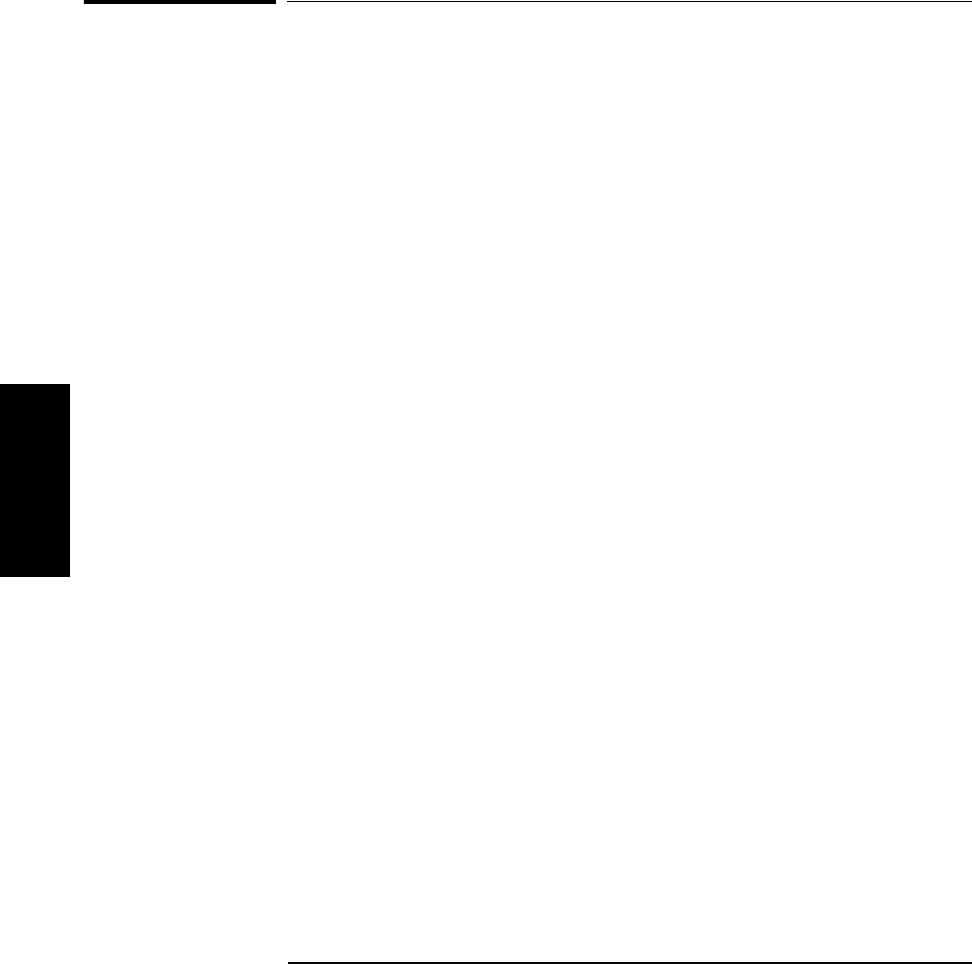
Chapter 2 Operating Your Frequency Counter
Using Power Correction
2-30 Operating Guide
2
Using Power Correction
The Power Correction function in the main Menu allows you to set the
Counter to automatically compensate for power loss (or gain) that occurs
in the test configuration, such as attenuation resulting from cable
impedance. You can choose from nine power-correction profiles that are
stored in nonvolatile memory, and you can modify the contents of these
profiles.
Each profile is defined by two to ten data points (a data point consists of a
loss value and a frequency value). When Power Correction is enabled, the
Counter automatically adds a correction to the power reading (determined
from the data points in the profile) that compensates for the loss (or gain)
at the frequency being measured. When a measured frequency does not
match any of the frequency values defined in the currently selected
profile, the Counter interpolates for the measured frequency to determine
the appropriate loss value to add to the power measurement.
A minimum of two valid data points is required for Power Correction; you
can enter up to ten data points in each power-correction profile. Each of
the power-correction profiles initially contains two valid data points—
0.0 dB loss at 1 GHz, and 0.0 dB loss at the highest frequency the Counter
can measure (20 GHz for the 53150A, 26.5 GHz for the 53151A, or 46 GHz
for the 53152A). The remaining eight data points contain values of 0.0 dB
loss at 0.0 GHz. When entering data, you can change the values in an
existing data point or enter new values in a data point that currently has
zero values. The data points are automatically sorted into order by
frequency as you finish entering each one.


















