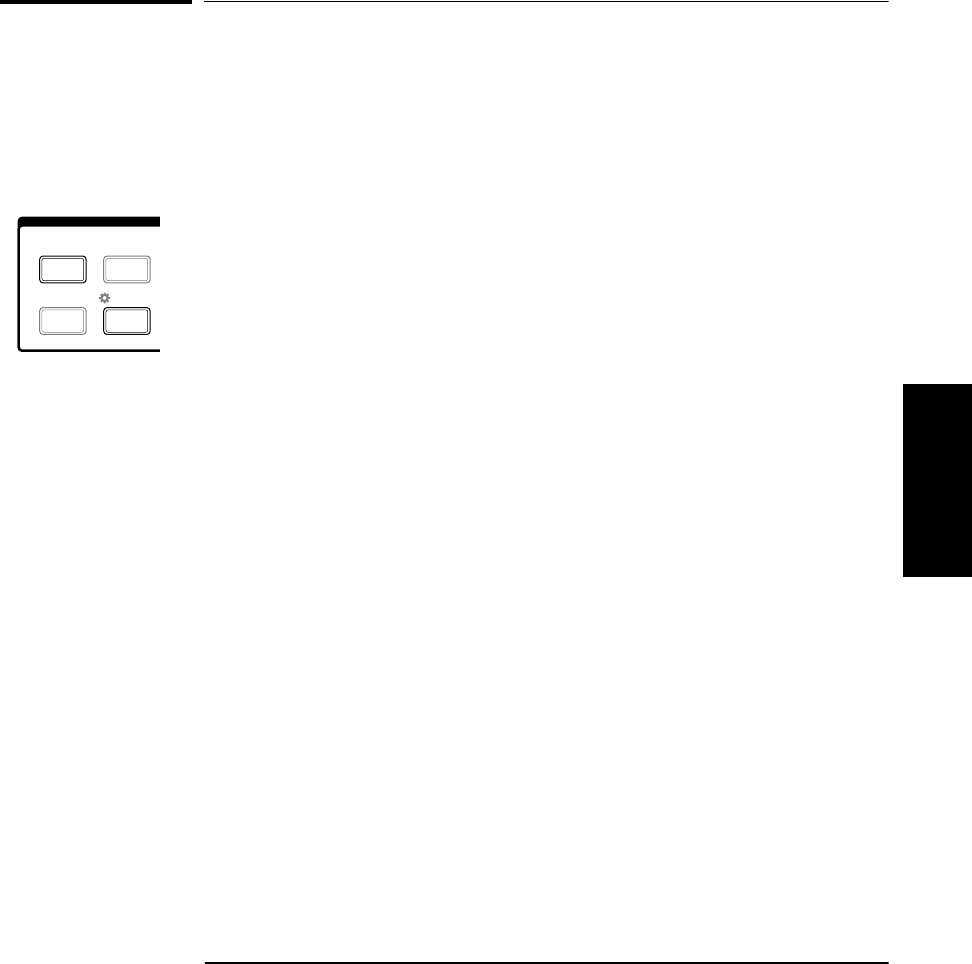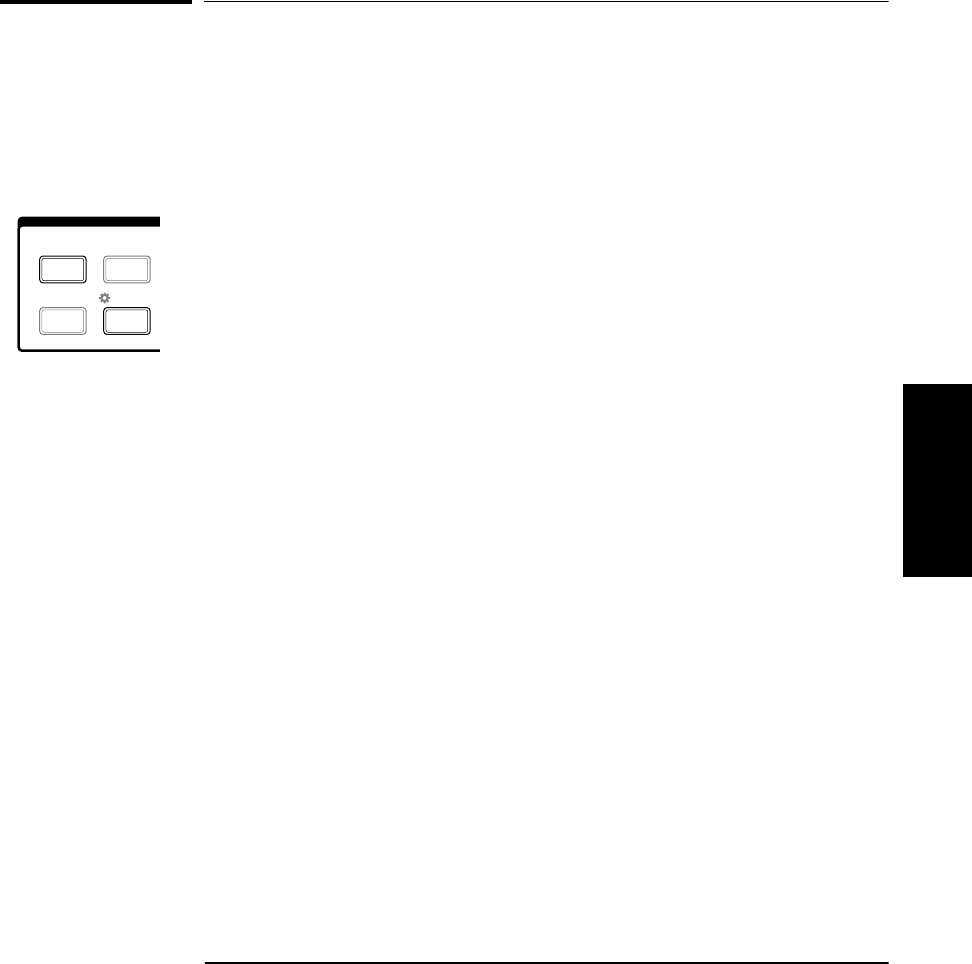
Chapter 2 Operating Your Frequency Counter
Using the Clear and Reset/Local Keys
Operating Guide 2-9
2
Using the Clear and Reset/Local Keys
The Clear key and the Reset/Local key have similar functions in the
Menu and in other front-panel-key function settings, but their effects vary
with the Counter’s state and condition. In general, the Reset/Local key
restores the setting that was in effect when you entered the Menu or
front-panel-key function, but it does not close the Menu or the
function-setting display. The Clear key also restores the previous setting,
but it closes the Menu or the front-panel-key function-setting display at
the same time.
If you press the Reset/Local key while the Counter is taking
measurements, it resets the current operation and forces the Counter to
reacquire and re-measure the signal.
Pressing the Reset/Local key while the Counter is in Remote Mode forces
the Counter into Local Mode and enables all of the front-panel controls.
Acknowledging Messages
When a message is displayed, press the Reset/Local key, the Clear key,
or the Enter key (after reading the message) to acknowledge it and erase it
from the display.
Reset/
Local
Freq
Offset
On/Off
Clear
Rate
Shift
Menu