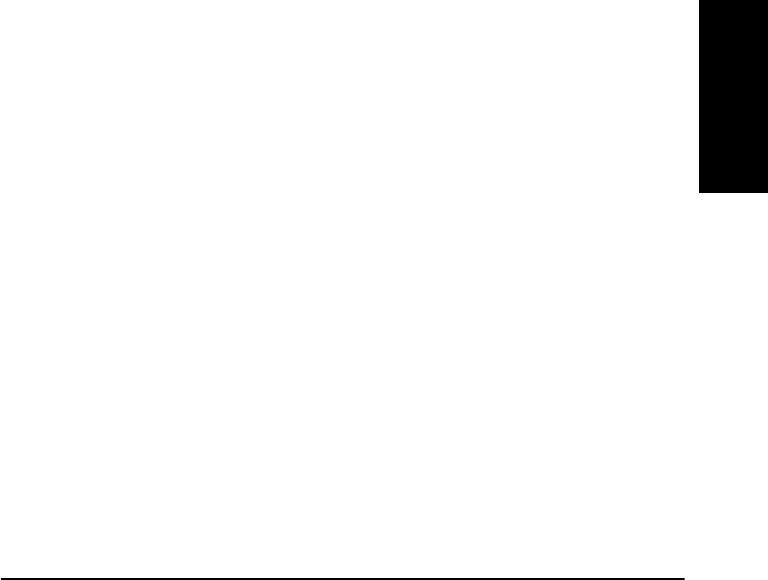
Chapter 2 Operating Your Frequency Counter
Setting the Number of Averages
Operating Guide 2-19
2
In certain situations, the length of time that the AVERAGING message is
displayed can be affected by additional factors. When you are measuring
frequency, the current resolution setting, the rate setting, and the quality
of the signal all affect the length of time required to make the
measurements and complete the average computation.
If the measurement rate is set to HOLD, and a value larger than 1 is set
for averages, the first set of measurements is not initiated until you press
the Reset/Local key. When you do, the Counter displays the AVERAGING
message while it takes the first set of measurements. When the first set of
measurements is complete, and the averaging result is displayed, the
Counter remains in this state until you press the Reset/Local key to
initiate another set of measurements, change the value for averages back
to one, or change the setting for the measurement rate to SLOW, MED,
or HIGH. When the measurement rate is set to HOLD, the Counter performs a
block-average computation instead of a running-average computation.


















