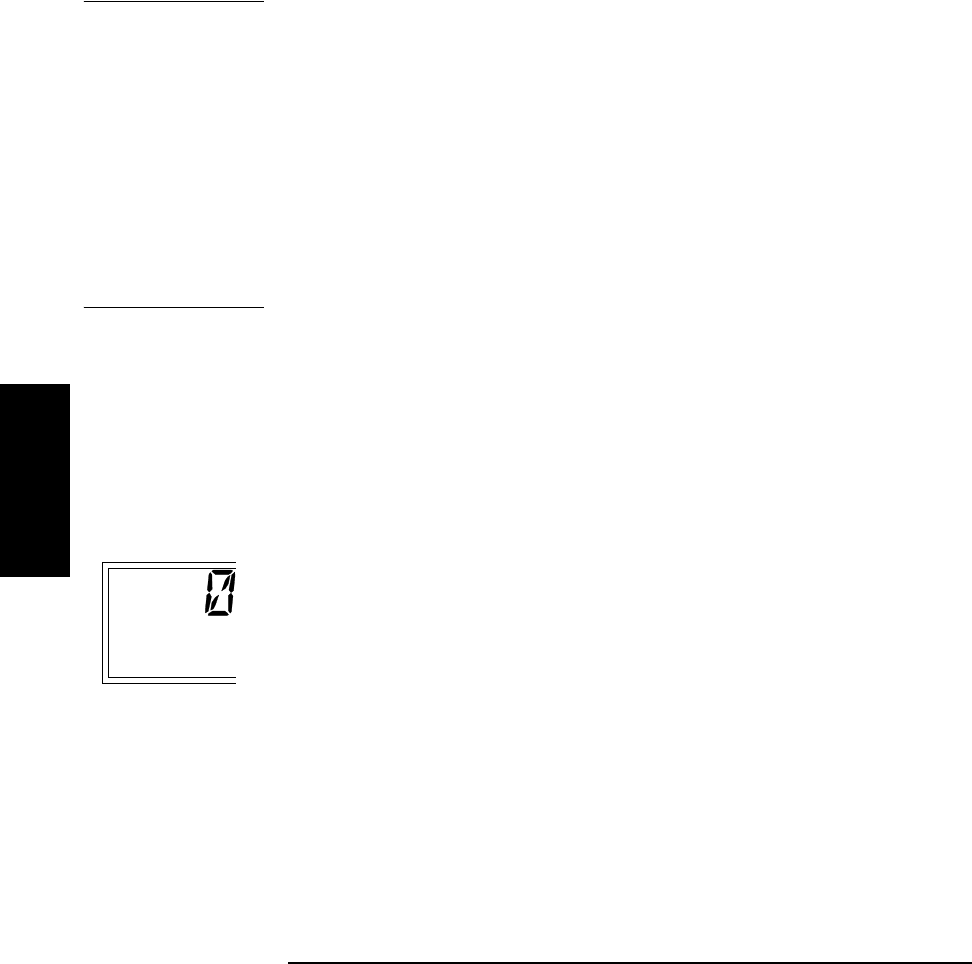
Chapter 2 Operating Your Frequency Counter
Setting the Number of Averages
2-18 Operating Guide
2
NOTE For most of the Counter’s settings, when you continue to press either the
up-arrow or the down-arrow key when you reach the end of the available
settings, the value for the setting “rolls over” to the value at the opposite
end of the range. For example, if the GPIB address is set to 31, and you
press the up-arrow key, the value changes to 1. However, when you adjust
the value in the units position for the number of measurements to be
averaged, rollover does not occur. If you press the up-arrow when the
value in the tens position is 0 and the value in the units position is 9, or if
you press the down-arrow when the value in the tens position is 0 and the
value in the units position is 1, there is no change. If the value in the units
position could roll over (in either direction), it would allow you to set a
value of 0 for the number of averages. Since at least one measurement
must be taken, 0 is an illegal value.
3 Press the left-arrow key once to move the focus to the tens
position, and then use the up- and/or down-arrow key to set the
value for the tens position (if desired).
Note that the tens and units values are set separately.
4Press the Enter key to activate your setting and exit the averages-
setting mode.
The Avg On annunciator is activated, and the Counter displays AVERAGING
while it takes the first set of measurements. The length of time that the
AVERAGING message is displayed varies primarily with setting for the
number of averages, since this determines the number of measurements
that must be made and averaged before displaying a result. When the first
set of averages is complete and the result is displayed, the Counter
immediately takes another measurement, discards the oldest
measurement included in the current average computation, recomputes
the average and displays the new result. This continues until you change
the setting for the number of averages or disable averaging (by setting the
number of averages to 0).
Ch 12
Rel Freq
Avg On


















