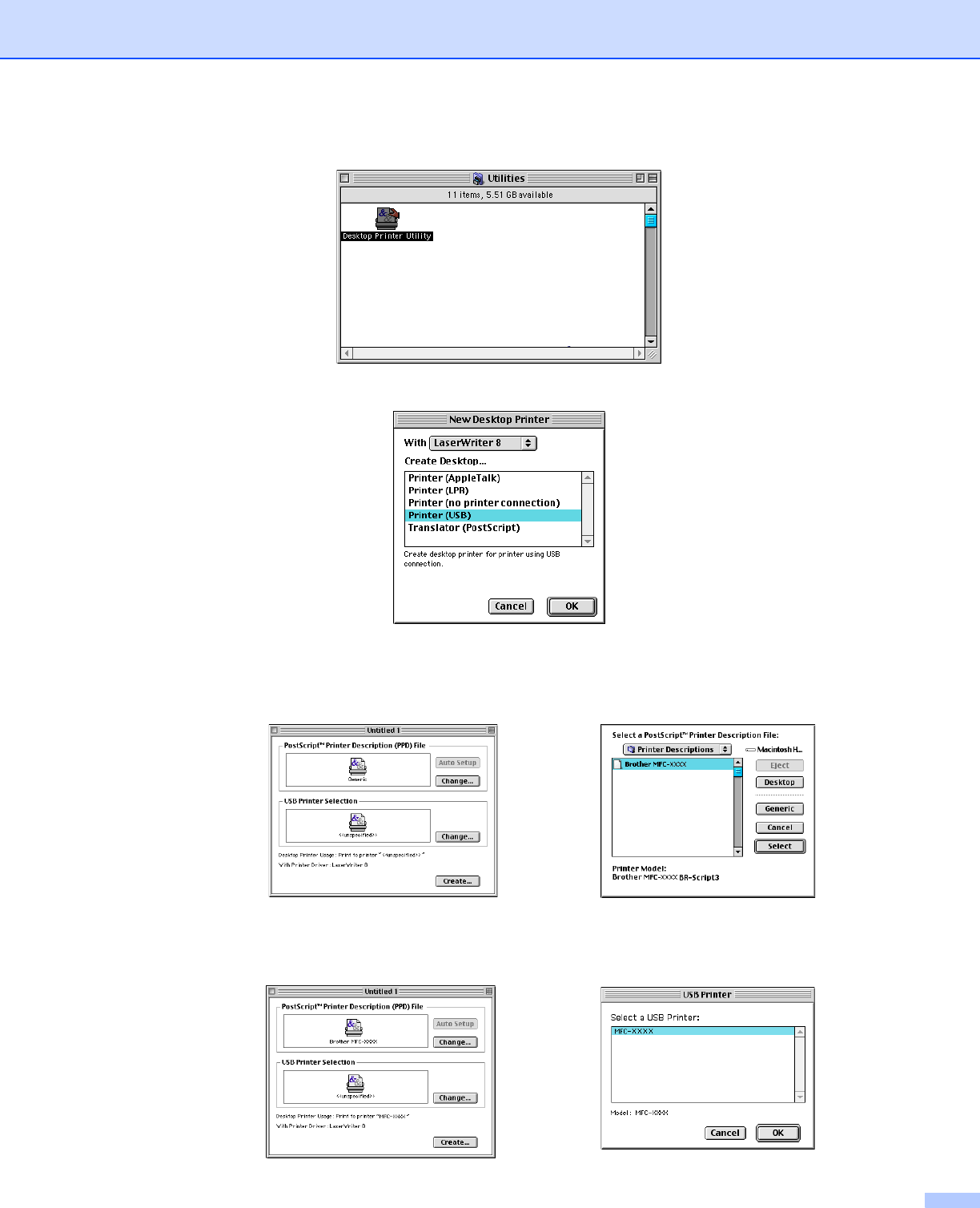
8. Printing and Faxing
135
b Open the Desktop Printer Utility icon.
c Choose Printer (USB), and then click OK.
d Click Change... in the PostScript™ Printer Description (PPD file).
Choose Brother MFC-XXXX (where XXXX is your model name) and then click Select.
e Click Change... in the USB Printer Selection. Choose Brother MFC-XXXX or DCP-XXXX (where
XXXX is your model name), and then click OK.


















