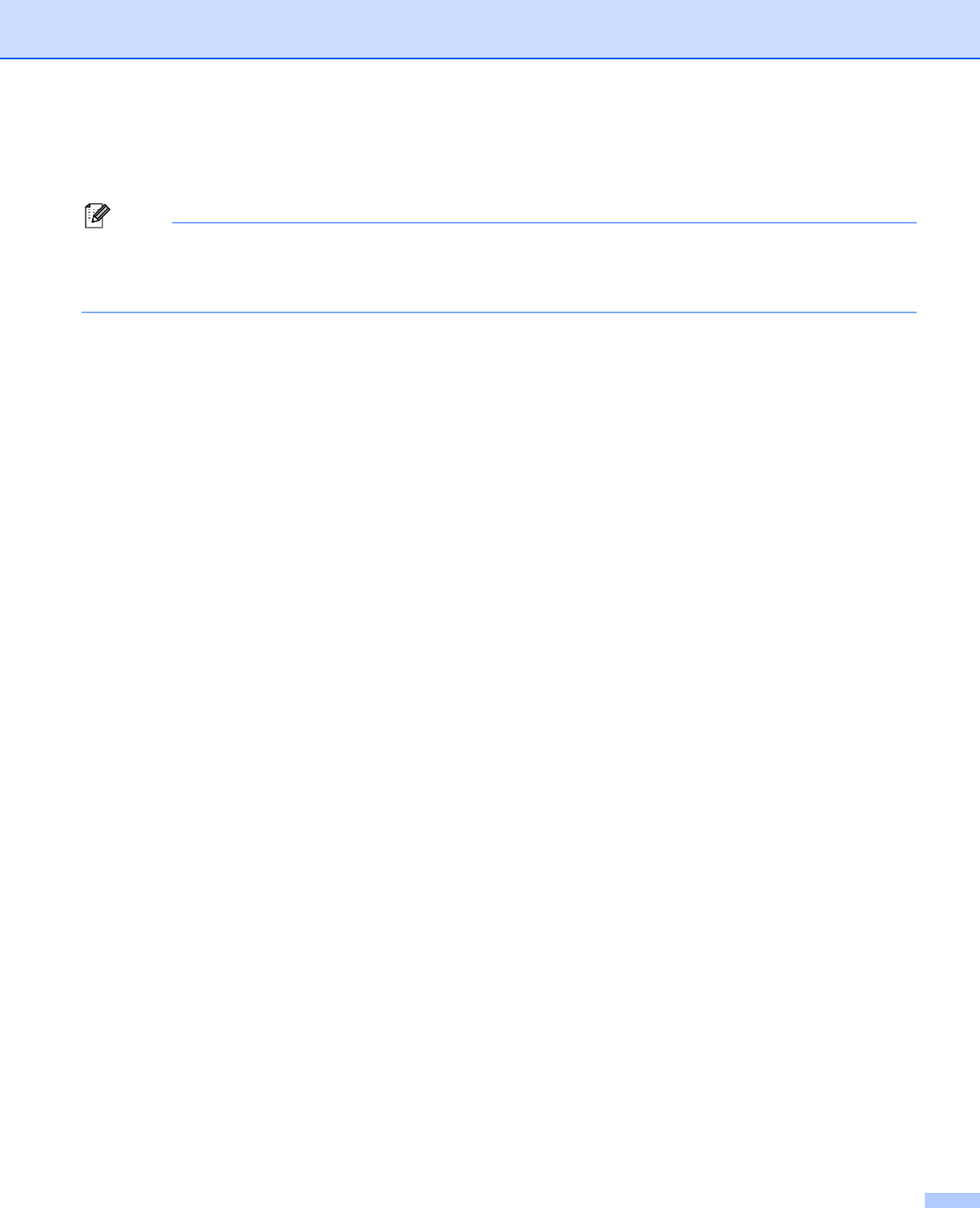
12. Remote Setup (Not available for DCP models)
186
Import
Allows you to read the settings from a file.
Note
• You can use the Export and Import buttons to save and use several different settings for your machine.
• To save a single setting or a group of settings, highlight each setting or function heading (for example, to
choose all fax settings highlight Fax) from the setting list then click Export.


















