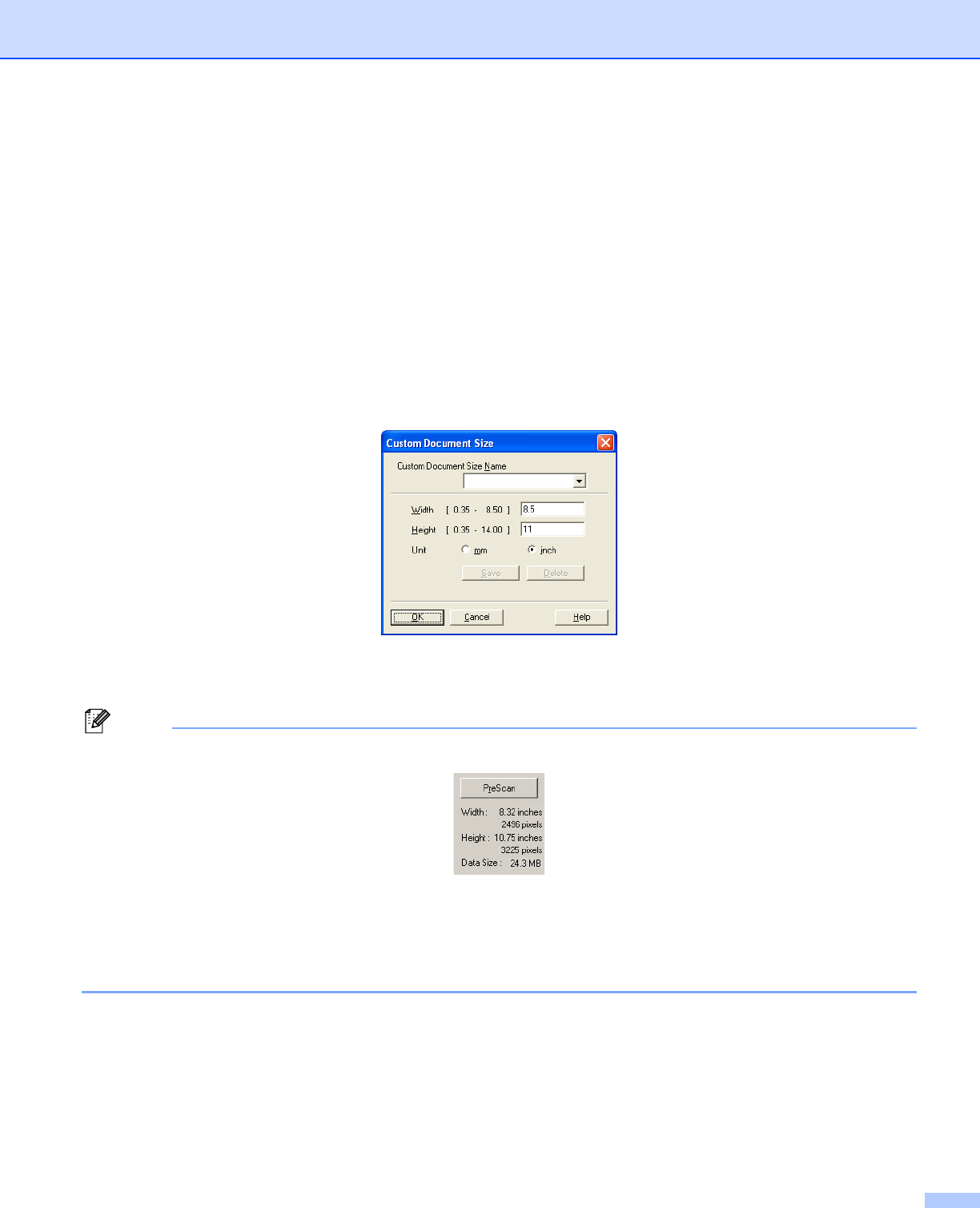
2. Scanning
42
When scanning photographs or other images for use in a word processor or other graphics application, try
different settings for the contrast and resolution to see which setting best suits your needs.
Photo 4 × 6in
Index Card 5 × 8in
Photo L 89 × 127 mm
Photo 2L 127 × 178 mm
Postcard 1 100 × 148 mm
Postcard 2 148 × 200 mm
Custom (User adjustable from 0.35 × 0.35 in to 8.5 × 14 in or 8.9 × 8.9 mm to 215.9 × 355.6 mm)
If you choose Custom as the size, the Custom Document Size dialog box appears.
Enter the Name, Width and Height for the document.
You can choose ‘mm’ or ‘inch’ as the unit for Width and Height.
Note
You can see the actual paper size you chose on the screen.
• Width: shows the width of scanning area
• Height: shows the height of scanning area
• Data Size: shows the rough data size in Bitmap format. The size will be different for other file formats
such as JPEG.


















