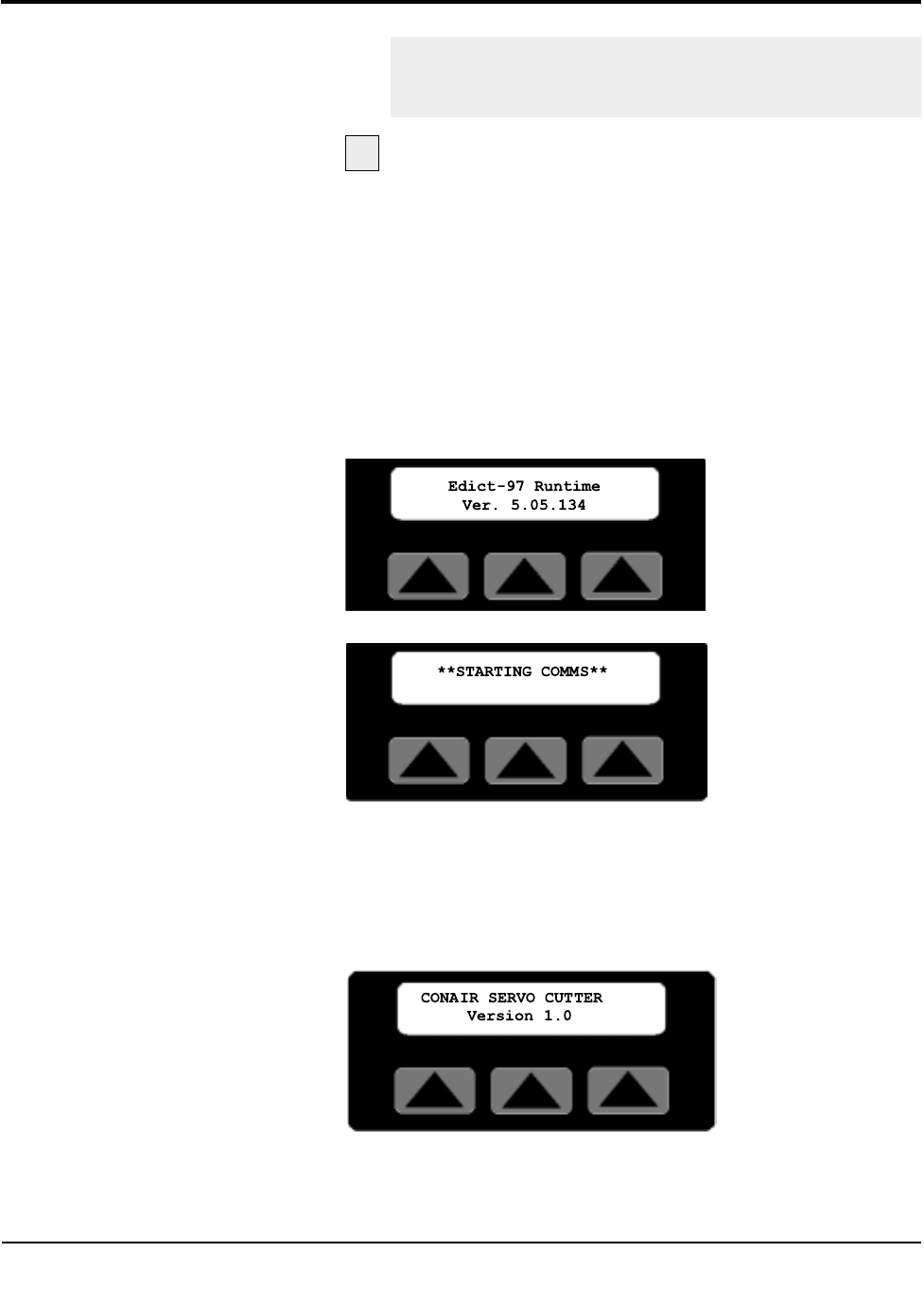
SC-5 SURE CUT Servo Knife Cutter UGE059/1003
4-4 OPERATION
POWERING UP
C
ONTINUED
Open the knife guard. The machine start push
button should go out.
If the cutter is not working properly at any time, turn it off
immediately and refer to the Troubleshooting section of this
User Guide.
If you do not encounter any problems, proceed to the
Operation section.
Power Up Sequence
At power up a series of system screens briefly appear. The
software is Red Lion's Edict-97. This screen or similar shows
first.
Next, the Communications message appears
If there are any problems with communications, this screen
will remain on longer than a couple of seconds.
If there are no communication problems the Conair SC-5
Cutter program will begin to run. The following message or
similar shows for 5-seconds.
After the 5 second delay the Main Screen will appear.
Note: If “Home Runtime Failed” message is dis
played. Check for malfunctions of misadjusted
sensor.
6


















