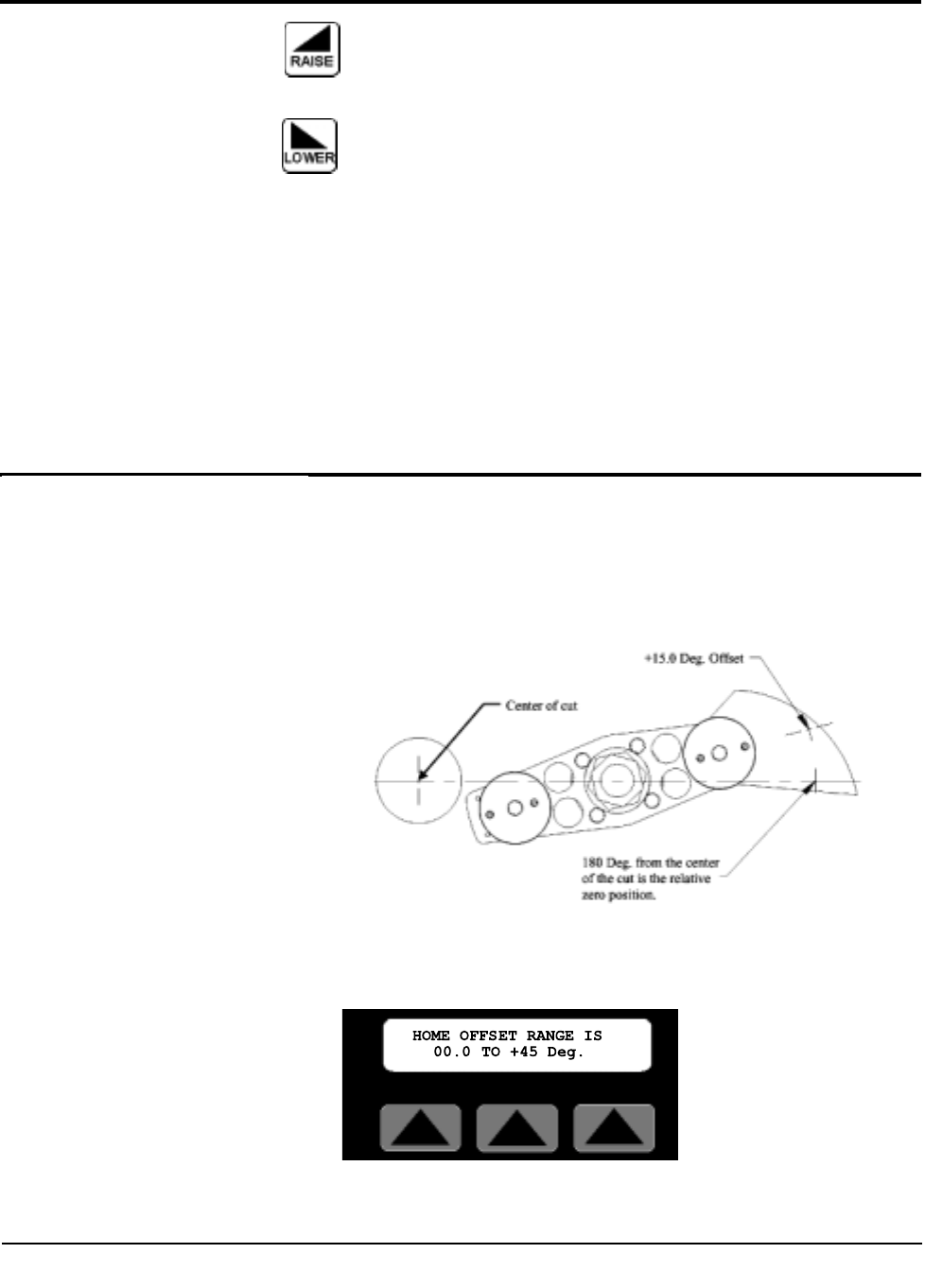
4-26 OPERATION
Raise will increase the value by 1.0. The key can be pressed
once for each 1.0 increment required or held down to scroll
up. Releasing the key will freeze the value at the last value.
Lower will decrease the value by 1.0. The key can be pressed
once for each 1.0 decrement required or held down to scroll
down. Releasing the key will freeze the value at the last value.
Numeric keys
Key in the distance desired and press enter. The decimal place
is fixed so remember this when entering the value. If you
require 15.0 degrees you must key in 150 and then press enter.
Keying only 15 will set the distance to 01.5 degrees.
Enter or Delete?
If the keyed in number is correct press the enter key for it to
be accepted and return to the Maintenance Area screen. If it is
wrong press the delete key and the previous value will reap-
pear.
HOME OFFSET EXAMPLE
With the Cut Enable on/off turned off and the cutter started,
entering a new value at the Home Offset screen will initiate a
home routine using the new value.
The graphic example above demonstrates the resulting home
position with a 15 degree offset.
The acceptable range for this value is 00.0 to +45.0 degrees.
Making an entry outside of this range generates the following
error message on the operator display.
After 5 seconds or if any key is pressed the display returns to
the Home Offset
CONTROL
INSTRUCTIONS
OFFSET
EXAMPLE
C
ONTROL
I
NSTRUCTIONS
HOME OFFSET
CONTINUED
SC-5 SURE CUT Servo Knife Cutter UGE059/1003


















