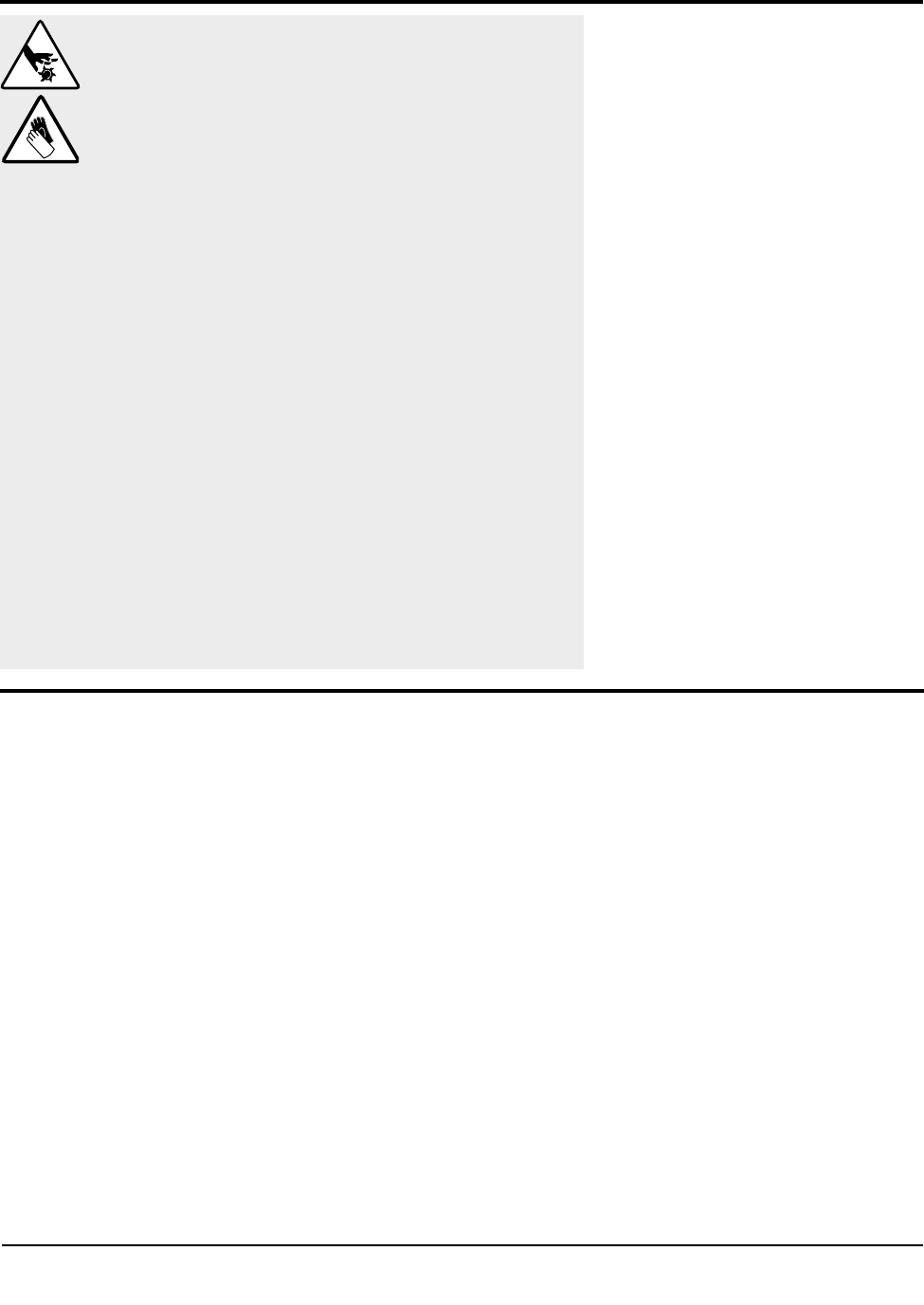
The Troubleshooting section covers problems directly related
to the operation and maintenance of the servo cutter. This sec-
tion does not provide solutions to problems that originate with
other equipment. Additional troubleshooting help can be
found in manuals supplied with the other equipment.
The main problems you will see with the servo cutter are:
● Cutter operation problems, which focus on problems
that are clearly related to the operation of the cutter’s
electrical control systems.
● Plastic product quality concerns, which deal with prod-
uct characteristics that may be related to cutter operation.
Of course, other sections of the extrusion line also influ-
ence the quality of the extruded product. This section
does not provide solutions to problems originating with
other equipment on the extrusion line.
Additional troubleshooting help can be found in the manufac-
turer’s manuals included with this User Guide.
IDENTIFYING THE
CAUSE OF A
PROBLEM
UGE059/1003 SC-5 SURE CUT Servo Knife Cutter
TROUBLESHOOTING 6-3
DANGER: Sharp blades!
Most injuries caused by knife blades occur
when the cutter has been turned off. Handle
blades with care at all times.
● Always wear cut-resistant gloves when the
cutting chamber is open and when handling
blades.
● Always lock out power to the cutter before
opening the cutting chamber.
● Always wait until the cutter head has stopped
completely before opening the knife guard.
SC-5 Sure Cut cutters are equipped with several
safety devices to ensure safe operation. Never
remove or disable these devices to sustain pro-
duction. Operating without these devices can
cause severe injury.
● When the knife guard is opened, the knife
guard switch stops the cutter and prevents
starting the cutter again.
● Two proximity-type safety switches prevent
operation unless the cutter bushings are in
place.
● The STOP button activates a circuit that
stops the knife.
A F
EW WORDS
OF
CAUTION
C
ONTINUED


















