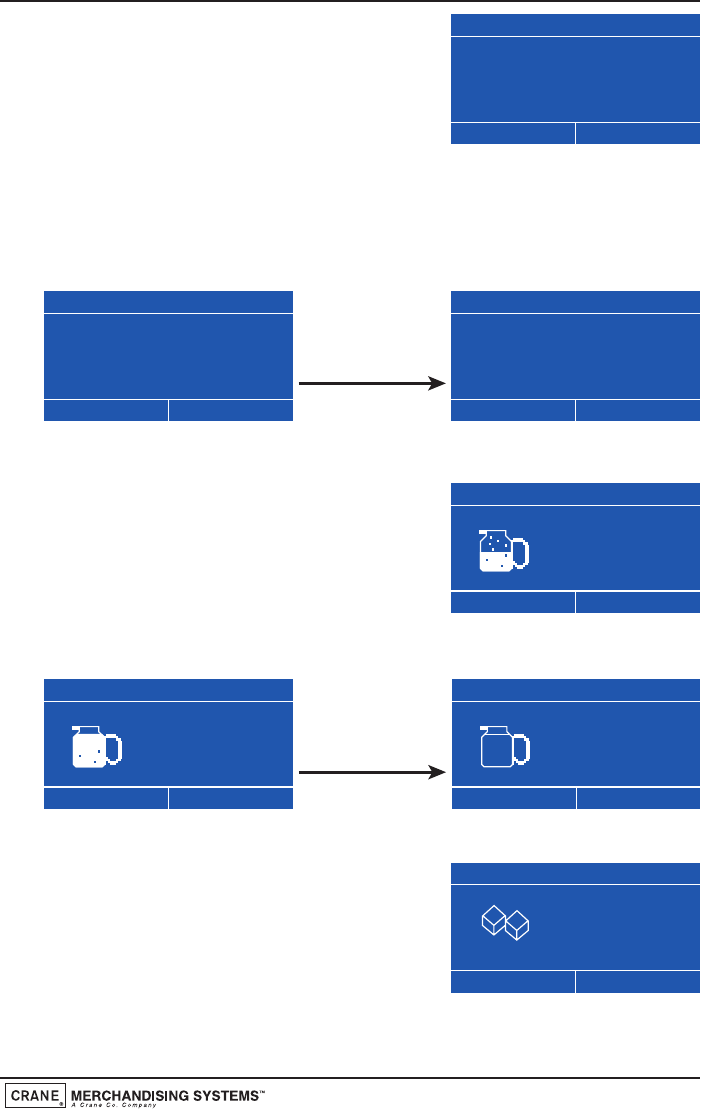
1. Press selection button 3, Freshbrew Tea on
the keypad. All of the other selections buttons
will be extinguished, the Milk, Sugar and Start
buttons will light up and the machine exits from
standby mode. The LCD will display the screen
as shown opposite.
N.B. The default strength setting for this drink selection is Normal as shown.
2. To obtain a Strong or Mild beverage it is necessary to press the current drink
selection button. Pressing once will toggle to the Strong selection. Pressing the
button again will toggle to the Mild selection.
Pressing the current drink selection button again will revert to the Normal screen.
3. If milk and/or sugar is required, it is necessary to
press the corresponding button on the keypad
for each selection. When the Milk button is
pressed the LCD changes and displays the default
screen as shown opposite.
4. If Extra Milk is required the customer presses the milk button a second time. A
third press will display the No Milk selection.
Pressing the milk button again will revert to the Milk selection.
5. If the customer requires sugar it is necessary to
press the sugar button. The LCD changes and
displays the default screen shown opposite.
Operators Manual
15
Freshbrew Tea
(Press again for strength)
(Press Milk / Sugar / Start)
Mild Strong
Normal
Credit .00 10.30 AM
Freshbrew Tea
(Press again for strength)
(Press Milk / Sugar / Start)
Mild Strong
Normal
Credit .00 10.30 AM
Freshbrew Tea
(Press again for strength)
(Press Milk / Sugar / Start)
Mild Strong
Normal
Credit .00 10.30 AM
Press current
drink key to
increment strength
Freshbrew Tea
Credit .00 10.31 AM
Extra Milk
No Milk
Milk
Freshbrew Tea
Credit .00 10.31 AM
Extra Sugar
No Sugar
Sugar
Press milk key to
increment strength
Freshbrew Tea
10.31 AM
Extra Milk
No Milk
Milk
Freshbrew Tea
10.31 AM
Extra Milk
No Milk
Milk
Credit .00 Credit .00


















