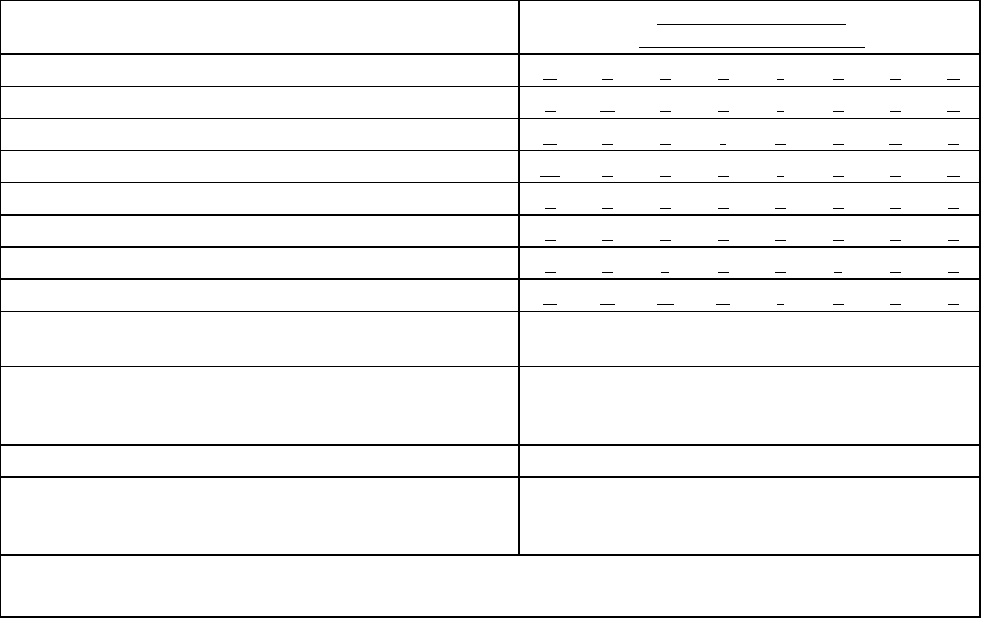
17 312028000
MENU SELECTIONS
MESSAGE DISPLAY
(EXAMPLE READOUTS)
“CLOCK” (TIME OF DAY) see note below C _ 1 2 - 0 0 A
“DEFROST” (AUTOMATIC) 3 D 1 0 - 0 0 A
“SLEEP” (SLEEP TIME) S 1 2 - 3 0 A _
“WAKE UP” (WAKE UP TIME) W _ 0 7 - 1 5 A
“VIS SET” (PRODUCT VISCOSITY SETTING) 1 2 _ _ _ _ 1 0
“VIS READ” (ACTUAL VISCOSITY READOUT) 1 6 _ _ _ _ 1 1
“SENSORS” (TEMPERATURES READOUT) 7 5 * 7 5 * 7 5
“VOLTAGE” (DISPLAYED VOLTAGE READOUT) V R M S * 2 3 0
“DIAGNOSE” (DIAGNOSTIC MODE)
See Programming Components Diagnose into
Unit.
“TOTALS”
See Table 7 and programming “TOTALS”
(DISPLAYED CYCLES AND HOURS TOTALS)
into unit.
“MOTORS” (BEATER MOTOR MANUFACTURER) See Table 6
“REF TYPE” (REFRIGERANT TYPE)
See PROGRAMMING PROPER
REFRIGERANT TYPE INTO UNIT
ELECTRONICS
NOTE: The “CLOCK” (TIME OF DAY) must be programmed into the Unit before “DEFROST” (AUTO-
MATIC) “SLEEP” (SLEEP TIME), and “WAKE UP” (WAKE UP TIME) will function.
TABLE 4. MAIN MENU SELECTIONS
4. After hour (time of day) has been locked in on message display, minute numbers will be flashing on display.
Press ‘‘CANCEL DEFROST’’
(ADVANCE) switch to advance minute numbers to desired minutes (time of day). Press
‘‘DEFROST’’ (SELECT) switch to lock in minute (time of day) on display.
5. Press ‘‘ERROR RESET’’ switch two times to exit from MENU SELECTION.
PROGRAMMING ‘‘DEFROST’’ (AUTOMATIC) SETTINGS INTO UNIT
The automatic defrost system may be programmed into the Unit to occur up to nine different times during a day
with a minimum of two hours between defrost time settings. Program automatic defrost time settings into the Unit
as follows:
1. Refer to PROGRAMMING MAIN MENU SELECTIONS ON TO MESSAGE DISPLAY and bring up
‘‘DEFROST’’ on message display. Press
‘‘DEFROST’’ (SELECT) switch to lock in on selection.
2. Press ‘‘CANCEL DEFROST’’(ADVANCE) switch to bring up flashing hour number on display.
3. Press ‘‘CANCEL DEFROST’’(ADVANCE) switch to advance hours on display to desired hour. Press
‘‘DEFROST’’(SELECT) switch to lock in hour on display.
4. After hour (time of day) has been locked in on message display, minute numbers will be flashing on display.
Press ‘‘CANCEL DEFROST’’
(ADVANCE) switch to advance minute numbers to desired minutes (time of day). Press
‘‘DEFROST’’ (SELECT) switch to lock in minute (time of day) on display.
5. Press ‘‘DEFROST’’ (SELECT) switch, then repeat steps 2, 3, and 4 to program in next defrost time setting.
MAKE SURE A MINIMUM OF TWO HOURS IS MAINTAINED BETWEEN DEFROST TIME SETTINGS. IF
A TIME SETTING OF LESS THAN TWO HOURS IS PROGRAMMED INTO THE UNIT, A MOMENTARY
‘‘ERROR’’ MESSAGE WILL APPEAR ON THE MESSAGE DISPLAY WHEN OPERATOR TRIES TO EXIT
‘‘DEFROST’’. THE PROGRAM WILL NOT ALLOW THE OPERATOR TO EXIT THE DEFROST SETTING
UNTIL THE LESS THAN TWO HOUR DEFROST TIME IS CORRECTED. THE OPERATOR MUST PRESS
‘‘CANCEL DEFROST’’ (ADVANCE) SWITCH, THEN REPEAT STEPS 2, 3, and 4 TO PROGRAM COR-
RECTED DEFROST TIME INTO UNIT.


















