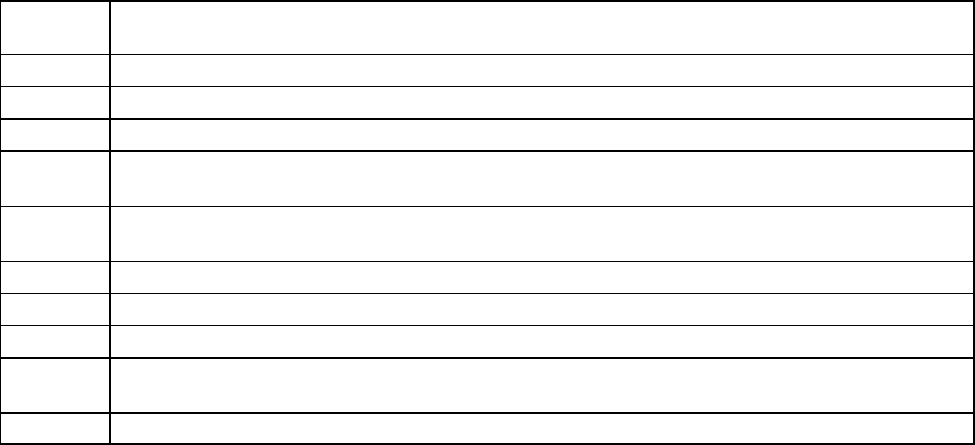
18
312028000
6. Repeat step 5 as many times as necessary to program desired number of defrost time settings into the Unit.
7. Press ‘‘ERROR RESET’’ switch two times to exit from MENU SELECTIONS.
PROGRAMMING ‘‘SLEEP’’ (SLEEP TIME) INTO UNIT
‘‘SLEEP’’ (SLEEP TIME) may be programmed into Unit to occur any time of the day after Unit automatic defrost
cycle has occurred. Unit will shut down (go into sleep time) and will not wake up (return to normal operation) until
programmed ‘‘WAKE UP’’ (WAKE UP TIME) has occurred. Program ‘‘SLEEP’’ (SLEEP TIME) into Unit as follows:
1. Refer to PROGRAMMING MENU SELECTIONS ONTO MESSAGE DISPLAY and bring up ‘‘SLEEP’’ on
message display. Press ‘‘DEFROST’’ (SELECT) switch to lock in on selection.
2. Press ‘‘CANCEL DEFROST’’ (ADVANCE) switch to bring up flashing hour number on display.
3. Press ‘‘CANCEL DEFROST’’ (ADVANCE) switch to advance hours on display to desired hour. Press
‘‘DEFROST’’ (SELECT) switch to lock in hour on display.
4. After hour (time of day) has been locked in on message display, minute numbers will be flashing on display.
Press ‘‘CANCEL DEFROST’’ (ADVANCE) switch to advance minute numbers to desired minutes (time of
day). Press ‘‘DEFROST’’ (SELECT) switch to lock in minutes (time of day) on display.
5. Press ‘‘ERROR RESET’’ switch two times to exit from MENU SELECTIONS.
SWITCH
NO. FUNCTION
1 POINT OF SALE MESSAGE SELECT See Table 7.
2 POINT OF SALE MESSAGE SELECT See Table 7.
3 See NOTE.
4 BEATER MOTOR CURRENT READOUT ON- Display current readout.
OFF- No displayed current readout.
5 MOTOR CURRENT SELF-CALIBRATION ON- Disabled.
OFF- Operating.
6 NOT USED
7 NOT USED
8 NOT USED
9 DEFROST ON- Hot gas.
OFF- Electric.
10 SERVICE USE
NOTE: Switch No. 3 must be in “OFF” position for standard Units with pulse expansion valves.
Switch No. 3 must be in “ON” position for older Units with mechanical expansion valves.
TABLE 5. DIP SWITCH FUNCTIONS


















