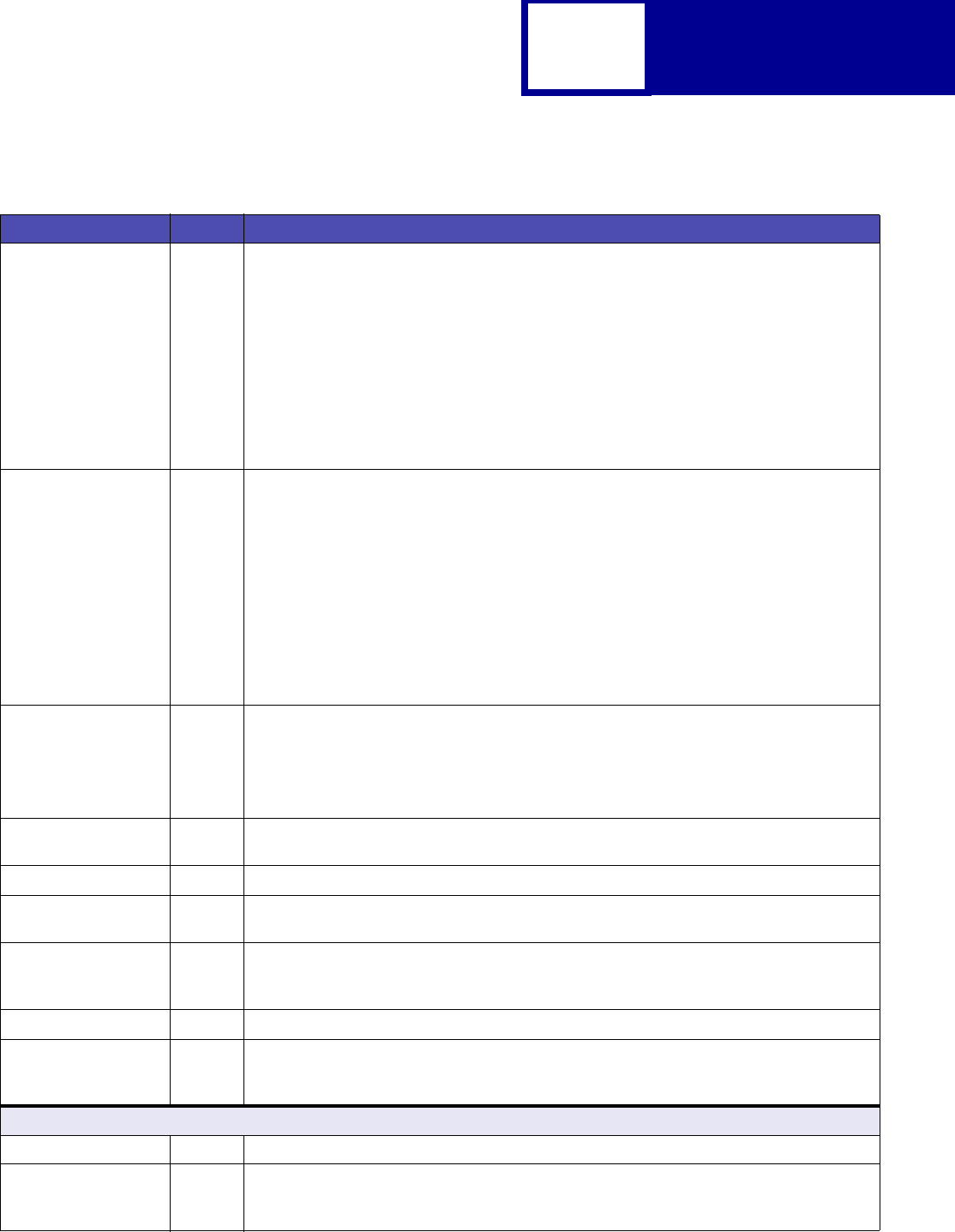
PostScript
4-89
InitializeAction integer Specifies an action for initializing the disk. Supported values are:
0 Indicates no action; the value returned when the parameter is read.
1 Indicates that the current file system (if any) should be deleted and a new one
of LogicalSize created (the disk is assumed to have been formatted already).
The disk must first be mounted; otherwise, an ioerror results.
2 Reformats the entire disk before creating a new file system of size
LogicalSize.
3 (or greater) has the same effect as the value 2 and also tests the disk x - 2
times.
Note: The current file system refers to /FileSystem. See Type as follows for more
information.
LogicalSize integer Specifies the size of the file system to be created and is as an argument by InitializeAction.
• If 0 (zero), InitializeAction uses the size of the entire disk. When queried, indicates the
current size of the file system on the device (in pages). A value of 0 indicates that the
device is not mounted.
• If set with a certain value and the device is reformatted, a query returns the value that
was set. If queried before the disk is reformatted, a different value from the one set may
be returned because it may return the current size.
• If set to 1, 2, or 3, an ioerror occurs.
Legal value: Any non-negative integer, including 0. The value must be less than or equal to
the value of PhysicalSize. If set to a value greater than PhysicalSize, or less than zero, a
rangecheck error occurs.
Mounted boolean True System attempts to mount the disk.
False System attempts to dismount the disk.
A device must contain a valid file system to mount successfully. When a device is mounted,
it is known to the system and is readable. To verify if the device is currently mounted, query
this parameter immediately after setting it.
PhysicalSize integer (Read-only) Indicates the size of the disk (in pages). Valid only when the disk is mounted. A
value of 0 (zero) indicates that the device is not mounted.
Removable boolean (Read-only) Indicates if the drive supports removable disks. Always returns False.
Searchable boolean (Read-only) Indicates if the disk participates in searches in the file system operations that
specify a filename without specifying a device.
SearchOrder integer (Read-only) If the Searchable parameter is True, indicates the priority assigned to the disk
when searching for a file and no device has been specified. A lower integer indicates a
higher priority. If the Searchable parameter is False, this value is ignored.
Type name (Read-only) Always returns the value of /FileSystem.
Writeable boolean (Read-only) Indicates if the files on the disk can be opened for write access. If the disk is
write protected, this parameter is a constant equal to False. When the disk is not mounted,
this parameter indicates if the drive supports writeable media.
Device Parameters for the IODevice %flash1%
BlockSize integer (Read-only)
Free integer (Read-only) Indicates the amount of free space available (in pages) on the flash. Valid if the
flash is mounted (mounted is set to True). A value of 0 (zero) indicates that either the flash is
not mounted or is full.
Table 4-11: PostScript Emulation Device Parameters (Continued)
Key Type Definition


















