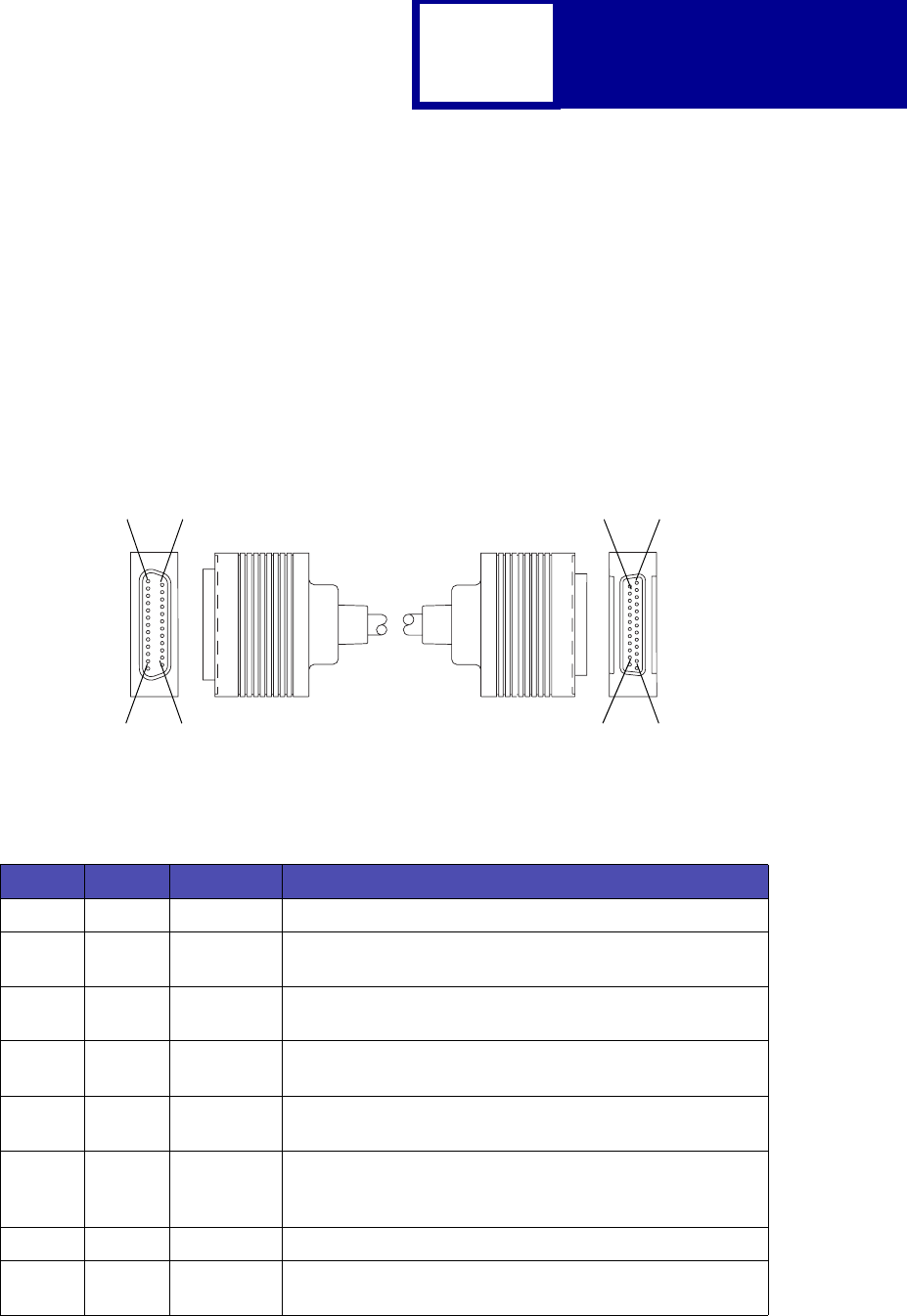
Interfaces
8-19
How to Connect the RS-232C Serial Interface
Use Lexmark serial cable P/N 1038693 (15.24 m or 50 ft) to connect the serial
interface.
RS-232C Serial Cable Pin Assignments
The RS-232C serial cable appears as follows:
Table 8-3: Dedicated Serial Connector Pin Assignments (RS-232C)
Pin Signal Direction Description
1 GND Frame Ground
2 TXD Out Transmit Data. The pin transmits data to your computer or
terminal.
3 RXD In Receive Data. The pin receives data from your computer or
terminal.
4 RTS Out Request to Send. The printer sets this signal high and the
signal remains high while the printer is on.
5 CTS In Clear to Send. This pin is optionally used for serial data flow
control protocol when in serial mode.
6 DSR In Data Set Ready. This pin is optionally used for data
validation, depending on the Honor DSR setting, or flow
control, depending on the Serial Protocol setting.
7 GND Logic Ground
20 DTR Out Data Terminal Ready. This pin is optionally used for serial
data flow control protocol when in serial mode.
2513
141
2513
141
25-Pin
D-Shell
(Female)
25-Pin
D-Shell
(Male)
Computer
Side
Printer
Side


















